Closed caption, Using the closed caption feature, Using the t v’s f eatur es – Toshiba 36AF12 User Manual
Page 32
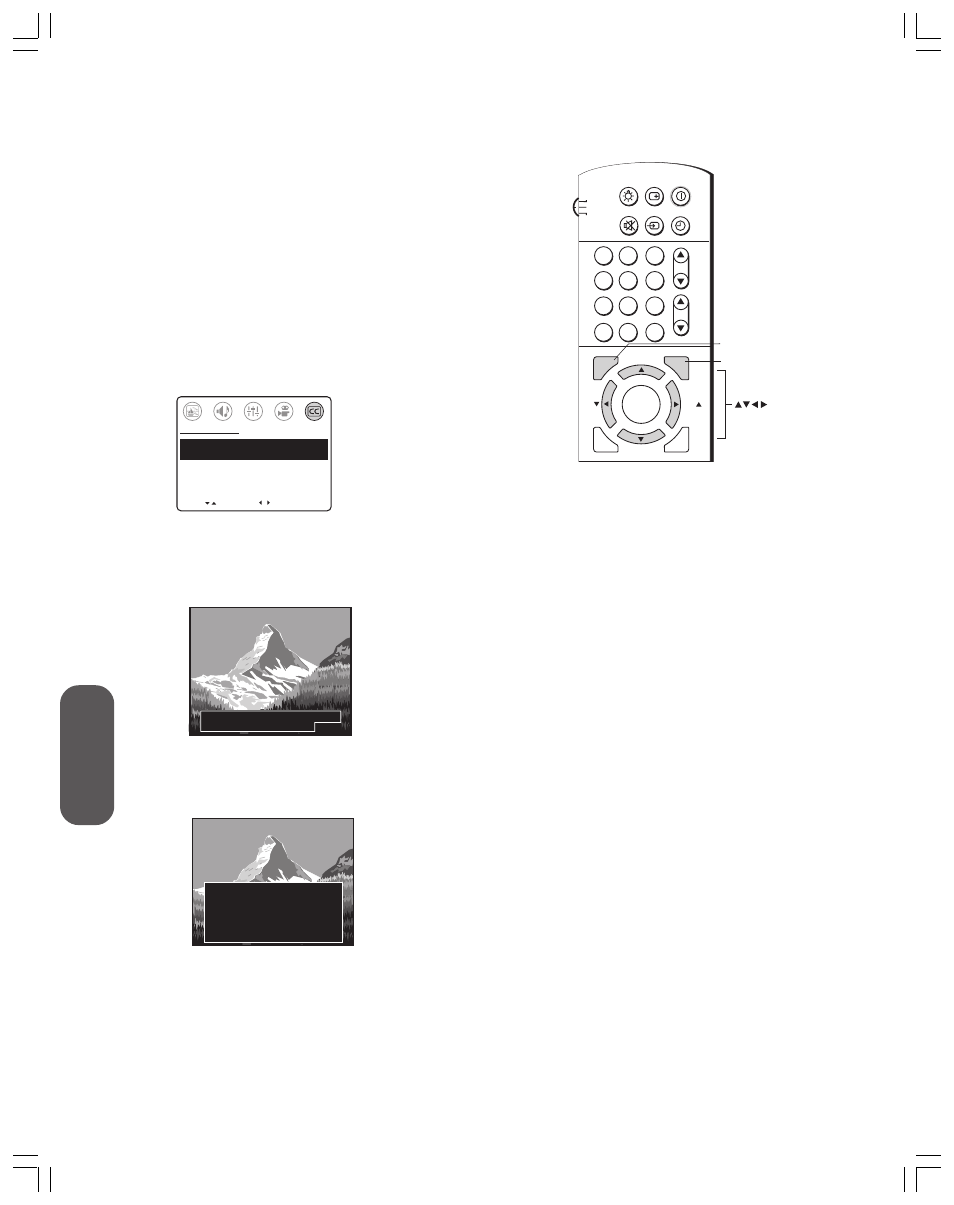
32
Using the T
V’s
F
eatur
es
Using the closed caption feature
The Closed Caption feature has two options:
• Captions—An on-screen display of the dialogue, narration, and
sound effects of programs and videos that are closed-captioned
(usually identified in program listings as “CC”).
• Text—An on-screen display of information not related to the
program, such as weather or stock data (if available in your
viewing area).
To view captions or text:
1. Tune the TV to the desired program.
2. Press C.CAPT to select a closed caption mode (C1 through C4,
T1 through T4, and OFF).
Note: Every time you press C.CAPT, the closed caption mode will change.
MOVE
[ ]
[ ]
CC:
C1 C2 C3 C4 T1
T2
T3 T4
[OFF]
CLOSED CAPTI0N
SELECT
• To view captions, select C1, C2, C3, or C4 (C1 displays
translation of the primary language in your area). Note: If the
program or video you selected is not closed-captioned, no
captions will display on the screen.
The top of the mountain is covered
with snow all the year round.
• To view text, select T1, T2, T3, or T4. Note: If text is not
available in your viewing area, a black rectangle may appear on
your screen. If this occurs, turn the Closed Caption feature off.
WORLD WEATHER
LONDON
MOSCOW
PARIS
ROME
TOKYO
Temps
F
51
57
53
66
65
C
11
14
12
19
18
Current
Weather
Clear
Cloudy
Clear
Cloudy
Rain
• To turn the Closed Caption feature off, highlight OFF in the
Closed Caption menu.
Note:
A closed caption signal may not display in the
following situations:
•
When a videotape has been dubbed
•
When the signal reception is weak
•
When the signal reception is non-
standard
CH RTN
ADV/
PIP CH
ADV/
PIP CH
LIGHT
MUTE TV/VIDEO TIMER
RECALL POWER
TV
CABLE
VCR
ENT
ENTER
FAV
FAV
C.CAPT
EXIT
MENU
RESET
1
4
2
5
3
6
7
8
9
0
100
MENU
CH
VOL
C.CAPT
