Transcend Information CompactFlash TS1G-32GCF133 User Manual
Page 65
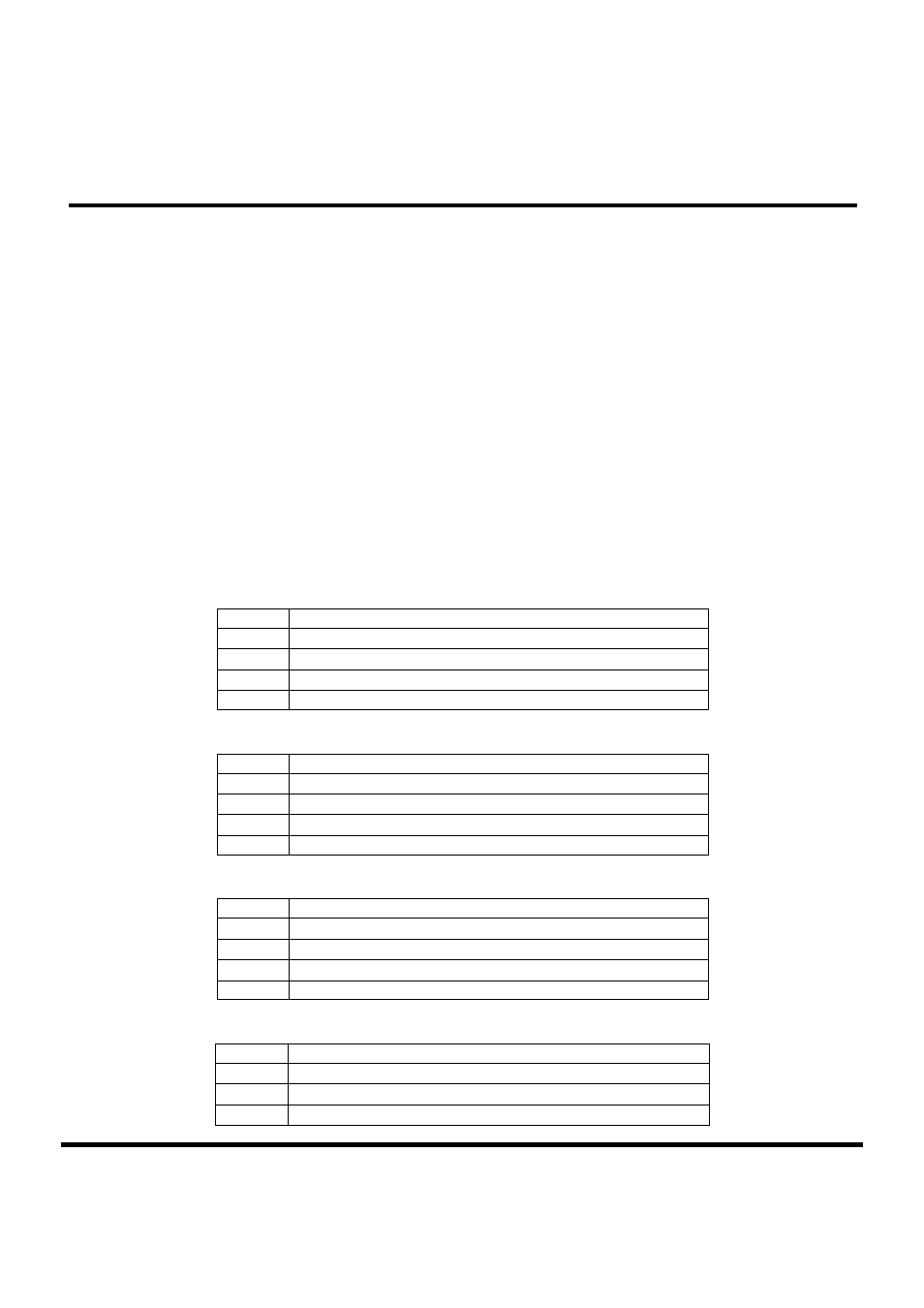
T
T
T
S
S
S
1
1
1
G
G
G
~
~
~
3
3
3
2
2
2
G
G
G
C
C
C
F
F
F
1
1
1
3
3
3
3
3
3
133X CompactFlash Card
Transcend Information Inc.
65
Bit 12: -XE
If set to 1, indicates that Power Level 1 commands are disabled.
If set to 0, indicates that Power Level 1 commands are enabled.
Bit 0-11: Maximum current
This field contains the CompactFlash Storage Card’s maximum current in mA.
Word 162: Key Management Schemes Supported
Bit 0: CPRM support
If set to 1, the device supports CPRM Scheme (Content Protection for Recordable Media)
If set to 0, the device does not support CPRM.
Bits 1-15 are reserved for future additional Key Management schemes.
Word 163: CF Advanced True IDE Timing Mode Capabilities and Settings
This word describes the capabilities and current settings for CFA defined advanced timing modes using
the True IDE interface.
Notice! The use of True IDE PIO Modes 5 and above or of Multiword DMA Modes 3 and above
impose significant restrictions on the implementation of the host:
Additional Requirements for CF Advanced Timing Modes.
There are four separate fields defined that describe support and selection of Advanced PIO timing modes
and Advanced Multiword DMA timing modes. The older modes are reported in words 63 and 64.
Word 63: Multiword DMA transfer and 6.2.1.6.19: Word 64: Advanced PIO transfer modes supported.
Bits 2-0: Advanced True IDE PIO Mode Support Indicates the maximum True IDE PIO mode supported by
the card.
Value
Maximum PIO mode timing selected
0
Specified in word 64
1
PIO Mode 5
2
PIO Mode 6
3-7
Reserved
Bits 5-3: Advanced True IDE Multiword DMA Mode Support Indicates the maximum True IDE Multiword
DMA mode supported by the card.
Value
Maximum Multiword DMA timing mode supported
0
Specified in word 63
1
Multiword DMA Mode 3
2
Multiword DMA Mode 4
3-7
Reserved
Bits 8-6: Advanced True IDE PIO Mode Selected Indicates the current True IDE PIO mode selected on the
card.
Value
Current PIO timing mode selected
0
Specified in word 64
1
PIO Mode 5
2
PIO Mode 6
3-7
Reserved
Bits 11-9: Advanced True IDE Multiword DMA Mode Selected Indicates the current True IDE Multiword
DMA Mode Selected on the card.
Value
Current Multiword DMA timing mode selected
0
Specified in word 63
1
Multiword DMA Mode 3
2
Multiword DMA Mode 4
