Playing a disc, Discs you can play (12 cm), Region code numbers of dvd discs – Technicolor - Thomson DTH311 User Manual
Page 10: Loading and playing a disc
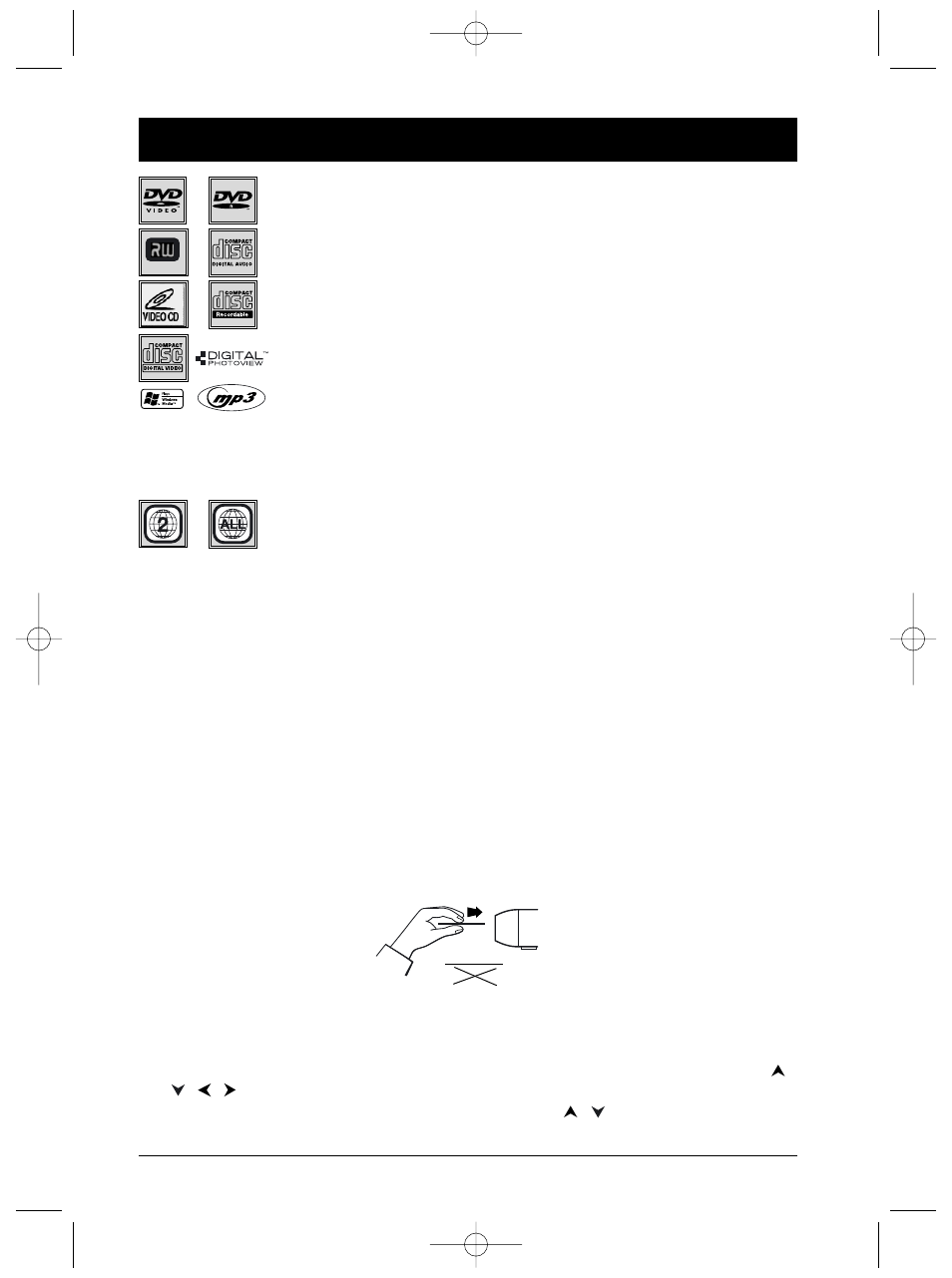
10
Playing a disc
Discs you can play (12 cm)
• video DVDs, DVD-R, DVD-RW, DVD+R, DVD+RW,
• Audio CDs (Compact Disc), CD-R, CD-RW,
• Video CDs (VCD), Super Video CDs (SVCD),
• discs containing:
• image files in JPEG format,
• sound files in mp3 format,
• sound files in WMA files.
Note: Before loading a disc in the player, check that it is compatible. Also, refer to
pages 28 and 29 for our recommendations concerning discs and formats.
Region code numbers of DVD discs
Discs that can be played on your player are ones marked with area code 2
(Europe, Middle East, Republic of South Africa and Japan). Ensure that any
DVD disc you want to load bears area code 2.The ALL logo printed on
some discs means that the disc can be played on any DVD player.
Note: for your information: the other areas are: - 1: USA, Canada - 3: Southeast Asia,
Taiwan - 4: Central America, South America, Australia, Mexico, New Zealand - 5:
Russian federation, Africa (except Egypt and Rep. of South Africa), India, Pakistan - 6:
China.
DVD+Rewritable
Loading and playing a disc
Switch on your TV set and DVD player. It may be best to turn off other appliances.
1.
If necessary, select the Scart-Peritel socket to which you connected your player (see page 3).
2.
Gently insert a disc in your player’s slot, ensuring that it is completely horizontal. It is normal
for you to feel slight resistance.When approximately half of the disc is inserted, the disc is
drawn automatically inside the player.The disc label must face upwards (double sided discs
have a small label on both sides around the centre).
If you experience any problems when inserting a disc, switch off your player and then switch
it on again; then reinsert the disc.
3.
According to the type of disc one of three things may now happen:
• disc playback starts,
• the disc menu appears, asking you, for instance, to choose the language of dialogues,
subtitles, etc., or to start playing the disc. Make your choice using the four navigation keys
,
,
,
, and validate by pressing
OK.
• The main player menu appears. Using the navigation keys
,
, select
PLAY
and press
OK
. Playback then starts.
12 cm !!
8 cm
2_DTH311_EN 25/08/03 14:45 Page 10
