2getting to know your telephone, 1 keys/led handset, Base – Topcom BUTLER Twin User Manual
Page 7
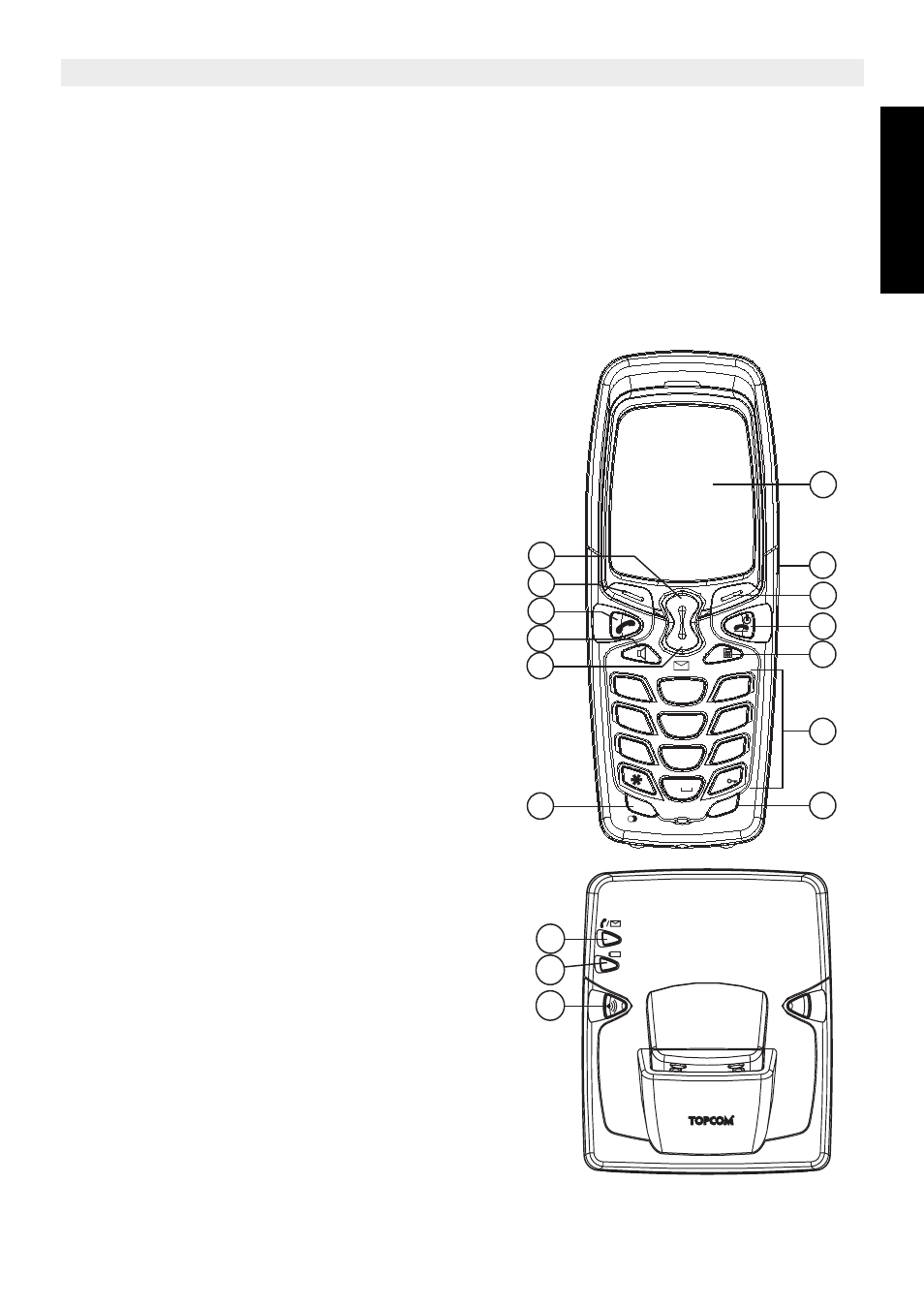
Topcom Butler 4270/Twin/Triple/Quattro
7
Topcom Butler 4270/Twin/Triple/Quattro
ENGLIS
H
1.3
If you have purchased a Twin/Triple/Quattro version
If you have purchased a Twin, Triple or Quattro version
•
Plug one end of the adaptor into the outlet and the other end into the adapter jack on the
bottom of the charger.
•
Insert the batteries inside the handset.
•
Charge the handset for at least 20 hours.
2
Getting to know your telephone
2.1
Keys/LED
Handset
1.
Display
2.
Soft Menu key 2
3.
On-Hook/Power key
4.
Pause/calculator key
5.
Alphanumeric keys
6.
INT key
7.
Flash/Redial key
8.
Down/Received call log key
9.
Handsfree key
10.
Off-hook key
11.
Soft Menu key 1
12.
Up/Missed calls key
13.
Headset connection
Base
14.
Paging key
15.
Handset on base LED
16.
In use/Phonemail*(LED)
B u t
le r 4 27 0
7
P Q R
S
4
G H I
2
A B C
5
J K L
8
T U V
3
D E F
6
M N O
9
W X Y
Z
1
0
IN T
/
#
R
P
/
4
5
6
1
2
3
7
8
9
10
11
12
13
14
15
16
Butler 4270
