TANDBERG V 11.8 User Manual
Page 27
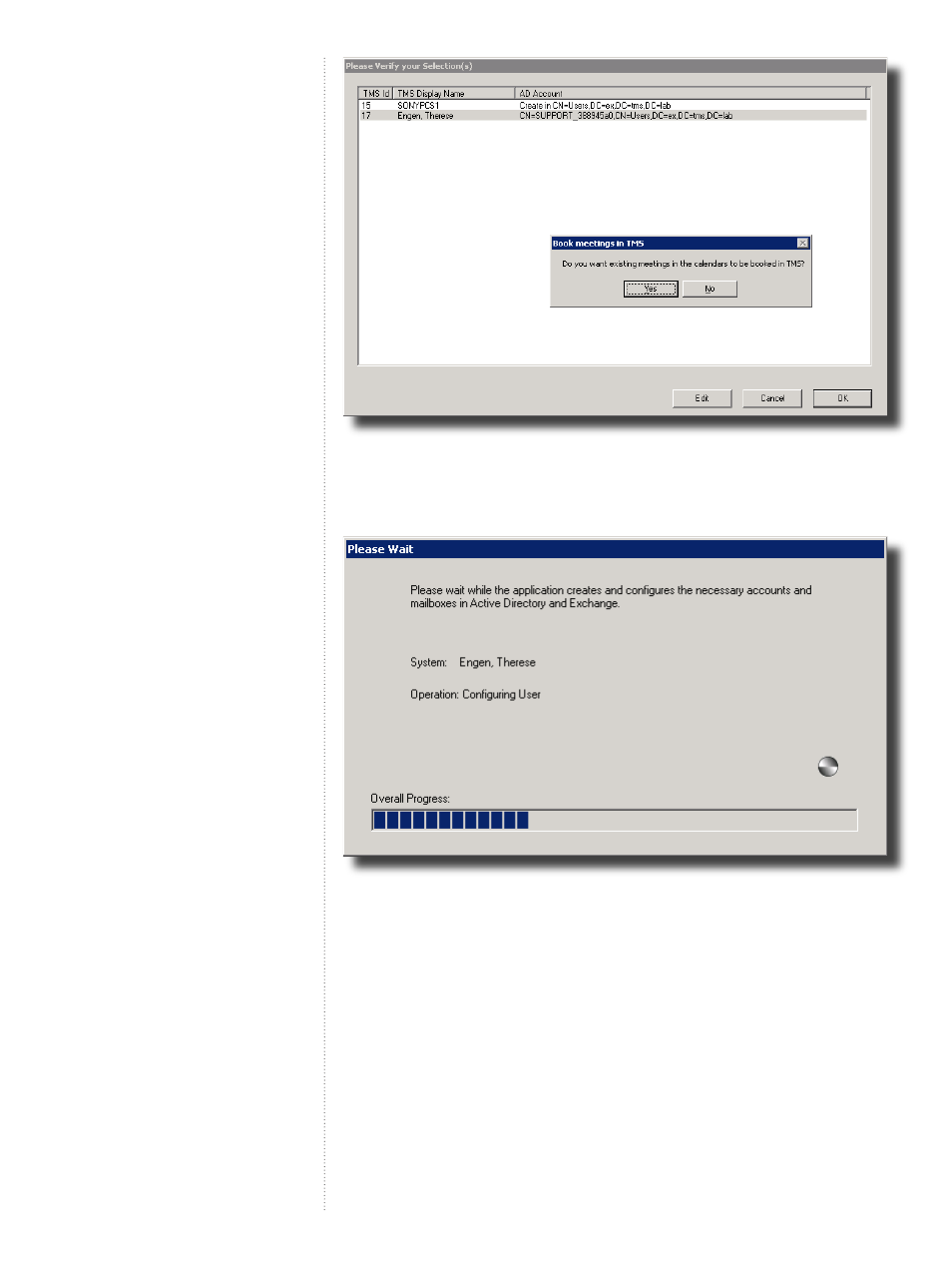
26
27
Click Yes to update TMS with the calendar information from the associated
systems.
The configuration tool will now start to import systems from TMS, create ac-
counts and mailboxes if needed, and set up the associations.
Please note that this process can take several minutes depending on the
number of systems you are importing.
After importing, the system will then be moved over to the column ‘Exchange
enabled TMS Systems’.
The message ‘No TMS notifications received’ indicates that the Exchange
Integration component has not received any events from the TMS serv-
er. This is normal if no bookings have been performed in TMS since the
installation of the Exchange component completed. If this message is
still present after usage of TMS, this indicates that the TMS server can
not send e-mails to the TMS-Service User in the Exchange domain. This
will cause a delay in the synchronization process from TMS to Exchange.
Please contact your e-mail administrator to verify that the SMTP server
specified in TMS is configured to deliver e-mails to the Exchange do-
main.
