C: tv shape setting, Start, Press setup to display the setup menu – Toshiba D-R4SC User Manual
Page 40
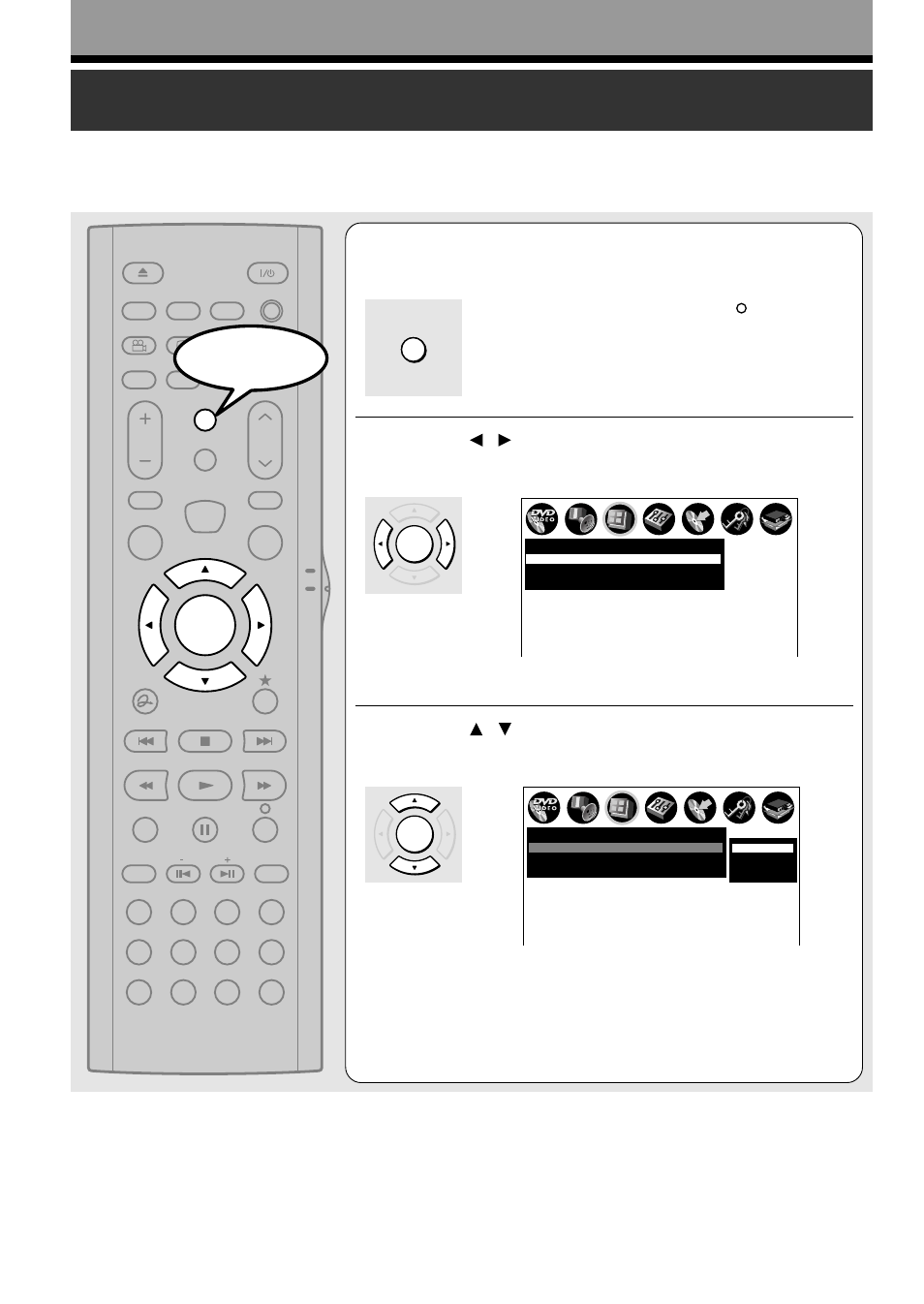
40
Basic Setup
1
Press SETUP to display the setup menu.
When it is already displayed, press the button.
(To return to the previous menu)
2
Press / to select “Display settings”, then
press SELECT/ENTER.
3
Press / to select “TV shape”, then press
SELECT/ENTER.
SETUP
SELECT/
ENTER
SELECT/
ENTER
C: TV shape setting
Select the picture shape according to the aspect ratio of your TV.
SETUP
e.g.
Display settings
TV shape
4:3LB
On
Screen protector
TV
Closed caption
SETUP
e.g.
Display settings
TV shape
4:3LB
On
Screen protector
4:3LB
16:9 wide
16:9 shrink
4:3 normal
TV
Closed caption
OPEN/CLOSE
ANGLE
DISPLAY FL SELECT DIMMER
SUBTITLE AUDIO/SAP FREEZE
REMAIN REC MODE EXTEND
SETUP
VOL
CH
TIMESLIP
INPUT SELECT
MUTE
MENU
TV
DVD
EASY
NAVI
INSTANT
REPLAY
INSTANT
SKIP
TOP MENU
QUICK MENU
SKIP REV
STOP
SKIP FWD
FWD
PLAY
REV
REC
SEARCH
T
ADJUST
CHP DIVIDE
CLEAR
ZOOM
PROGRESSIVE
1
2
3
4
5
6
+10
7
8
9
0
SELECT/
ENTER
Start
- DR430KU (103 pages)
- SD-6980SY (76 pages)
- RD-XS32SB (239 pages)
- SD-P1707SR (76 pages)
- SD-2200 (48 pages)
- DVD - ROM MOBILE DRIVE SD-C2732 (12 pages)
- MD20F52 (56 pages)
- MD20FN3/R (48 pages)
- HD-A35KU (46 pages)
- MW20FN3/R (68 pages)
- HD-A2KC (72 pages)
- HD-A20KC (76 pages)
- HD-A30KU (48 pages)
- SD-W1111 (34 pages)
- MW24F12 (2 pages)
- MD20FM1 (2 pages)
- MV19N2 (2 pages)
- DVD Video Player SD-V394SU (72 pages)
- M750 (2 pages)
- SD-9200 (70 pages)
- MW14F52 (2 pages)
- MW 26G71 (2 pages)
- MV13N2/W (56 pages)
- SD-480EKE (40 pages)
- SD-3980 (2 pages)
- MV 13N2 (2 pages)
- 37HLX95 (106 pages)
- CASSETTE RECORDER SD-V393SU (68 pages)
- SD-6980 (2 pages)
- SD-2700 (51 pages)
- SD-150ESB (35 pages)
- 9676109606 (48 pages)
- SD-240ESB (61 pages)
- SD-K600 (51 pages)
- SD-V290 (2 pages)
- D-R1 (2 pages)
- SD-260SY (61 pages)
- MD13P3 (48 pages)
- DVd Video Recorder D-R4SU (131 pages)
- MD20FN1/R (48 pages)
- MD13N3R (47 pages)
- 32LV17 (78 pages)
- MV13Q41 (2 pages)
- HD-EP30KB (40 pages)
- HD-EP30 (3 pages)
