Removing the memory dimm – Tally Genicom Tally Mono Laser 9025N User Manual
Page 194
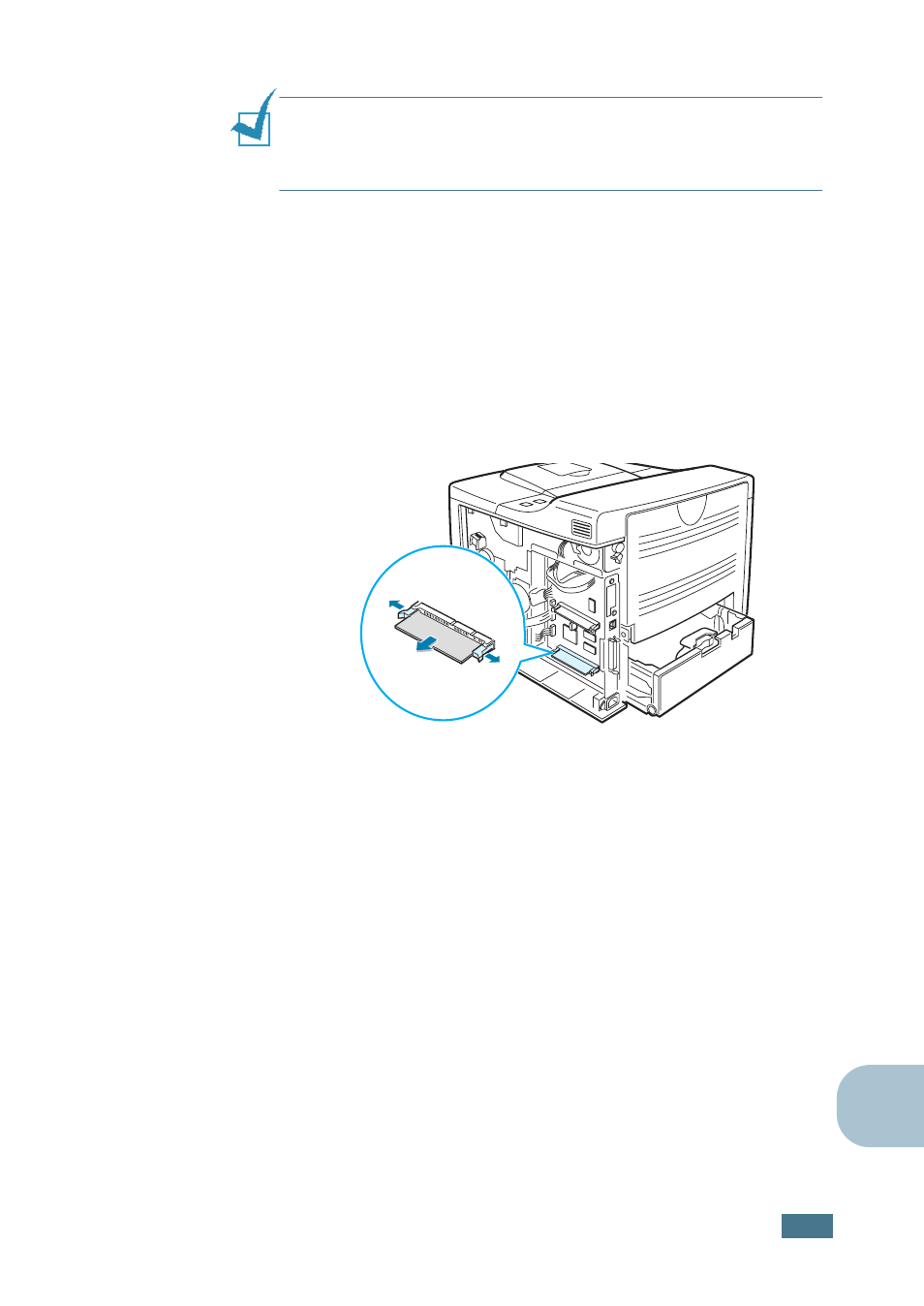
P
ROGRAMME
I
NSTALLING
P
RINTER
O
PTIONS
E.5
E
N
OTES
:
For PostScript driver installation and usage information
on a Macintosh system, refer to Appendix A, "Using Your Printer
with a Macintosh." For PS printing on a Windows system, refer to
Appendix B, "Using Windows PostScript Driver."
Removing the Memory DIMM
1
Follow steps 1 and 2 on page E.3 to access the control
board.
2
Push the clips at each end of the connector slot away from
the DIMM.
3
Place the DIMM in its original packaging or wrap it with
paper and store it in a box.
4
This manual is related to the following products:
