Toshiba HD-A3KC User Manual
Page 35
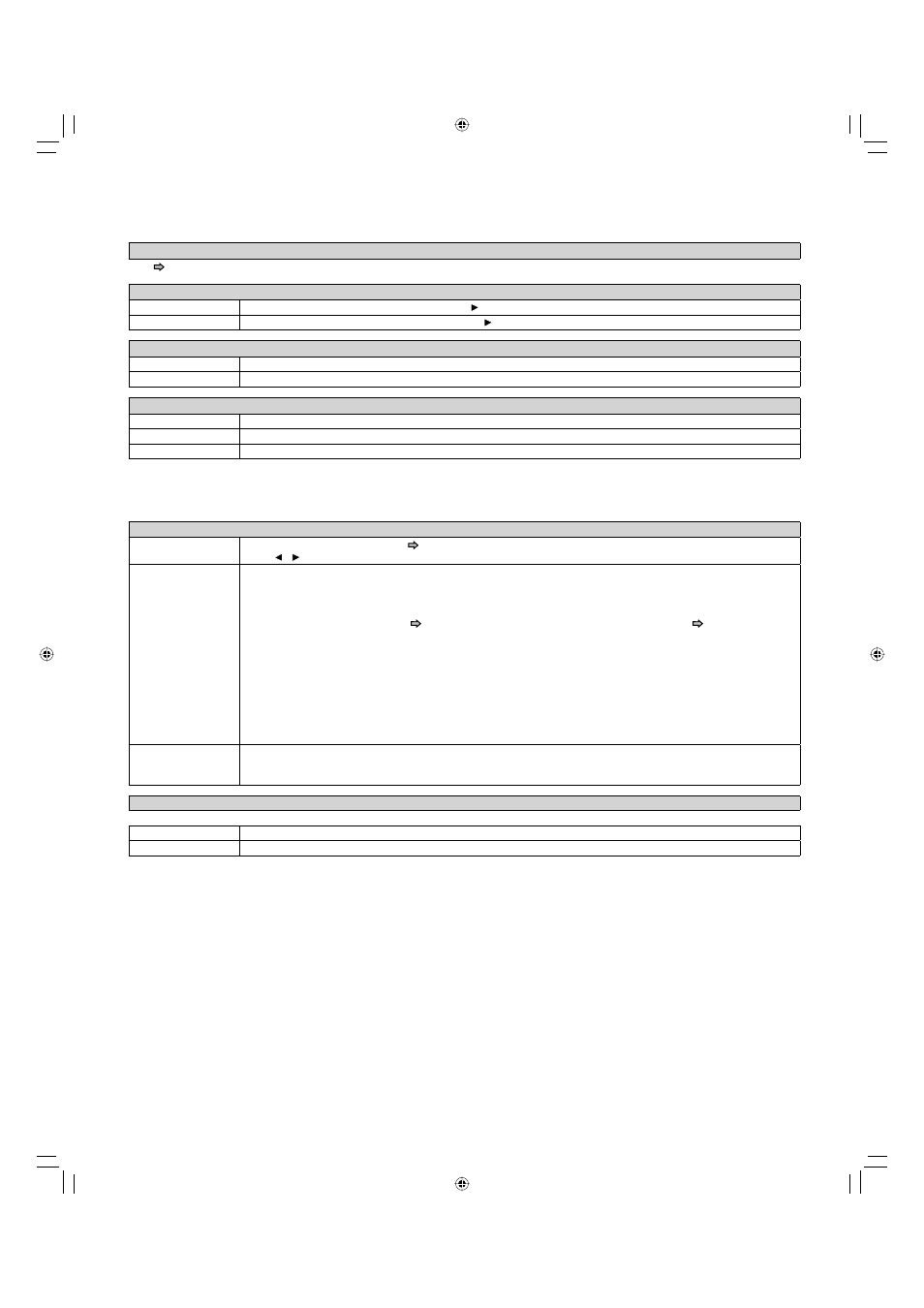
35
Clock Set
See
page 19.
OSD On/Off
On
Activates the operational status display (e.g., ) on the TV screen.
Off
Deactivates the operational status display (e.g., ) on the TV screen.
Remote Controller Sound
On
Turns on the beep sound.
Off
Turns off the beep sound.
Screen Saver
Auto Power Off
Turns the player off if stop mode or picture pausing continues for about 20 minutes.
On
Activates the screen saver if stop mode or picture pausing continues for about 20 minutes.
Off
Deactivates the screen saver.
Notes
• Toshiba does not guarantee that this function will protect your display.
• To close the screen saver, press any button on the player or the remote control.
• When an HD DVD disc is used, this function activates only in stop mode.
Maintenance
Initialize
To reset all the settings listed on
page 30, 31 to factory set default.
Press / buttons to select “Yes” then press OK button.
Update (Firmware
update)
If you have a broadband internet service, you may obtain fi rmware update over the internet using the LAN
port on the back of your player.
• BEFORE BEGINNING THE FIRMWARE UPDATE PROCESS, BE SURE TO REMOVE ANY DISCS FROM
YOUR PLAYER.
Please confi gure the LAN port (
page 17). You may need to turn on DHCP and DNS (
page 22).
• Press SETUP and select “General” > “Maintenance”. Follow the instructions on the screen.
• If a fi rmware update is available for your player, it will be downloaded. Once the fi rmware update dowload
process has fi nished, the player’s power will automatically switch off. You must wait until this process has
fi nished.
• DO NOT UNPLUG, TURN OFF, OR USE ANY OTHER FEATURE OF YOUR PLAYER DURING THE
FIRMWARE UPDATE PROCESS. Doing so will cause the writing of the fi rmware update to the player to be
halted and the player may no longer operate properly. If the player stops working, please contact Toshiba
Customer Solutions at (800) 319-6684.
• If no fi mware update is available, the player will quickly exit the fi rmware update process.
Persistent Storage To open the menu to control player’s memory allocated for content.
The menu selections will vary depending on the content. Operate following the instructions displayed on your
screen.
Twin Format Disc
To select a layer to play, HD DVD or DVD of an HD DVD Twin Format Disc. (Not available if a disc is loaded.)
HD DVD
Only the HD DVD layer is played.
DVD
Only the DVD layer is played.
Note
• For combination discs, select the desired version by disc side (see label for information).
00_HD-A3KU_Eng.indd 35
07.8.20 4:40:12 PM
