Overview of general controls, Lyra micro jukebox – Technicolor - Thomson Thomson Lyra PDP2810 User Manual
Page 23
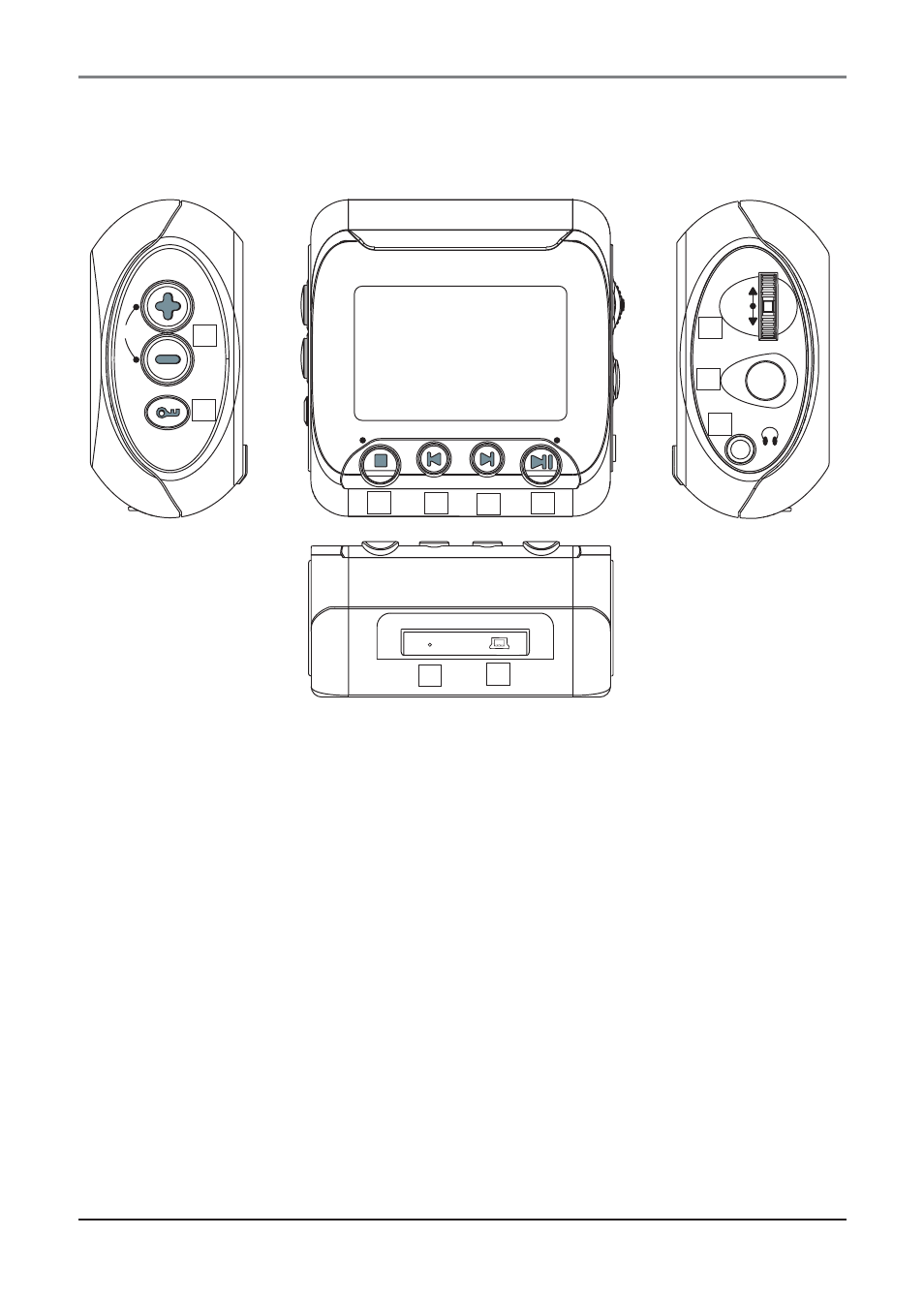
Lyra Micro jukebox
23
Overview of General Controls
1.
STOP - Stop playback / press and hold to turn unit off .
2.
Skip backward- Skip back to last track. Press and hold to search backward within
the same track.
3.
Skip forward - Skip to next track. Press and hold to search forward within the same
tracks.
4.
PLAY/PAUSE - Press and hold to turn the unit on; in stop mode, press to start
playback and pause during playback.
5.
VOLUME - Adjust sound volume.
6.
LOCK - press and hold to activate / deactivate key lock function.
7.
ENTER/SCROLL KNOB - Scroll up and down to netvigate the menu, press to select
the highlighted item.
8.
MENU - Bring up the main menu, each subsequent press will move up one level on
the menu.
9.
PHONES - headphones jack.
10. USB port - Attach the small end (Type mini-B) of the mini-USB cable here. Attach
the large end (Type A) to your computer. The Lyra Micro Jukebox will also get
power from the USB port when connected.
11. RESET SWTICH - Resets player and forces all settings to default values.
rev
fwd
stop
play
on
off
VOL
LOCK
MENU
enter
1
2
3
4
5
6
7
8
9
10
11
