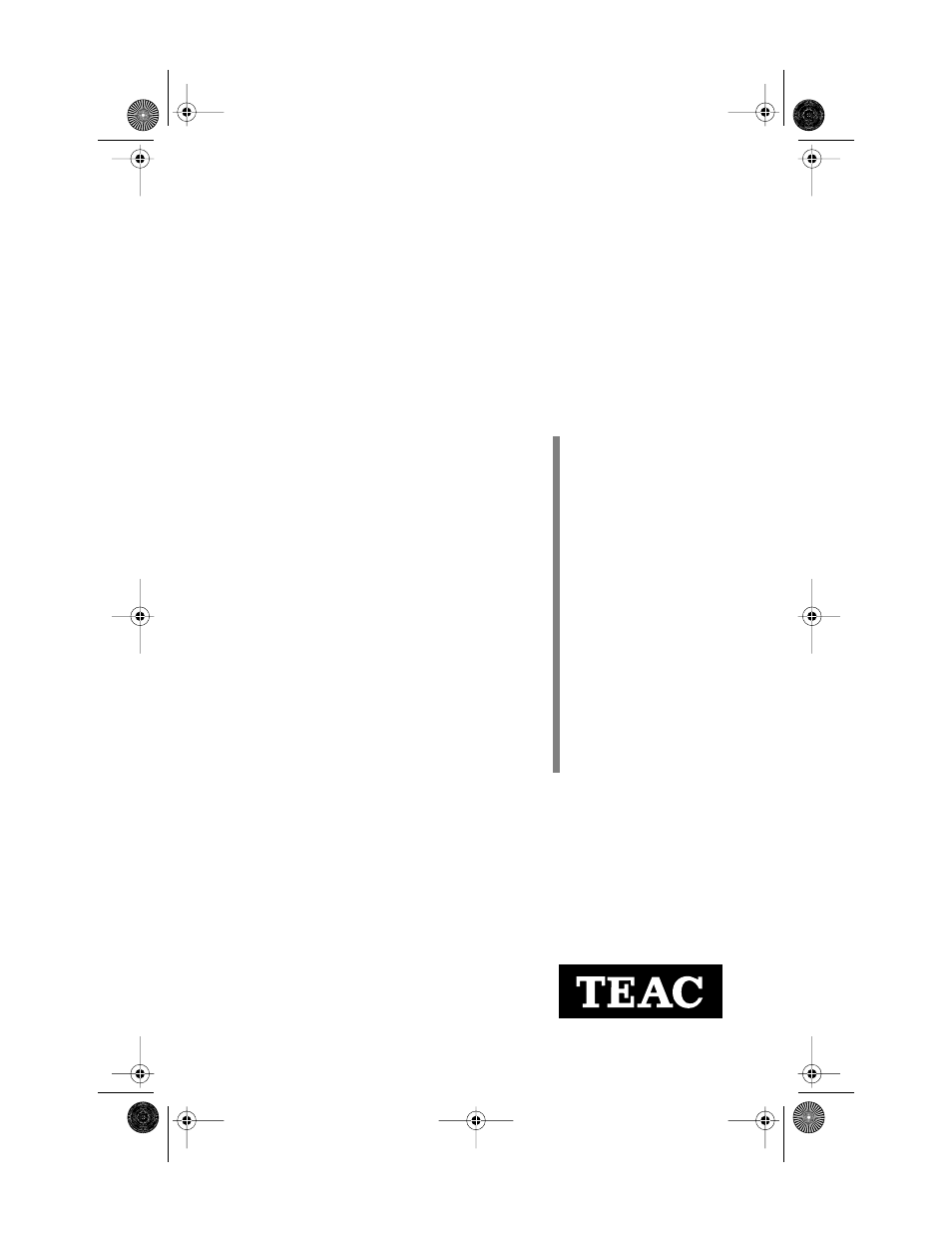Teac PortaDVD User Manual
User’s manual, Portadvd, 8x dvd
Table of contents
Document Outline
- FCC Radio Frequency Interference Regulations
- Copyright and Trademark Information
- Safety Information
- List of Figures
- Figure1 . Package Contents 2
- Figure2 . Front and Right Panels 4
- Figure3 . Connecting Cables 6
- Figure4 . Control Panel 7
- Figure5 . System Properties Panel 7
- Figure6 . Welcome to PC Card Wizard 9
- Figure7 . PC Card Wizard 9
- Figure8 . PC Card Wizard 10
- Figure9 . System Settings Change 10
- Figure10 . Add New Hardware Wizard 11
- Figure11 . Add New Hardware Wizard 12
- Figure12 . Add New Hardware Wizard 12
- Figure13 . Add New Hardware Wizard 13
- Figure14 . Add New Hardware Wizard 13
- Figure15 . System Settings Change 13
- Figure16 . DVDExpress Control Panel 14
- Figure17 . Installing DVD Express (1) 15
- Figure18 . Installing DVD Express (2) 15
- Figure19 . Installing DVD Express (3) 16
- Figure20 . Installing DVD Express (4) 16
- Figure21 . Installing DVD Express (5) 17
- Figure22 . Handling Discs 18
- Figure23 . Extending the Disc Tray 18
- Figure24 . Inserting a Disc 19
- Introduction
- Recommended System Requirements
- Unpacking Your PortaDVD
- Power Sources/Battery
- Operating Orientation
- Front and Right Panels
- Connecting the PortaDVD
- Detecting the PCMCIA Card
- Installing and Using DVDExpress
- Handling Discs
- Loading and Ejecting Discs
- Technical Support