Т³гж 17, Specifications, Troubleshooting guide – Technika LCD32-407B User Manual
Page 17
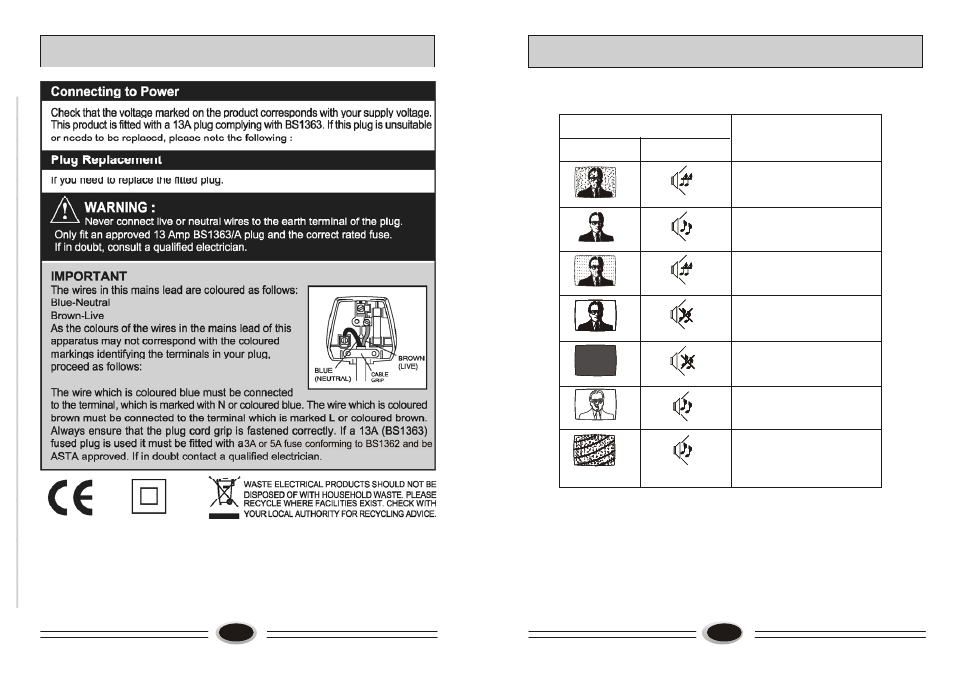
31
SPECIFICATIONS
CUSTOMER HELPLINE: 0845 604 0105
32
Note:1.If the problem can not be fixed after you check above items, DO NOT attempt
to remov e the back cover by yourself .
2.A snapping sound from the cabinet of the TV set can be heard occasionally.
This is normal and is caused by temperature changes of the operating environment
and does not affect the operatio n of the set.
TROUBLESHOOTING GUIDE
BREAKDOWN PHENOMENON
PICTURE
SOUND
CHECKING
The direction and connection of the
antenna
Direction, station and connection
of the antenna
Interference from electric
appliance. Automobile, Motor,
Vehicle, Fluorescence lamp etc.
Volume, Sound mute
The power plug isn't plugged in AC
outlet. The main power isn't turned
on. The setting up of contrast,
brightness and volume.
Adjust Colour control
Adjust channel again
The following problems are not always caused by hardware failure. Please use the
follow troubleshooting guide before you call for service:
?
Picture with Snow
No Colour
No Picture
Normal
Disturb
Double or Triple Image
Noise
Normal
Noise
No Sound
No Sound
Normal Volume
Normal or Weak Volume
?
?
Scramble
3.Do not let the TV set stay on a static images, as this can lead to permanent
residual images. If this situation occurs, the TV set may recover automatically
after 12 hours if you switch the TV set to dynamic programming.
