Telex PST-170 User Manual
Page 8
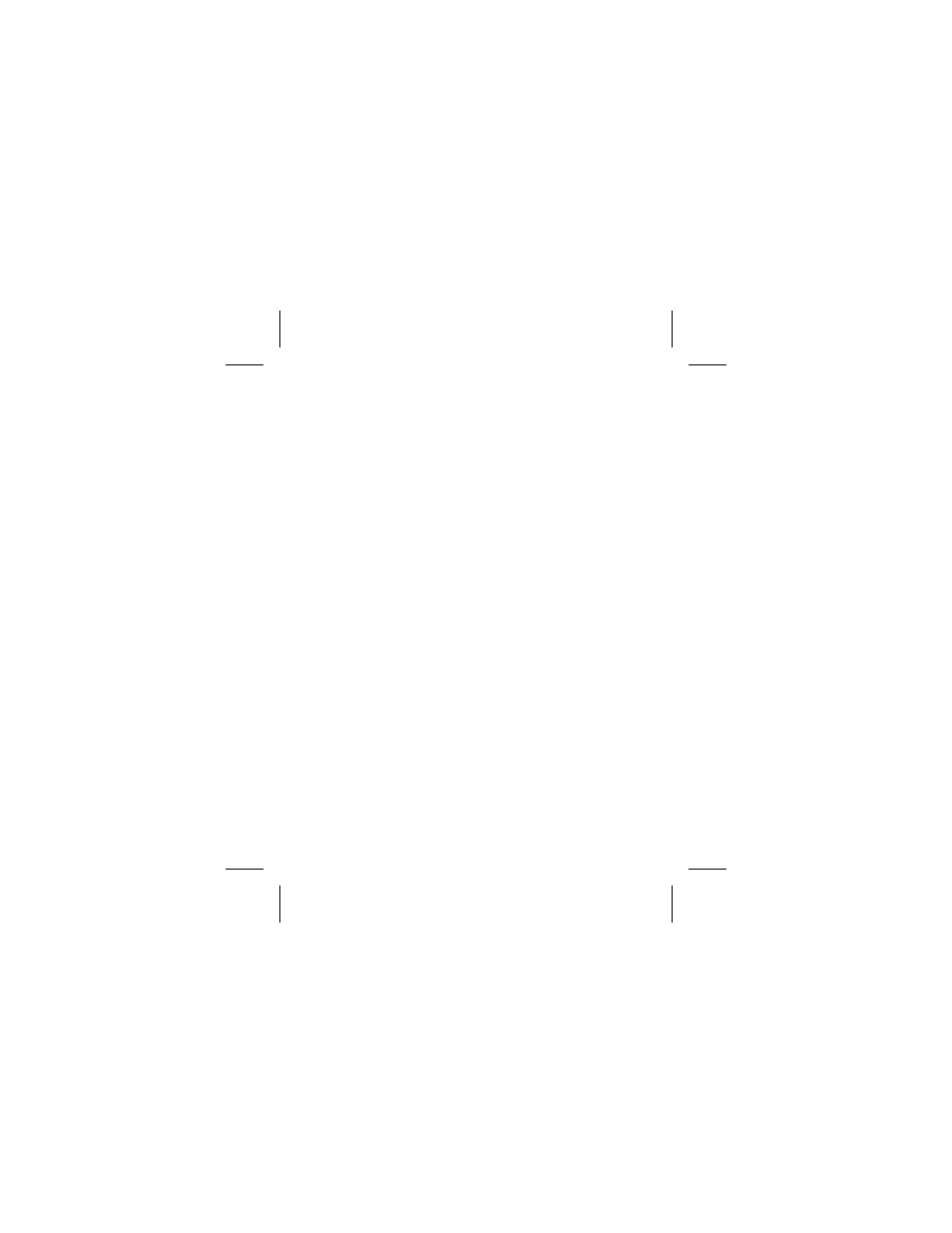
Enhanced Dynamic Range (E.D.R.) Operation
The Telex PST-170 Transmitter is equipped with E.D.R., En-
hanced Dynamic Range (companded) audio. This mode
greatly improves the Audio Signal to Noise Ratio when used
with the Telex Model SR-400 receiver. The E.D.R. mode must
be selected on both the transmitter and receiver to be effec-
tive.
1.
To engage the E.D.R. function turn the PST-170 off with the
toggle switch.
2.
Press and hold the SET button while you turn the PST-170
back on. The E.D.R symbol will be display in the lower right
corner to indicate the mode is active.
3.
Repeat the procedure to turn off the E.D.R. function.
Change Lock Out
The PST-170 SET button can be locked to prevent E.D.R.
activation, and unintended channel changes.
1.
To engage the Lock Out Feature, press the SET and ARROW
buttons at the same time and hold them down for 10 seconds.
2.
The padlock symbol will appear and the set button is disabled.
3.
To unlock the system, press the SET and ARROW buttons
and hold them for 10 seconds or until the padlock symbol dis-
appears.
-7-
