Basic operation, Basic function, Timer – Triax TR 305 User Manual
Page 14: Simple channel list
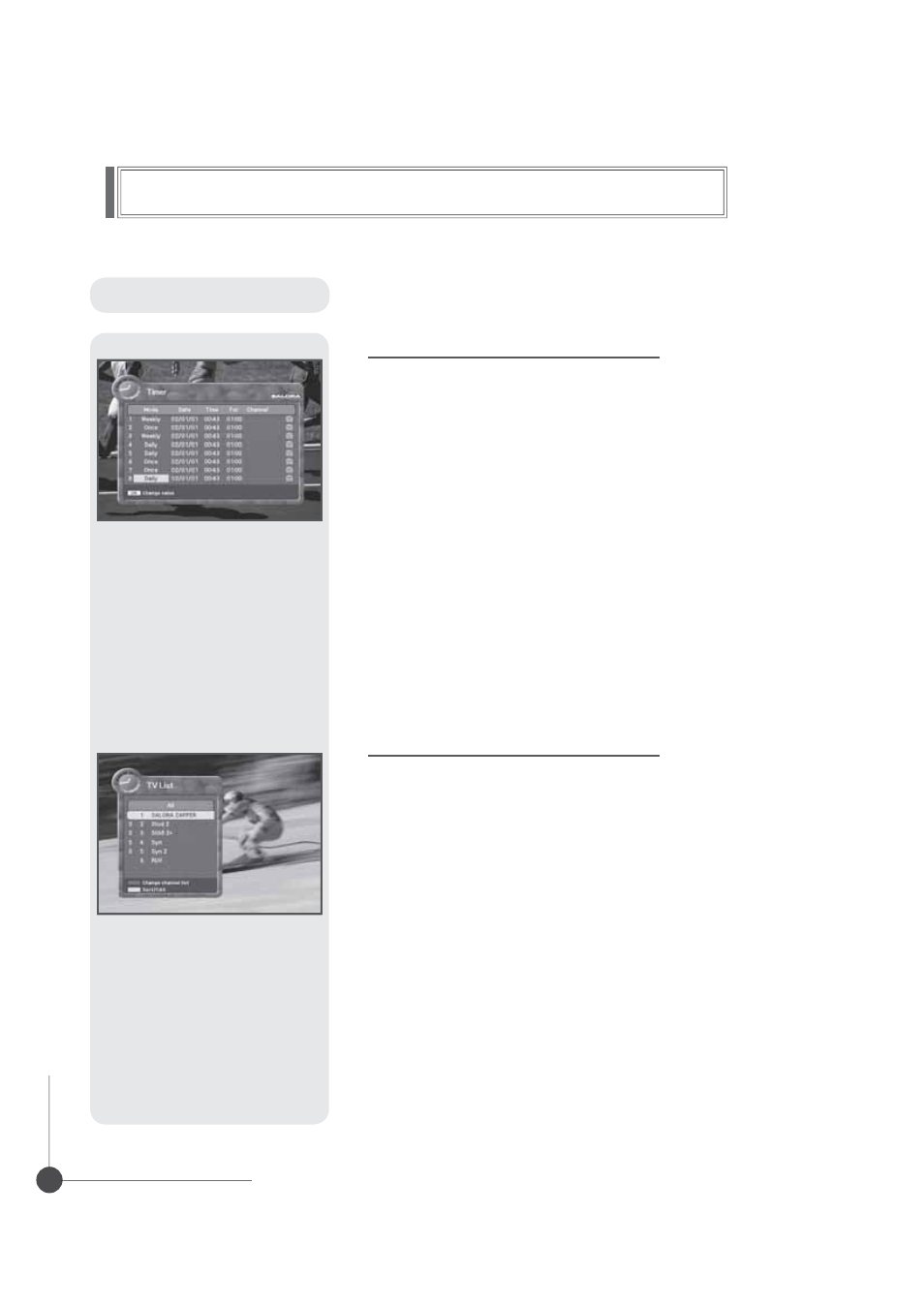
14
DIGITAL TERRESTRIAL RECEIVER
Basic Operation
7. Timer
The user can reserve a desired program at a desired time by using
the
Timer function.
r
1. Once, Daily, Weekly Reservation.
iUse the
S
,
T
,
W
, or
X
buttons in the Timer Setting screen to select
the date and time.
iPress the OK button to save the selected time on the Disk icon.
K
The program will record at each and every selected time.
Once
: once
Daily
: daily
Weekly
: weekly
Off
: off
2. Reservation from EPG (Option).
iSelects the desired program to be reserved from the EPG screen.
Pressing the
YELLOW button will open the
W
Timer Window.
r
8. Simple Channel List
1. When you press
OK button during receiving service stream,
K
you can get
"Channel List" view.
2. Using
S
or
T
buttons in
"Channel List" view, you can choose
another channel.
3. After moving highlight on a channel, then press
OK button.
K
4. Press
SUB-T(RED) button to change channel listing.
5. To get the channel sort list, press the
YELLOW button.
W
Pop up window will be displayed on the screen.
When you press
YELLOW button, the sort and CAS sort are toggled.
W
6. Select the sort list you want with
S
or
T
buttons and then
press
OK button to get it.
K
Basic Function
