3 sco unixware, 3 sco open server backup manager, 1 host adapter – Tandberg Data LTO-2 HH User Manual
Page 23: 2 installation, 3 sco unixware system command
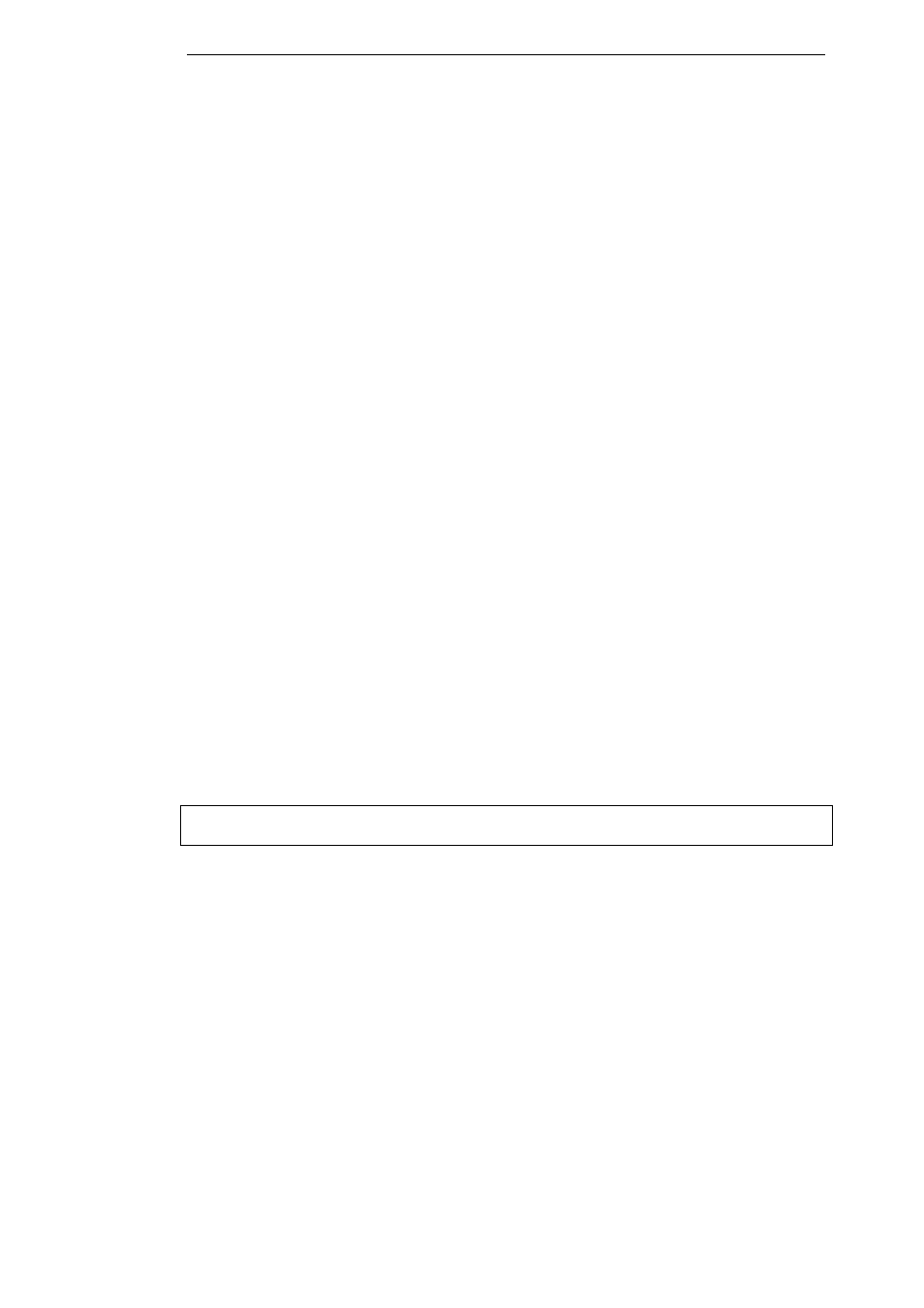
Tandberg Data
Software Installation
Tandberg LTO HH Installation and User Manual
19
5.2.3 SCO Open Server Backup Manager
SCO Open Server Graphic Interface
1. Click on System Administration.
2. Double-click on Backup Manager.
3. Follow the instructions on the screen
SCO Open Server Console
1. Login as Root.
2. Type SCOADMIN.
3. Select Backup Manager.
5.3 SCO UnixWare
5.3.1 Host Adapter
SCO UnixWare includes a driver for most SCSI host adapters.
If the appropriate driver cannot be found, please refer to the installation guide provided with the SCSI
host adapter.
5.3.2 Installation
1. Install the Tandberg LTO HH tape drive.
2. Turn on the PC.
3. During the boot process, SCO UnixWare automatically detects the LTO HH and installs the
correct tape driver.
Note: For any questions related to this operating system or its embedded Backup applet, please refer
to the documentation provided on the SCO CD-ROM.
5.3.3 SCO UnixWare System Command
TAR, CPIO and DD allow simple Backup, Verify or Restore operations to be performed.
Two different device drivers can be used:
• A Non Rewind device driver (used to perform append backup)
• A Rewind device driver (used only to perform overwrite backup)
For a complete explanation on how to use the system commands, please refer to the SCO UnixWare
documentation, or the online help. (MAN command).
Tar command examples:
tar cvf /dev/rmt/c0s0 /etc
performs the backup of the /etc directory
tar tvf /dev/rmt/c0s0
reads the data on the tape
tar xvf /dev/rmt/c0s0
restores the data from the tape to the current directory tree
