Cocoon 300 – Topcom COCOON 300 User Manual
Page 63
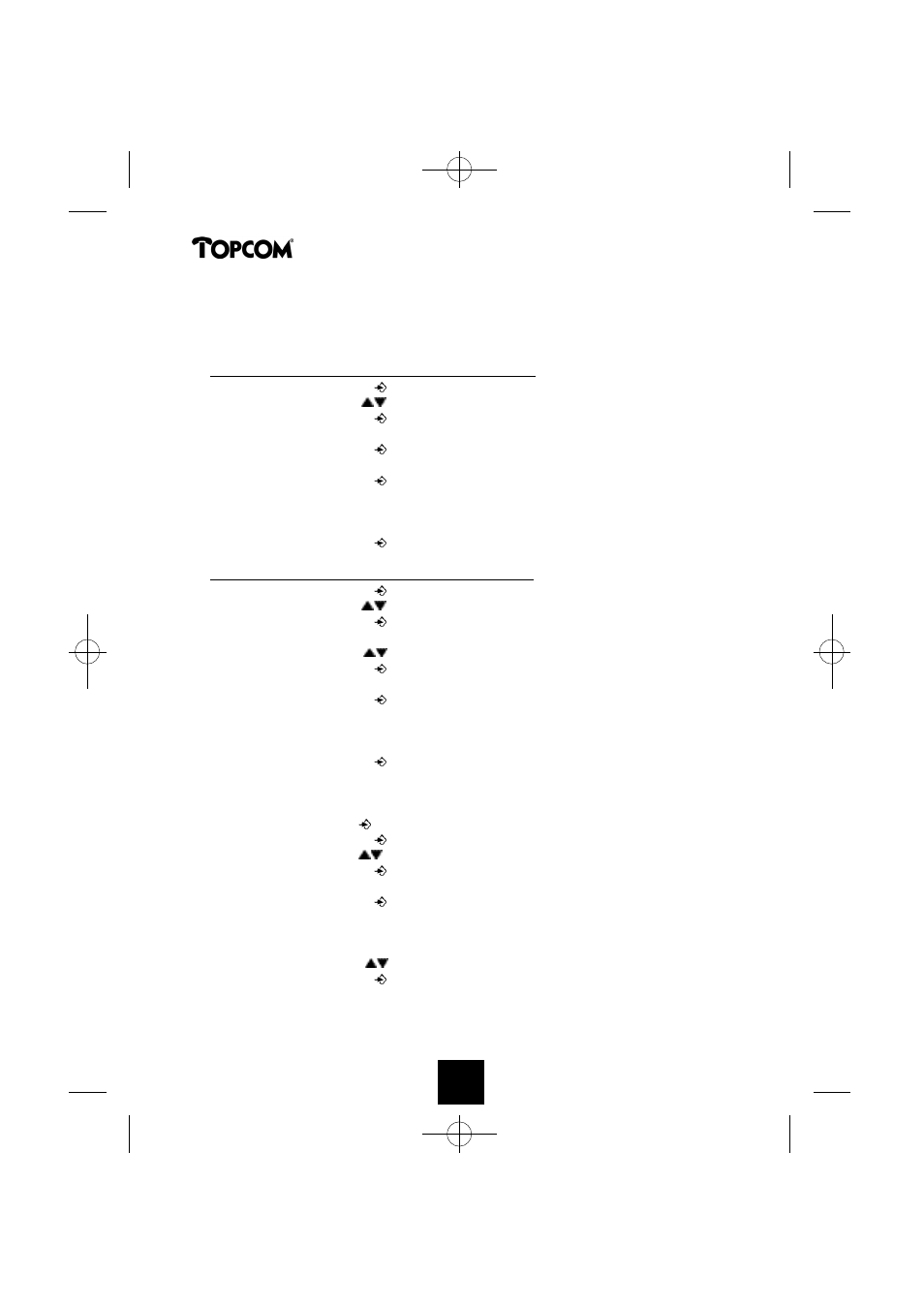
64
Cocoon 300
64
64
64
64
64
4.18 Setting the ringer melody on the handset
If you want, you can change the ringer melody for an incoming call. You have 9 ringer
melodies to choose from (1-9). By default, the ringer melody is set to ‘5’.
4.18.1 Setting a ringer melody for external calls (1-9)
• Press the Programming key
.
• Press the Up or Down key
repeatedly until ‘RING SEL’ appears on the display.
• Press the Programming key
.
• ‘EXTERNAL‘ appears on the display.
• Press the Programming key
.
• ‘MELODIES‘ appears on the display.
• Press the Programming key
.
• The currently set ringer melody appears on the display.
• Enter a number between 1 and 9 to select he desired ringer melody. Use the number keypad
to do this.
• Press the Programming key
to confirm your selection.
4.18.2 Setting a ringer melody for internal calls (1-9)
• Press the Programming key
.
• Press the Up or Down key
repeatedly until ‘RING SEL’ appears on the display.
• Press the Programming key
.
• ‘EXTERNAL‘ appears on the display.
• Press the Up or Down key
repeatedly until ‘INTERNAL’ appears on the display.
• Press the Programming key
.
• ‘MELODIES‘ appears on the display.
• Press the Programming key
.
• The currently set ringer melody appears on the display.
• Enter a number between 1 and 9 to select the desired ringer melody. Use the number keypad
for this.
• Press the Programming key
to confirm your selection.
4.19 Locking the key pad
If you lock the alphanumeric keypad, it is impossible to dial a telephone number.
Only the Programming key
can still be used. ‘KEY LOCKED’ will be displayed on the display.
• Press the Programming key
.
• Press the Up or Down key
repeatedly until ‘KEY SETUP’ appears on the display.
• Press the Programming key
.
• KEY LOCK‘ appears on the display.
• Press the Programming key
.
• The current status of the keypad appears on the display:
- ‘LOCK’: the keypad is locked
- ‘UNLOCK’: the keypad is not locked
• Press the Up or Down key
to make your selection.
• Press the Programming key
to confirm your selection.
64
COCOON 300 27/6/01 2:45 pm Page 64
