Cocoon 300 – Topcom COCOON 300 User Manual
Page 52
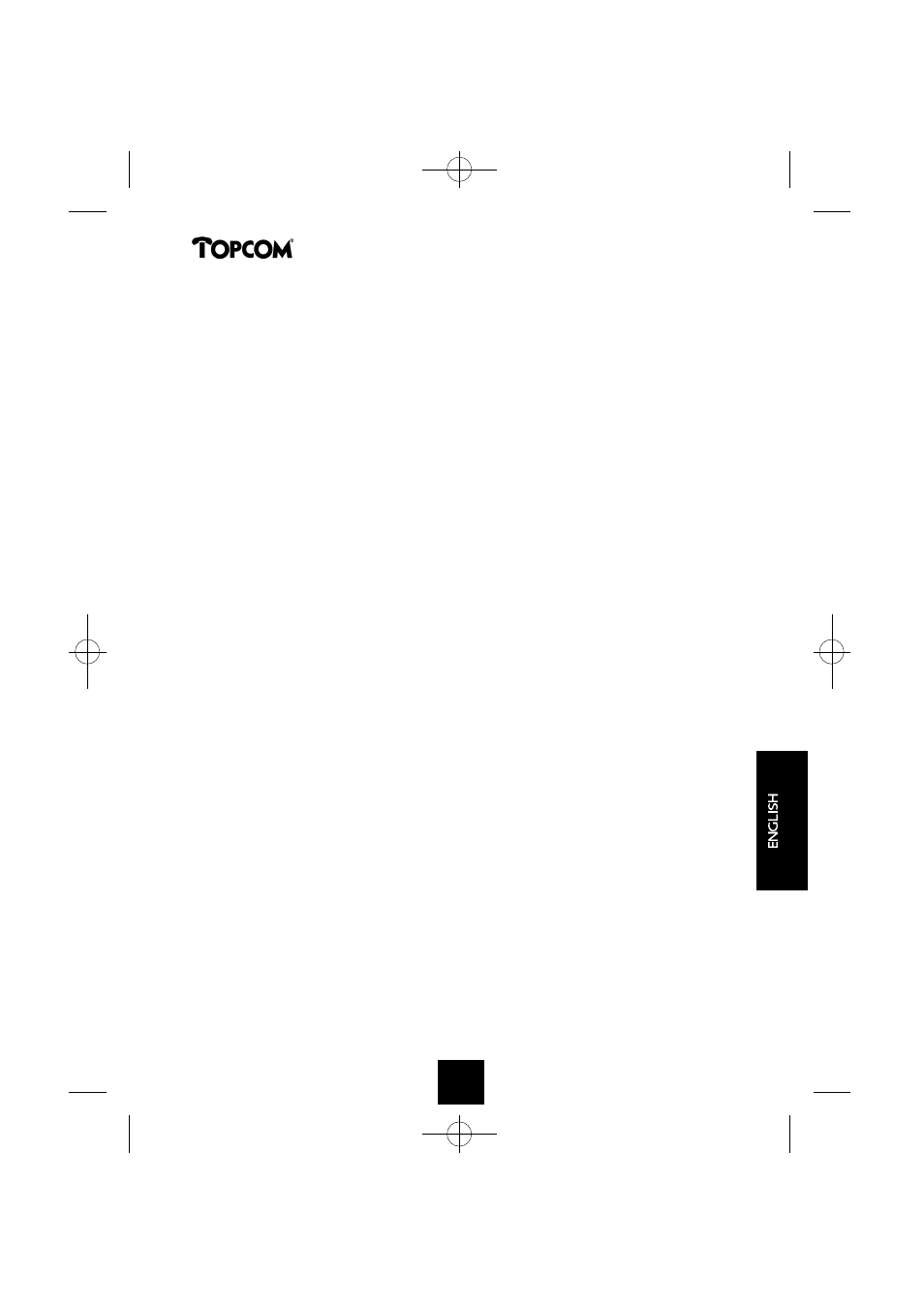
53
4.19 Locking the key pad
64
4.20 Turning key click on/off
65
4.21 The R key (flash)
65
4.22 Changing the PIN code
65
4.23 Subscribing a handset with a Butler 1000, 1010, 1210 base unit
66
4.24 Subscribing Cocoon 300 handset on Butler 575/575+ & Cocoon100/100+ &
Butler 2000 base unit
66
4.25 Subscribing a Butler 1800T handset to a Cocoon 300 base unit
67
4.26 Removing subscription of a handset with a base unit
67
4.27 Selecting a base unit
68
4.27.1 Automatic selection
68
4.27.2 Manual selection
68
4.28 Barring outgoing calls
68
4.29 Default settings (reset)of the parameters
69
4.30 Complete Reinitialisation of the telephone
69
5
CALLER ID/CLIP
70
5.1
Setting the date and time
70
5.2
The Call List
71
5.3
Calling a number from the Call List
71
5.4
Storing a number from the Call List in the Phone Book
71
5.5
Deleting numbers from the Call List
72
5.5.1 Deleting one number
72
5.5.2 Delete all numbers
72
6
VOICE MAIL INDICATOR
72
7
GARANTEE
72
Cocoon 300
53
53
53
53
53
53
COCOON 300 27/6/01 2:45 pm Page 53
- ARGO (20 pages)
- MIRA 200 (19 pages)
- FIDELITY 140 (60 pages)
- DIABLO 100 (36 pages)
- COCOON 400 (117 pages)
- BUTLER 2820 (56 pages)
- ORION (11 pages)
- BUTLER 2700 DUO (58 pages)
- BUTLER 4056 (72 pages)
- PHONEMASTER 150 (29 pages)
- Deskmaster 510 (52 pages)
- BUTLER 2410 C (84 pages)
- Butler 3400 (12 pages)
- Butler 2000 C (76 pages)
- DESKMASTER 125 (34 pages)
- CALLMASTER 250 (62 pages)
- COCOON 85 (47 pages)
- DESKMASTER 122+ (31 pages)
- CLIPPHONE 40 (28 pages)
- BUTLER 1410 (120 pages)
- Butler 575 Plus (93 pages)
- Butler 2501 DUO (75 pages)
- BUTLER 3970 (28 pages)
- BUTLER 920 (100 pages)
- BUTLER 5500 (100 pages)
- ZIGGY (15 pages)
- FIDELITY 1150 (16 pages)
- CALLMASTER 220 (68 pages)
- BUTLER 4200 (52 pages)
- 575s (43 pages)
- BUTLER 2450 (164 pages)
- BUTLER 900 (20 pages)
- ALLURE 200 (16 pages)
- COCOON 95 DUO (72 pages)
- BUTLER 2500 Duo (84 pages)
- CLIP 160 (36 pages)
- Butler 2800 (44 pages)
- DIABLO 150 (11 pages)
- BUTLER 2455 (180 pages)
- COCOON 80 (35 pages)
- BUTLEER 2900 C (116 pages)
- Webtalker V 1.0 (21 pages)
- FIDELITY SMS (140 pages)
- BUTLER 5710 (220 pages)
- BUTLER 2950 (80 pages)
