Tunturi J4F User Manual
Page 9
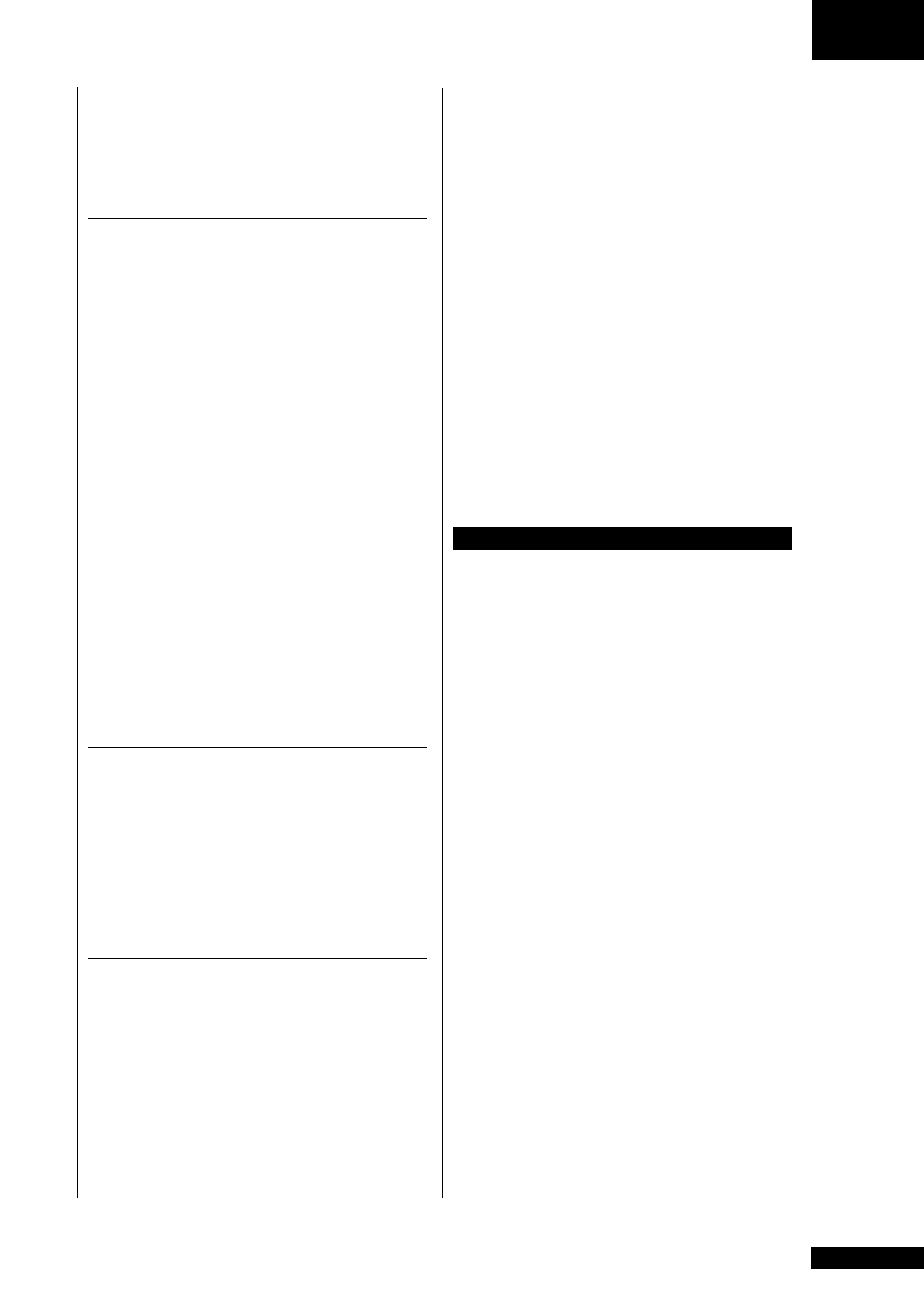
G B
9
O W N E R ' S M A N U A L • J 4 F
If you require spare parts, always give the model,
serial number of your equipment and the spare
part number for the part you need. The spare part
list is at the back of this manual. Use only spare
parts mentioned in the spare part list.
ERROR CODES
The user interface will display information about
any operational faults.
E R RO R 1:
speed sensor error. Turn the power
switch off and on again to reset the treadmill. If
treadmill recovers to normal operation, you may
continue to use the treadmill. If treadmill does not
recover to normal operation, then call the dealer
for service.
E R RO R 2 :
over speed error. Call your dealer for
service.
E R RO R 3 :
safety key error. Secure the safety key in
place and continue training.
E R RO R 5 :
Incline motor error.
Turn the power switch off and on again to reset the
treadmill. Press simultaneously -, + and elevation
down keys for automatic self-calibration. Press the
Stop key for 2 seconds to exit. If treadmill recovers
to normal operation, you may continue to use the
treadmill. If treadmill does not recover to normal
operation, then call the dealer for service.
E R RO R 11:
Communication error. Turn the power
switch off and on again to reset the treadmill. If
treadmill recovers to normal operation, you may
continue to use the treadmill. If treadmill does not
recover to normal operation, then call the dealer
for service.
OVERLOAD PROTECTOR
If the treadmill’s power consumption becomes
too great, the overload protector will cut the
power supply as a safety measure. The fuse button
next to the power switch will spring up. Before
you continue using the equipment, fi rst check
the lubrication of the track, as well as any other
mechanical reason that could have caused the
overload protector to cut in. Push the fuse button
down. The treadmill is now ready for use again.
MOVING AND STORAGE
Folding and unfolding of this treadmill is easy.
After the treadmill has come to a complete stop,
ensure that the running deck elevation is 0 %,
unplug the power cord from the wall and the
treadmill. Fold up the deck; when you hear a click,
the deck is locked in place. The lock release handle
is on the left-hand side of the rear support. Release
the running track lock by pulling the handle down.
To release the folding lock, support the deck with
your right hand while you release the lock with
your left hand. Deck is ready to be positioned
horizontally on the ground.
N OTE !
Please handle with caution although it is
designed with the gas cylinder taking most of the
weight off the deck.
Before moving J4F, be sure the power cord is
unplugged from the wall and the treadmill. Fold
up the running deck until it is locked and push the
equipment on the transportation wheels. Lower the
treadmill carefully onto the fl oor.
N OTE !
Transport the treadmill with extreme
caution over uneven surfaces, for example over a
step. The treadmill should never be transported
upstairs using the wheels over the steps, instead it
must be carried.
N OTE !
The running belt needs to be realigned and
centered after moving.
To prevent malfunctioning of the treadmill, store
it in a dry place with as little temperature variation
as possible, protected against dust. Always unplug
the treadmill from the electrical outlet when not in
use.
T E C H N I C A L D A T A
Length (storage position)......... 160 cm (64 cm)
Height (storage position) ........ 137 cm (155 cm)
Width .................................... 76 cm
Weight ................................... 90 kg
Running surface ..................... 43 x 128 cm
Speed ..................................... 1,0-16,0 km/h
Elevation range........................ 0-10 %
Motor (continuous duty)......... 1,75 HP
J4F treadmill meets the requirements of the EU's
EMC Directives on electromagnetic compatibility
(89/336/EEC) and electrical equipment designed
for use within certain voltage limits (73/23/EEC).
This product therefore carries the CE label.
Due to our continuous policy of product
development, Tunturi reserves the right to change
specifi cations without notice.
C AU TI O N !
The instructions must be followed
carefully in the assembly, use and maintenance
of your equipment. The warranty does not
cover damage due to negligence of the assembly,
adjustment and maintenance instructions described
herein. Changes or modifi cations not expressly
approved by Tunturi Oy Ltd will void the user's
authority to operate the equipment!
We wish you many enjoyable trainings with
your new Tunturi training partner!
