Power on/off – Toshiba P32LS1 User Manual
Page 30
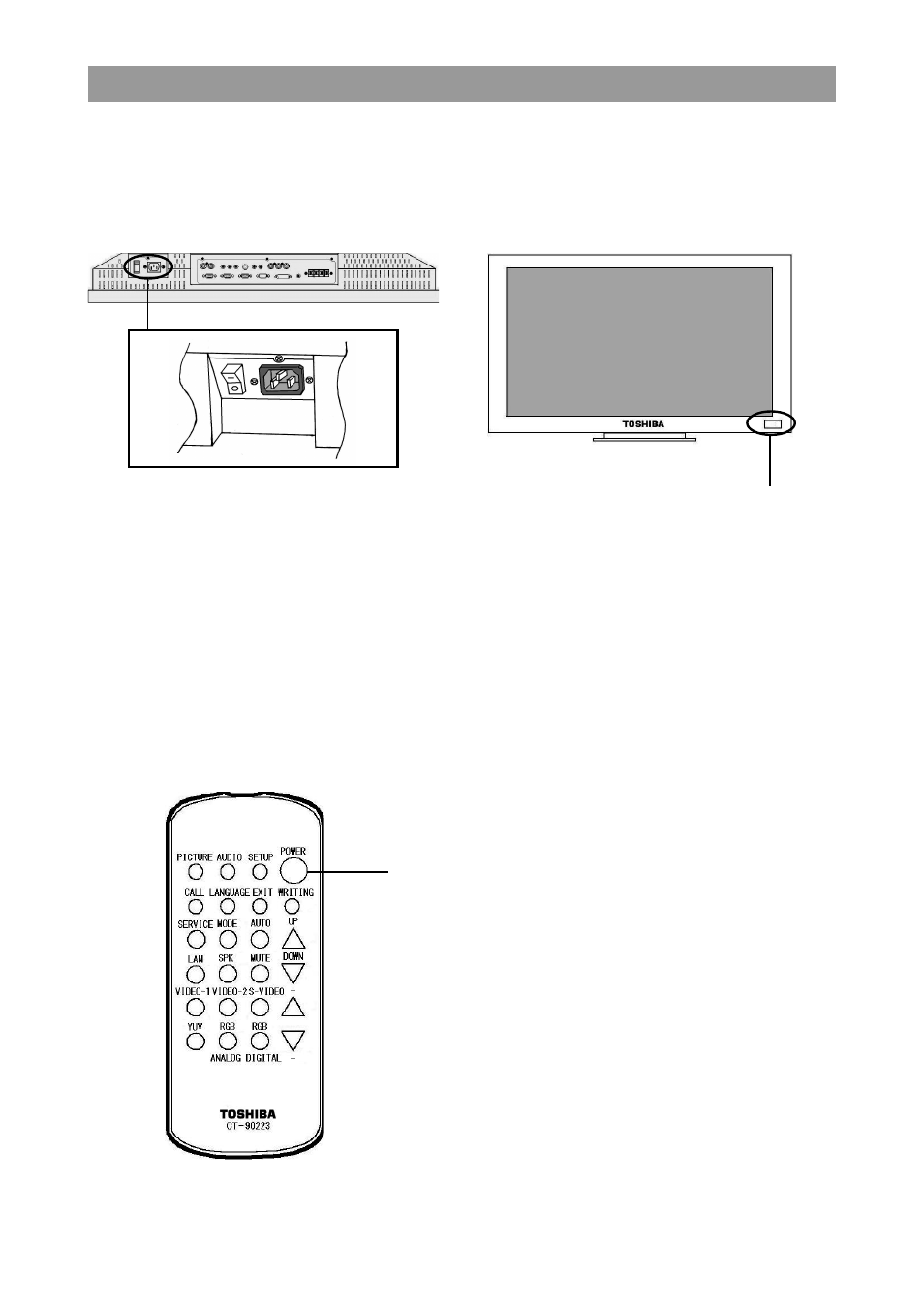
30
Power on/off
Before turn on, wire all the cable connecting to auxiliary equipment, external speakers, power cord, etc.
There are two controls for power, Main power switch and POWER (standby / on) button.
L
Main power switch
L
POWER button on the Remote control
About the control by the POWER button on the unit side on, refer to page 12.
POWER button on the Remote control
You can switch Power standby to On by pressing this button.
If Main power switch is not On, you cannot turn on the unit by the POWER (Standby / On) button.
Bottom
Front
Connect power cord and press “–” side of
the switch, then Power Standby / On
indicator lights on green.
Power Standby / On indicator
When the power is on, the Power Standby / On indicator lights on
green.
When the power is in the standby mode, the Power Standby / On
indicator lights on red.
- P32LSA (33 pages)
- HVR16-X (141 pages)
- P1950LA (18 pages)
- Tekbright 700P (2 pages)
- HVR32-X (141 pages)
- E (2 pages)
- CM1920A (10 pages)
- Tekbright 700P (305 pages)
- 15VL33 (27 pages)
- Techno Rainbow TR2015X (2 pages)
- LT104AC36000(P-SI TFT) (1 page)
- 65HC15 (52 pages)
- L2433 (59 pages)
- L4363 (94 pages)
- VL963 (92 pages)
- ZV743 (84 pages)
- L6463 (95 pages)
- L6463 (104 pages)
- EL933 (41 pages)
- LV933 (72 pages)
- XL975 (92 pages)
- MV732 (73 pages)
- SV685 (62 pages)
- M6363 (94 pages)
- HV10 (16 pages)
- M9363 (106 pages)
- WL968 (100 pages)
- M8365 (103 pages)
- ZL2 (108 pages)
- ML933 (91 pages)
- L9363 (106 pages)
- HL933 (72 pages)
- UL985 (102 pages)
- L1433 (50 pages)
- AV933 (68 pages)
- YL985 (102 pages)
- BL712 (33 pages)
- BL712 (44 pages)
- W2333 (69 pages)
- SL980 (90 pages)
- TL969 (102 pages)
- W4333 (90 pages)
- W1443 (60 pages)
- W1443 (48 pages)
