Connecting external speakers, About external speakers – Toshiba P32LS1 User Manual
Page 19
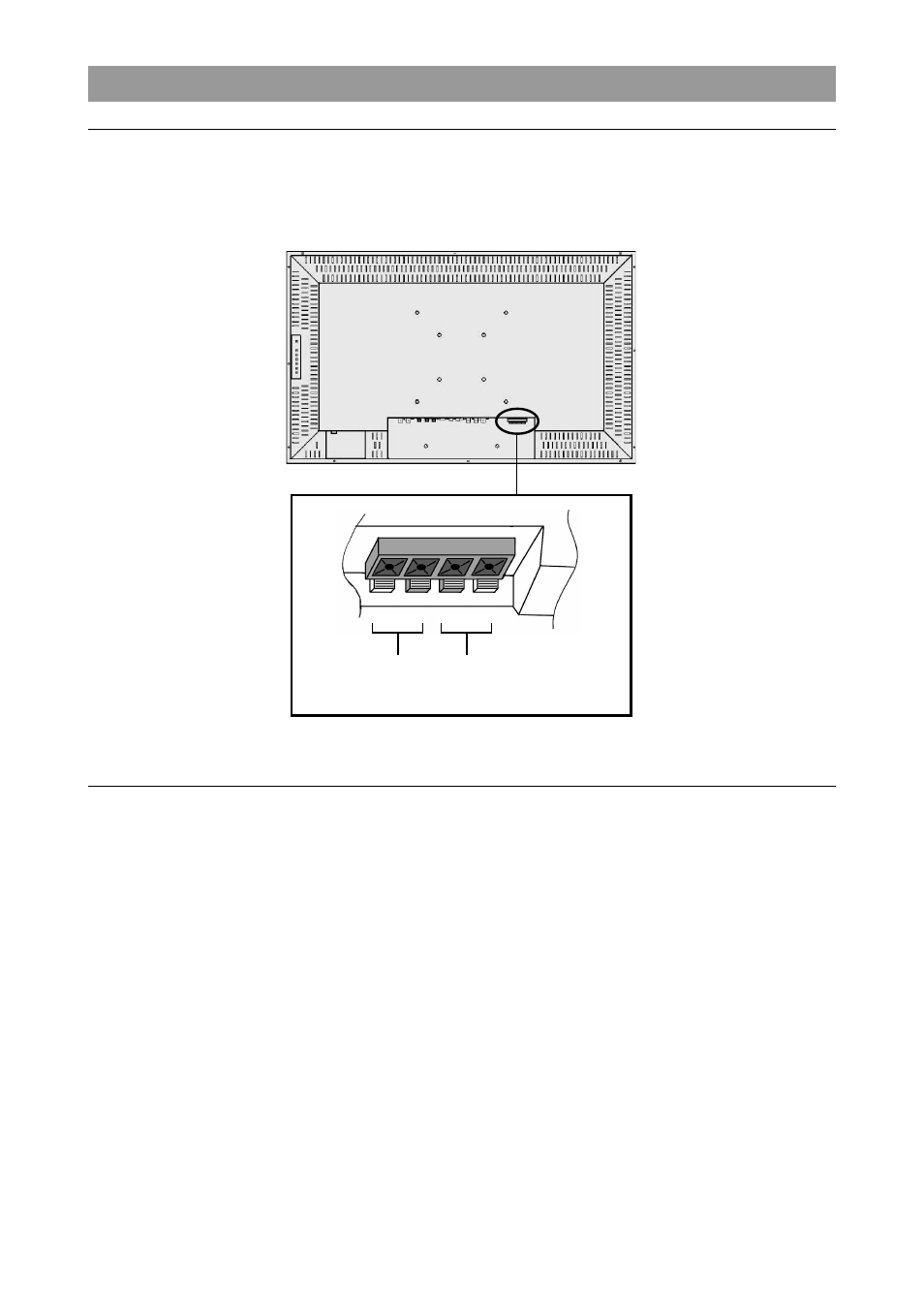
19
Connecting external speakers
About external speakers
• Please use external speakers with 8
Ω
impedance and more than 10 W audio power.
[Back side]
To connect speakers
• Press the knob and hold.
• Insert the top of thecable into hole.
• Return the knob.
Please make sure the cables match the
⊕
and d signs on the terminal.
Speaker terminals have the
⊕
and d signs. The
⊕
sigh is red, and the d sign is black.
One cable is for the
⊕
, another is for the d .
Please match the
⊕
and d signs for both right speaker and left speaker.
⊕
d
Right
Speaker
⊕
d
Left
Speaker
See also other documents in the category Toshiba Monitors:
- P32LSA (33 pages)
- HVR16-X (141 pages)
- P1950LA (18 pages)
- Tekbright 700P (2 pages)
- HVR32-X (141 pages)
- E (2 pages)
- CM1920A (10 pages)
- Tekbright 700P (305 pages)
- 15VL33 (27 pages)
- Techno Rainbow TR2015X (2 pages)
- LT104AC36000(P-SI TFT) (1 page)
- 65HC15 (52 pages)
- L2433 (59 pages)
- L4363 (94 pages)
- VL963 (92 pages)
- ZV743 (84 pages)
- L6463 (95 pages)
- L6463 (104 pages)
- EL933 (41 pages)
- LV933 (72 pages)
- XL975 (92 pages)
- MV732 (73 pages)
- SV685 (62 pages)
- M6363 (94 pages)
- HV10 (16 pages)
- M9363 (106 pages)
- WL968 (100 pages)
- M8365 (103 pages)
- ZL2 (108 pages)
- ML933 (91 pages)
- L9363 (106 pages)
- HL933 (72 pages)
- UL985 (102 pages)
- L1433 (50 pages)
- AV933 (68 pages)
- YL985 (102 pages)
- BL712 (33 pages)
- BL712 (44 pages)
- W2333 (69 pages)
- SL980 (90 pages)
- TL969 (102 pages)
- W4333 (90 pages)
- W1443 (48 pages)
- W1443 (60 pages)
