Disc status/to turn off the pbc, Disc status – Toshiba SD-3860SC User Manual
Page 28
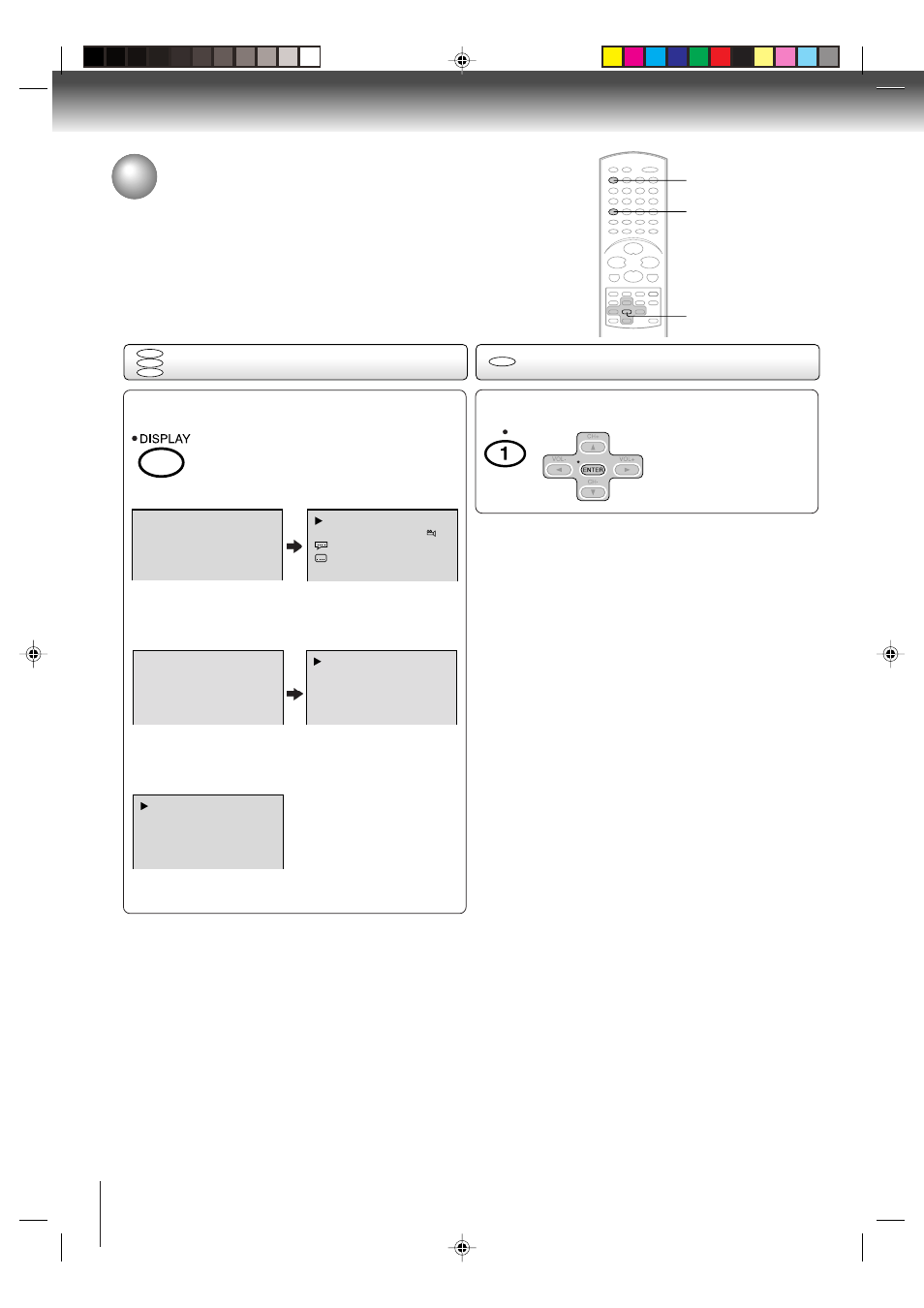
28
Disc status/To turn off the PBC
Advanced playback
With each press of DISPLAY, the status of the disc
will appear on the screen and change as follows.
DVD
To make status display disappear, press DISPLAY
again.
Video CD
When you playback the CD disc, the status display
will appear on the screen and continue displaying.
00:34:56 01:12:33
00:34:56 01:12:33
1/9
Title
1/99
1/8
1/32
Chapter 1/999
Eng Dolby Digital
Eng
00:12
04:32
00:12
04:32
Track –/–
PBC
34:56
71:33
Track 11/99
To make status display disappear, press DISPLAY
again.
Audio CD
DVD
VCD
CD
Disc status
VCD
To turn off the PBC
Press number button 1 in the stop mode, then
press ENTER.
ENTER
DISPLAY
1
2C01801A [E] P25-31
1/13/04, 5:06 PM
28
See also other documents in the category Toshiba DVD-players:
- DR430KU (103 pages)
- SD-6980SY (76 pages)
- RD-XS32SB (239 pages)
- SD-P1707SR (76 pages)
- SD-2200 (48 pages)
- DVD - ROM MOBILE DRIVE SD-C2732 (12 pages)
- MD20F52 (56 pages)
- MD20FN3/R (48 pages)
- HD-A35KU (46 pages)
- MW20FN3/R (68 pages)
- HD-A2KC (72 pages)
- HD-A20KC (76 pages)
- HD-A30KU (48 pages)
- SD-W1111 (34 pages)
- MW24F12 (2 pages)
- MD20FM1 (2 pages)
- MV19N2 (2 pages)
- DVD Video Player SD-V394SU (72 pages)
- M750 (2 pages)
- SD-9200 (70 pages)
- MW14F52 (2 pages)
- MW 26G71 (2 pages)
- MV13N2/W (56 pages)
- SD-480EKE (40 pages)
- SD-3980 (2 pages)
- MV 13N2 (2 pages)
- 37HLX95 (106 pages)
- CASSETTE RECORDER SD-V393SU (68 pages)
- SD-6980 (2 pages)
- SD-2700 (51 pages)
- SD-150ESB (35 pages)
- 9676109606 (48 pages)
- SD-240ESB (61 pages)
- SD-K600 (51 pages)
- SD-V290 (2 pages)
- D-R1 (2 pages)
- SD-260SY (61 pages)
- MD13P3 (48 pages)
- DVd Video Recorder D-R4SU (131 pages)
- MD20FN1/R (48 pages)
- MD13N3R (47 pages)
- 32LV17 (78 pages)
- MV13Q41 (2 pages)
- HD-EP30KB (40 pages)
- HD-EP30 (3 pages)
