Initial connections, Standard unit, Advanced unit – Tyco Electronics ELO TOUCHSYSTEMS TOUCHCOMPUTER 1520 User Manual
Page 9: Audio jumper cable, Video jumper cable
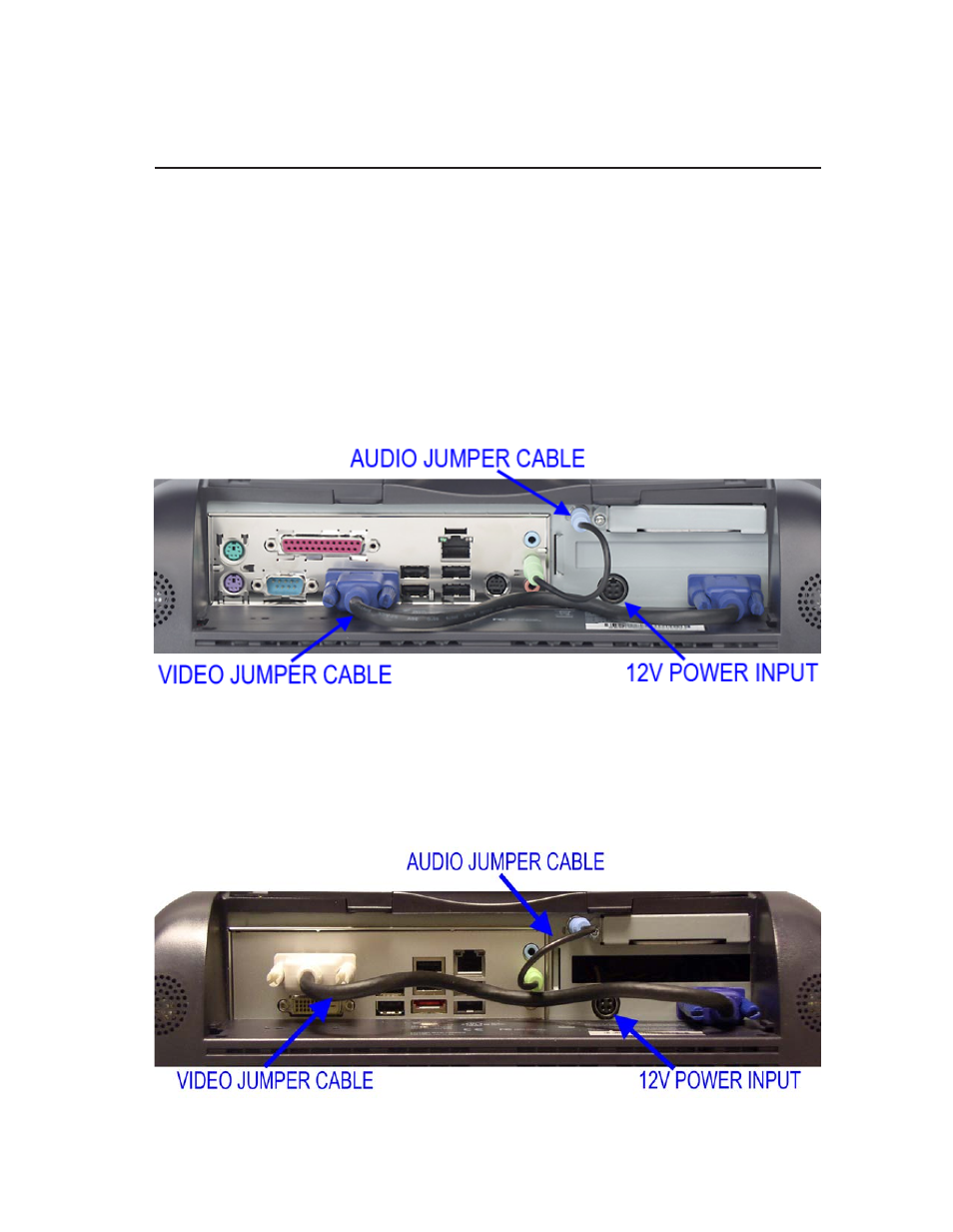
Elo TouchSystems 1520 User Guide 9
Initial Connections
Prior to turning on your Touchcomputer you must take the power adapter and appropri-
ate power cable from the accessories box. Plug the small round plug with four pins into
the 12Vdc power input on the Touchcomputer. Plug the power cable into the power
adapter and the other end into a suitable power outlet (mains). Make sure the audio
jumper cable and video jumper cable are in place as shown below.
Standard Unit:
Intel: Integrated Dual-core Intel® Atom™ 1.6 GHz processor & 533 MHz system
bus
Advanced Unit:
Intel Core 2 Duo E8400 3.0 GHz, 1,333 MHz FSB, 6 MB L2 Cache
