2 - part names and functions, Top panel, Guitar amp – Tascam GA-100CD User Manual
Page 8: Input section, Clean channel section, 2 – part names and functions
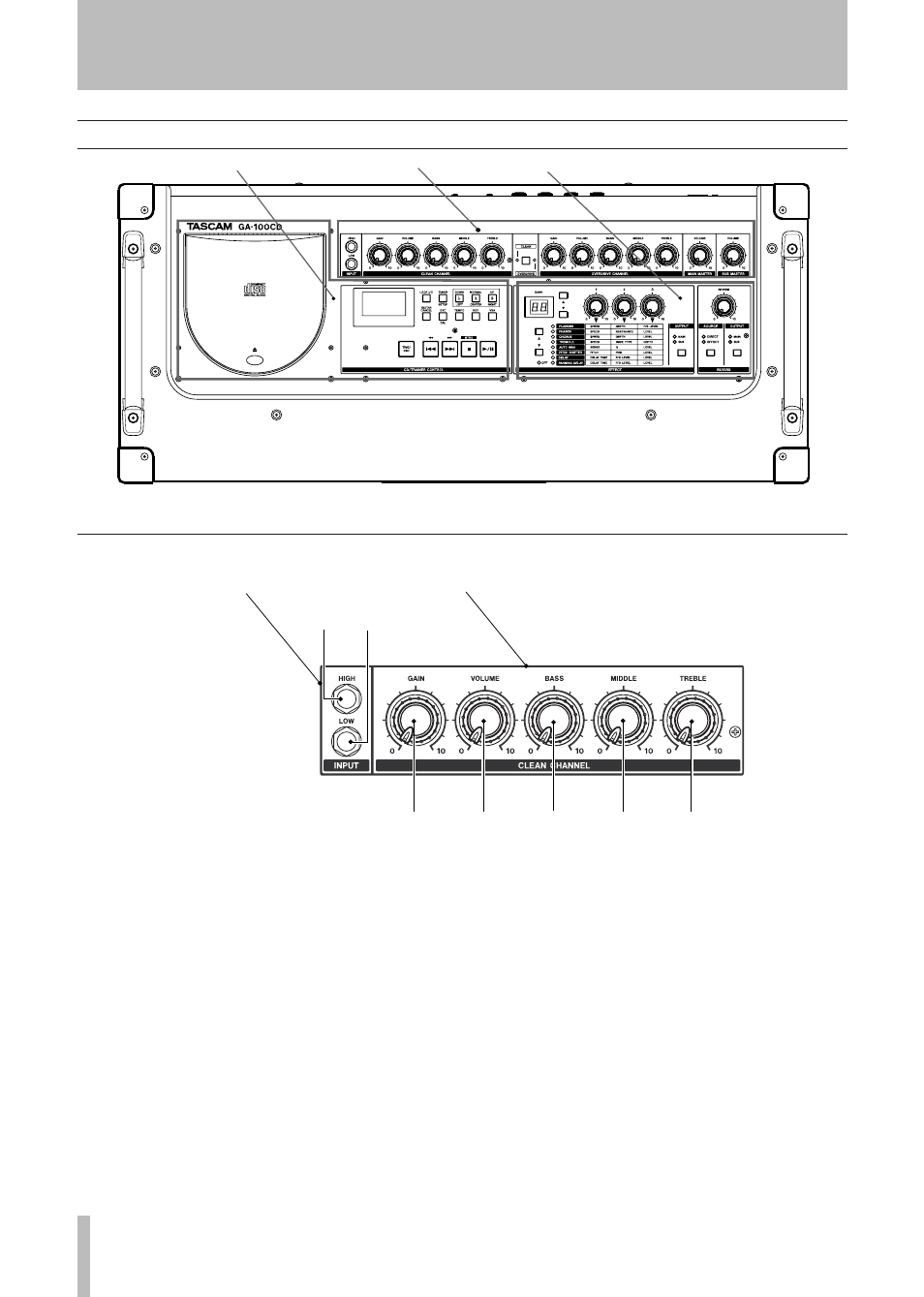
TASCAM GA-100CD
Top panel
GUITAR AMP SECTION
CD TRAINER SECTION
EFFECTS SECTION
Guitar amp
Input section
Plug your guitar in here.
Most guitars are high
impedance, but some guitars with built-in batteries are
low impedance.
1
HIGH
Connect guitars with high output impedance to this
high input impedance (6.8M Ω) input jack.
2
LOW
Connect guitars with low output impedance to this
low input impedance (68k Ω) input jack.
Clean channel section
These preamp controls function when the green
CLEAN
light in the CLEAN/OVERDRIVE key section is on.
3
GAIN knob
Change the amount of distortion by adjusting the
input gain. When connecting guitars with single coil
pickups, start around 4 and gradually raise the gain
to increase the distortion.
4
VOLUME knob
Use this knob to adjust the volume without changing
the sound character.
5
BASS knob
Adjust low frequencies.
6
MIDDLE knob
Adjust mid-range frequencies.
7
TREBLE knob
Adjust high frequencies.
1
2
3
4
5
6
7
INPUT SECTION
CLEAN CHANNEL SECTION
2 – Part names and functions
