Overview – TC electronic SDN BHD Tap Factory Multi-Tap Delay User Manual
Page 5
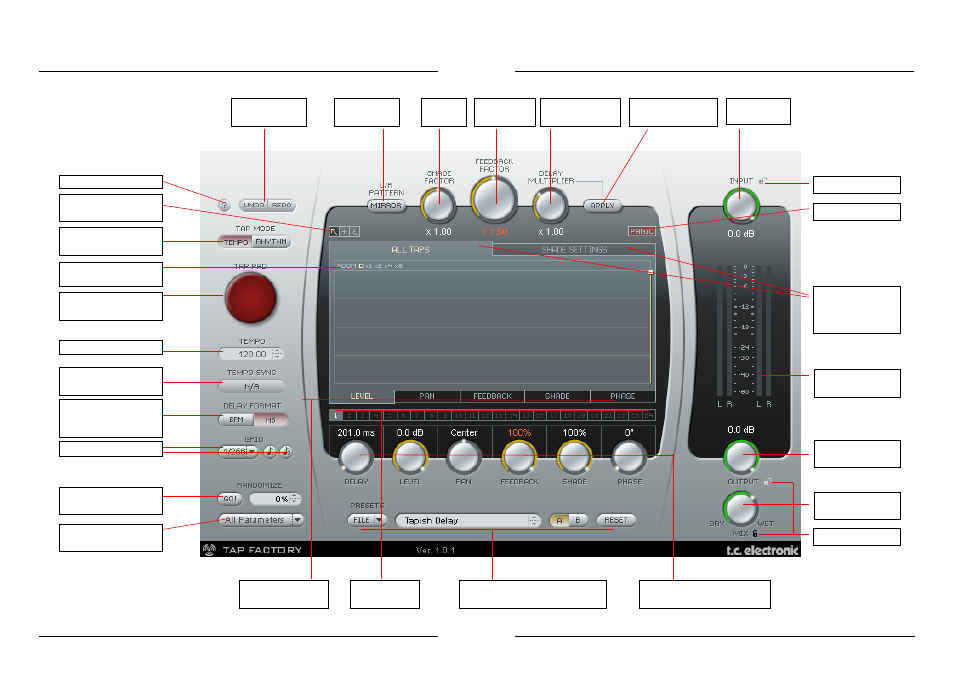
OVERVIEW
OVERVIEW
9
8
11 – Undo/Redo up
to 20 changes
2
24
4 – Select Tap mode
(Tempo or Rhythm mode)
2
23
3 – Zoom Factor
buttons
2
26
6 – Tool Tip function
2
25
5 – Tools – Selection,
Crosshair and Freehand
2
22
2 – Tap Pad (for Tempo
or Rhythm tap)
2
211 – Tempo indicator
2
20
0 – Tempo Sync on/off
119
9 – Delay Format: BPM
or milliseconds
118
8 – Delay Grid settings
117
7 – Randomize now
116
6 – Parameter selection
for Randomization
P
Prre
esse
ett h
ha
an
nd
dlliin
ng
g
(See chapter on preset handling)
113
3 – Adjust knobs for Individual
Delay Tap parameters
115
5 – Selection tabs
for parameter pages
6
6 – Apply button for
Delay Multiplier
2
2 – L/R Mirror
function
3
3 – Shade
Factor
4
4 – Feedback
Factor
5
5 – Delay Multiplier
Factor
7
7 – Input level
trim knob
110
0 – Meters
9
9 – Screen selectors:
All Taps or Shade
Settings
8
8 – Panic button
2
27
7 – Lock option
2
27
7 – Lock option
1111 – Output level
knob
112
2 – Wet/Dry mix
knob
114
4 – Tap select
