Setting auto power timer, System reset, Version information – Truly electronic Mftg Digital Photo & Audio Player User Manual
Page 45
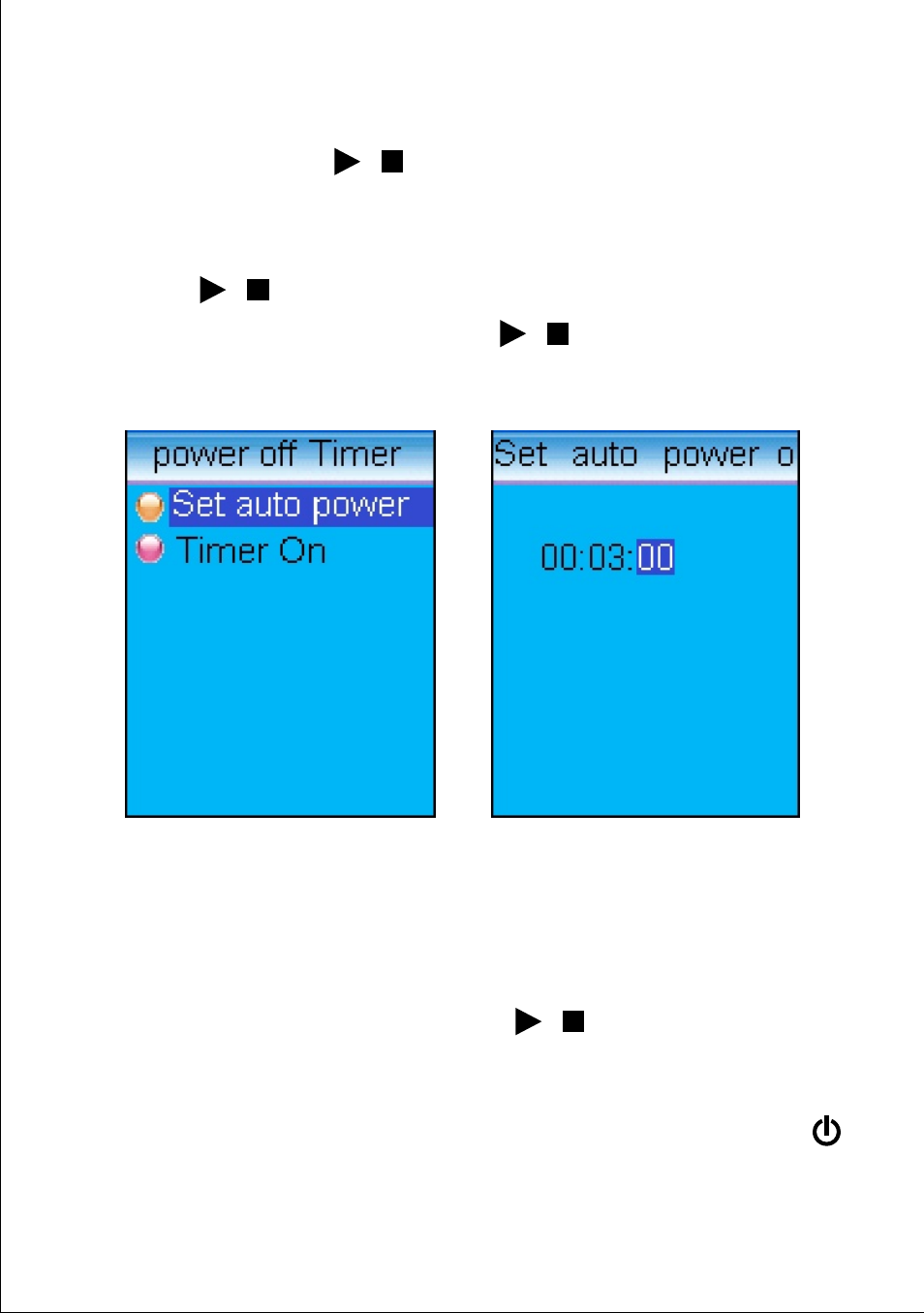
9. Setting Auto Power Timer: In the Timer Power Off
screen (Fig. 35), select “Set Auto Power Off Timer”
and press “ ”. (Fig. 36) Press “Up/Down” to
shift between hour, minute, and second setting.
Press “VOL+” or “VOL–” to set time. Press
“ ” when done to confirm setting. Select
“Timer On” and press “ ” in the Timer Power
Off screen to enable the Auto Power Off timer.
/
/
/
Fig. 35
Fig. 36
10. System Reset: Select this option to restore your
unit to the default setting. Press “Up/Down” to
select “OK” and press “ ” to confirm.
11. Version information: Select this option to display
the MP310 version information. Press “ESC / ”
to return to previous screen.
/
45
