Ii) play music, Play music (ii) – Truly electronic Mftg Digital Photo & Audio Player User Manual
Page 18
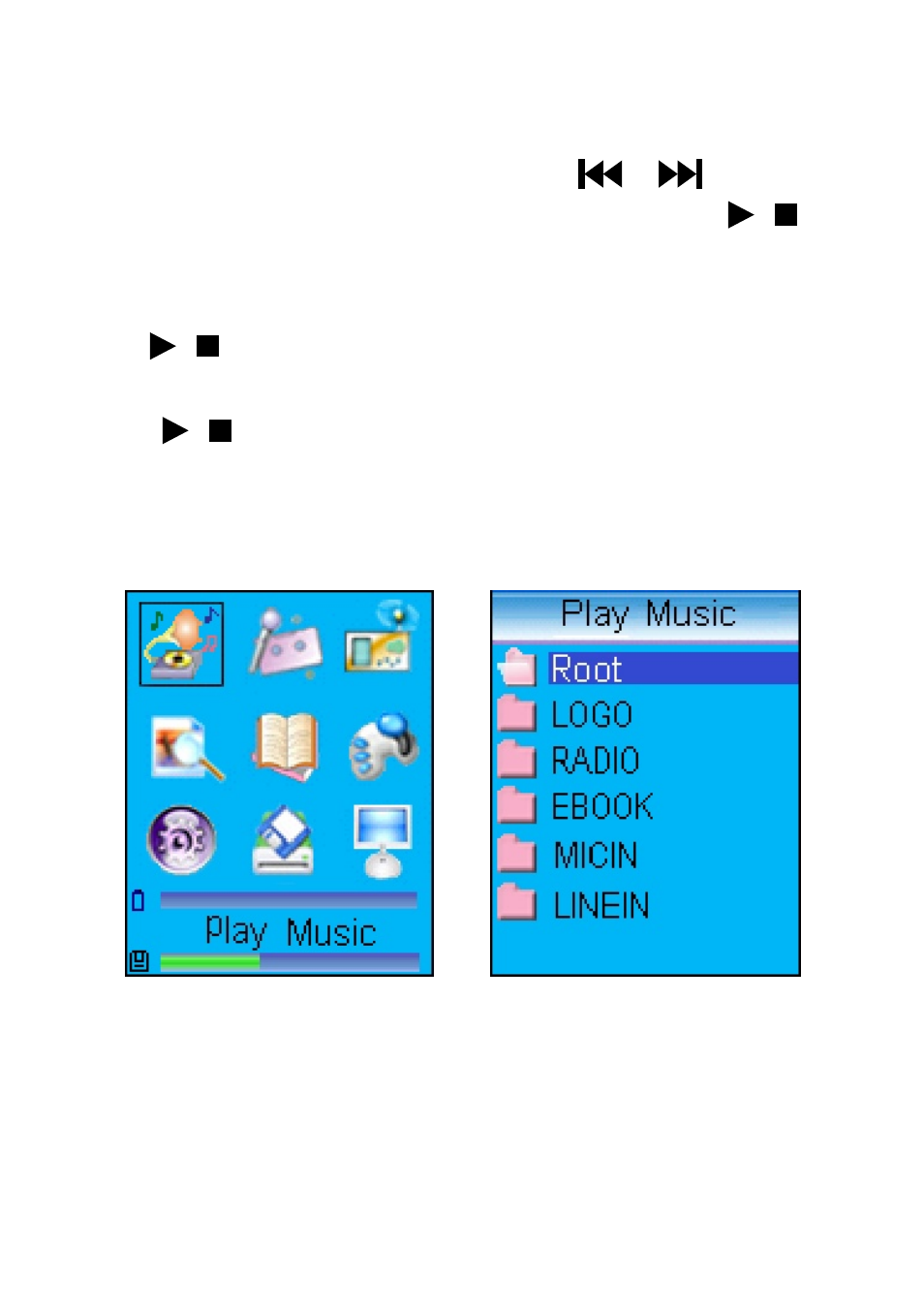
Play Music
(II)
In the Main Menu (Fig. 1), press or “VOL+”
/ “VOL–” to select the music icon. Press “ ” to
access the Directory. List ( Fig. 2). Press “VOL+” /
“VOL–” to select the Root Directory and press
“ ” . A playlist of all available audio tracks in
your unit will be displayed. Select a track and press
“ ” to play . (Fig. 3 with lyric display). Click
“ESC” during playback of a track to return to the
playlist.
/
/
/
/
Fig. 1
Fig. 2
18
