Playback controls, Library – Toshiba HDD-J35 User Manual
Page 62
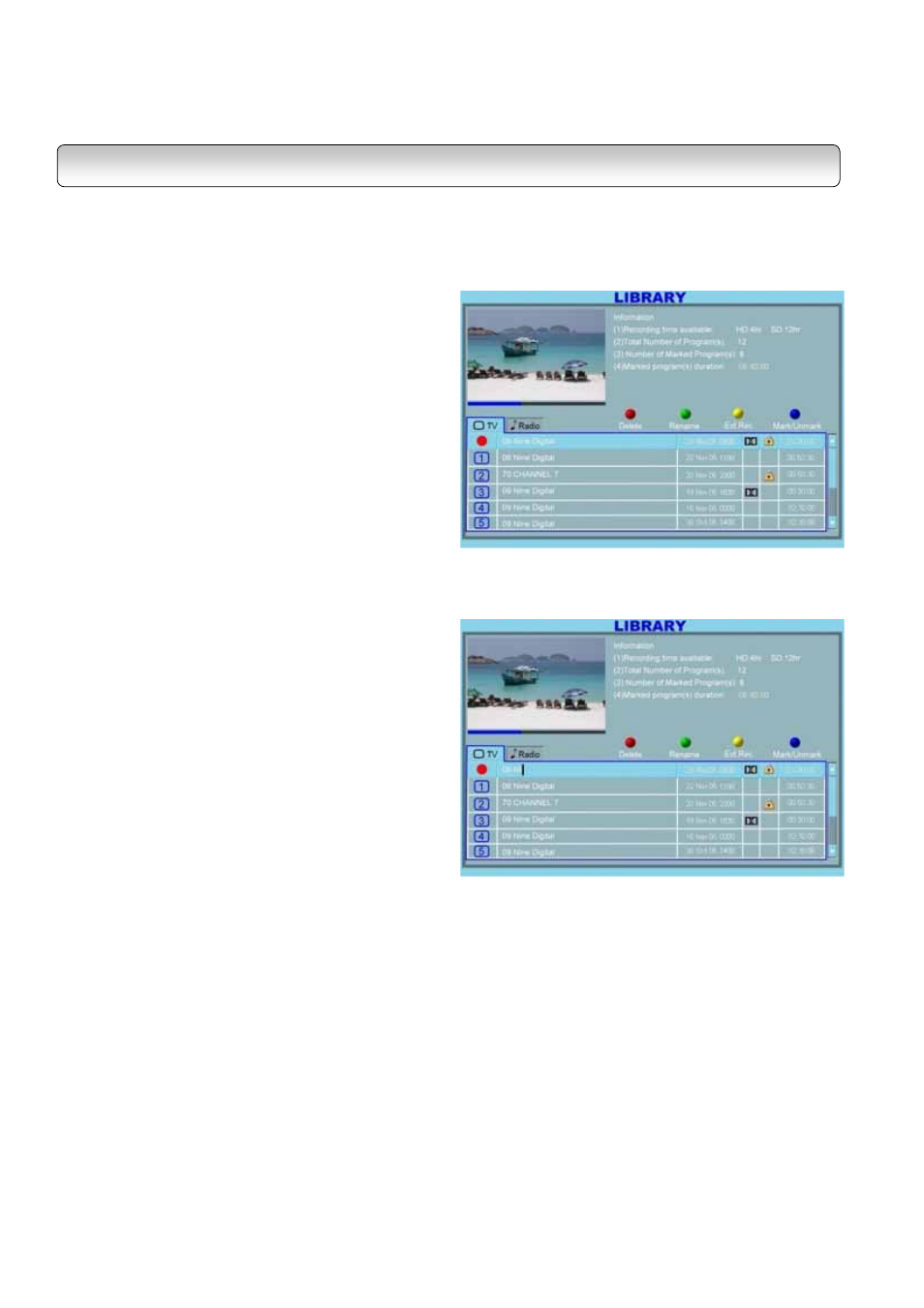
62
PLAYBACK CONTROLS
LIBRARY
The Library Menu is an interface for managing all files stored inside the HDD. Operations like Playback, Delete,
External Recording, Renaming and Marking are done through this menu.
1.
Press “LIBRARY” button to bring up the Library
Menu.
2.
Choose between TV program tab and Radio
program tab by pressing the “TV/Radio” button.
3.
Use the “
Ÿ” and “ź” buttons to select a file.
4.
Press the “ENTER” button to start playback in
preview window. Press “PLAY” button to view in
full screen.
5.
To delete a file, highlight the file and press the
“RED” button.
6.
To delete multiple files, mark all the files to be
deleted and press the “RED” button.
7.
To rename a file, select the file and press the
“GREEN” button. A virtual keyboard will appear to
facilitate renaming. Refer to page 43 on the usage
of the virtual keyboard.
8.
To mark a file, select the file and press the “BLUE”
button. Press the “BLUE” button again to unmark.
9.
To do External Recording:
- Mark files to record to external recorders in
numbering order. (First marked file – No. 1,
Second marked file – No. 2)
- Check total marked file duration is correct
- Press “YELLOW’ button to playback on screen
and start recording to the external recorder.
- Press “STOP” button to end external recording
and reset all “Marked” status.
Notes:
1. During external recording, no OSDs, eg. Top Menu,
Info Plate, etc can be activated.
2. PIP operation is not allowed during external
recording.
