Butler 2410c – Topcom BUTLER 2410 C User Manual
Page 8
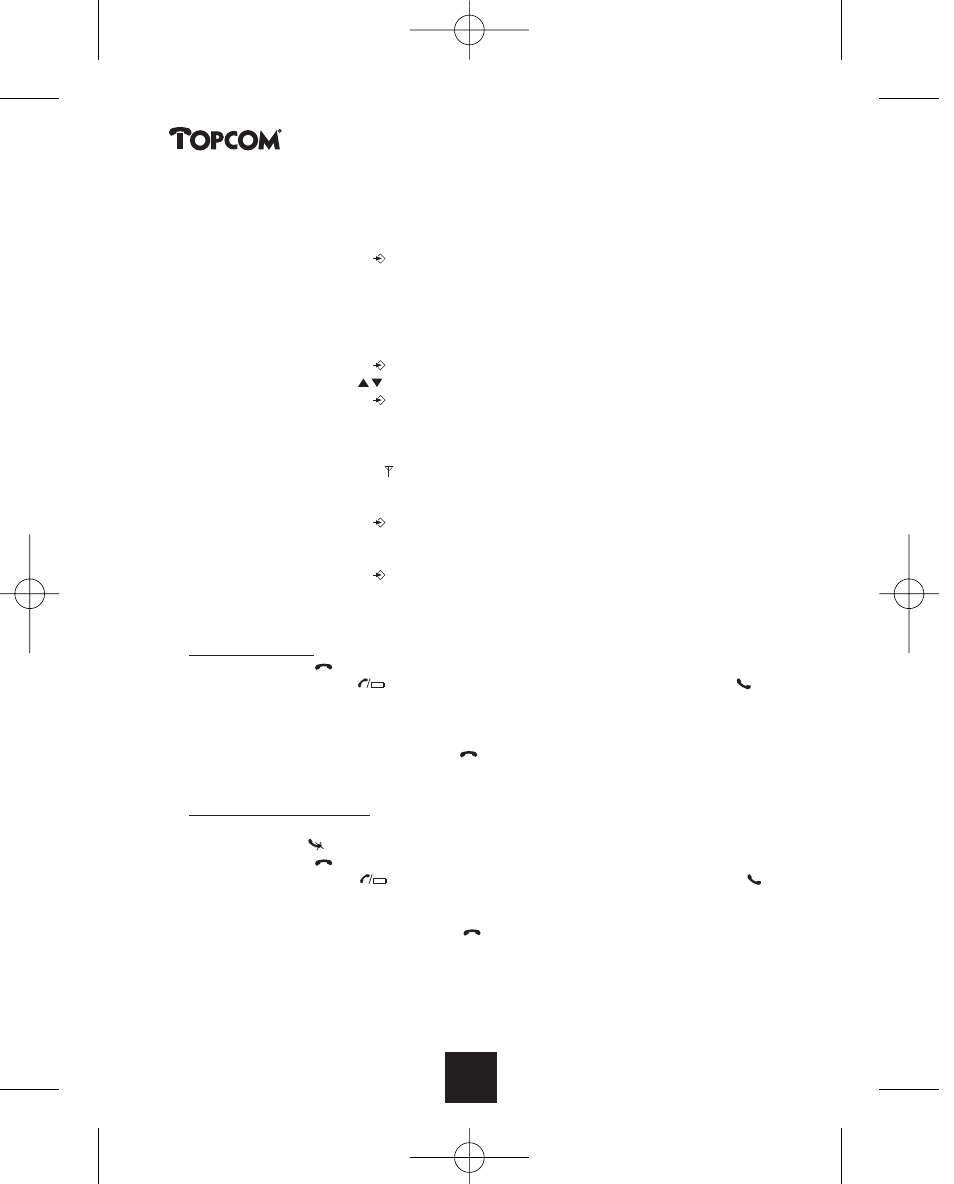
8
• ‘PIN’ appears on the display.
• Enter the 4-digit PIN code of the base unit in (default PIN code is ‘0000’). Use the number
keypad.
• Press the Programming key
.
• The handset is subscribed to the base unit.
4.3 Subscribing Butler 2405/2410 handset on another base (other brand/model)
Put the base in subscription mode (see manual of the base). If the base is in subscribing mode,
you have to do the following to subscribe the handset:
• Press the Programming key
.
• Press the Up or Down key
repeatedly until ‘BASE SUB’ appears on the display.
• Press the Programming key
.
• ‘BASE _‘ appears on the display.
• Enter a number for the base unit to which you would like to subscribe the handset (1-4).
Use the number keypad.
• ‘SEARCHING’ and the symbol
appear on the display.
• The RFPI code (each base unit has a unique RFPI code) appears on the display and a signal
sounds once the base unit is found by the handset.
• Press the Programming key
.
• ‘PIN’ appears on the display.
• Enter the 4-digit PIN code of the base unit (default PIN code is ‘1590’). Use the number keypad.
• Press the Programming key
.
• The handset is subscribed to the base unit.
4.4 Making Calls
4.4.1 External Call
• Press the Line key
.
• The Line/Charge indicator
(LED) on the base unit will blink. ‘EXT’ and the Call symbol
appear on the display.
• You will hear the dial tone. Dial the telephone number you wish to call.
• The number appears on the display and is dialled.
• After finishing your call, press the Line key
to hang up or put the handset back on the
base unit.
4.4.2 Number preparation
• Dial the telephone number you wish to call. You can correct the number by pressing the
Delete/Mute key
.
• Press the Line key
.
• The Line/Charge indicator
(LED) on the base unit will blink. ‘EXT’ and the Call symbol
appear on the display.
• The telephone number is dialled automatically.
• After finishing your call, press the Line key
to hang up or put the handset back on the
base unit.
Butler 2410C
8
8
8
8
8
8
8
8
8
8
HANDL. B2410_C.qxd 19/6/02 11:37 am Pagina 8
