Subtitles zoom, Sound adjustements, Loudspeakers – Technicolor - Thomson 29df55n User Manual
Page 13: Television set, Picture adjustments, Sound adjustments
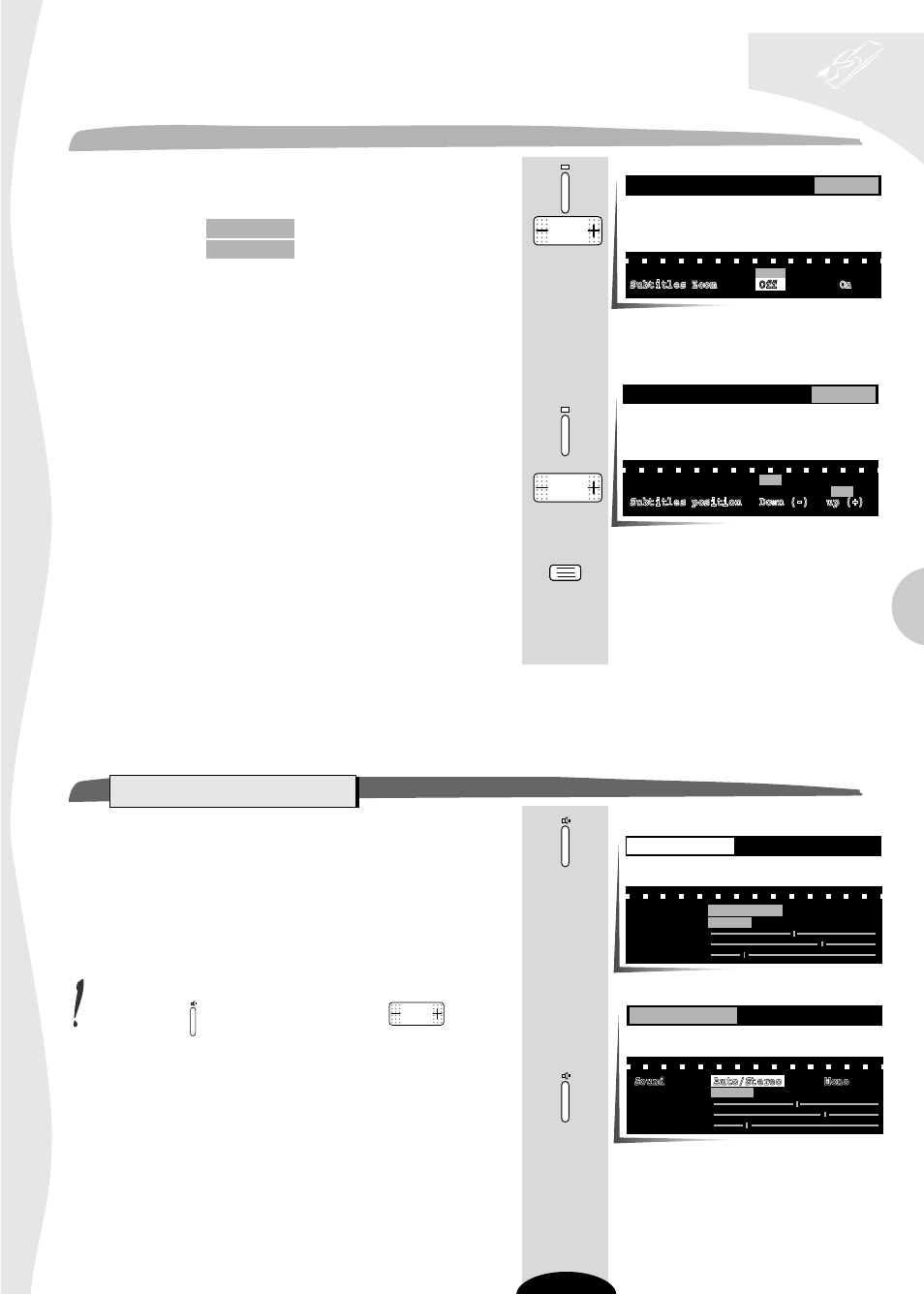
Select the Subtitles Zoom line (green key).
You may select
Off
: Programme without Subtitles
On
: Sub-titled programmes
In this case, a supplementary line (Subtitles position) appears.
You may choose between a higher or lower framing, for example,
for sub-titled programmes.
Select Subtitles position (green key),
then set your picture lift.
Remove the menu from the screen.
Press the red key.
The Sound menu is displayed, LOUDSPEAKERS is selected.
If this is not the case, select the Contents line with
the red key and LOUDSPEAKERS with .
Select the Sound line (red key).
television set
picture adjustments
13
Sound
Auto/Stereo
Mono
Effect
Normal
Wide
Balance
Bass
Treble
LOUDSPEAKERS
HEADPHONES AV
Sound
Auto/Stereo
Mono
Effect
Normal
Wide
Balance
Bass
Treble
LOUDSPEAKERS
HEADPHONES AV
TV
GB
sound adjustments
PICTURE PIP
FORMAT
Format
4/3
16/9
Subtitles Zoom Off
On
Subtitles position Down (-) up (+)
PICTURE PIP
FORMAT
Format
4/3
16/9
Subtitles Zoom
Off
On
Subtitles Zoom
LOUDSPEAKERS
