More detailed information on the user settings, Detailed information on the user settings – Thermo-Serv 9901i User Manual
Page 10
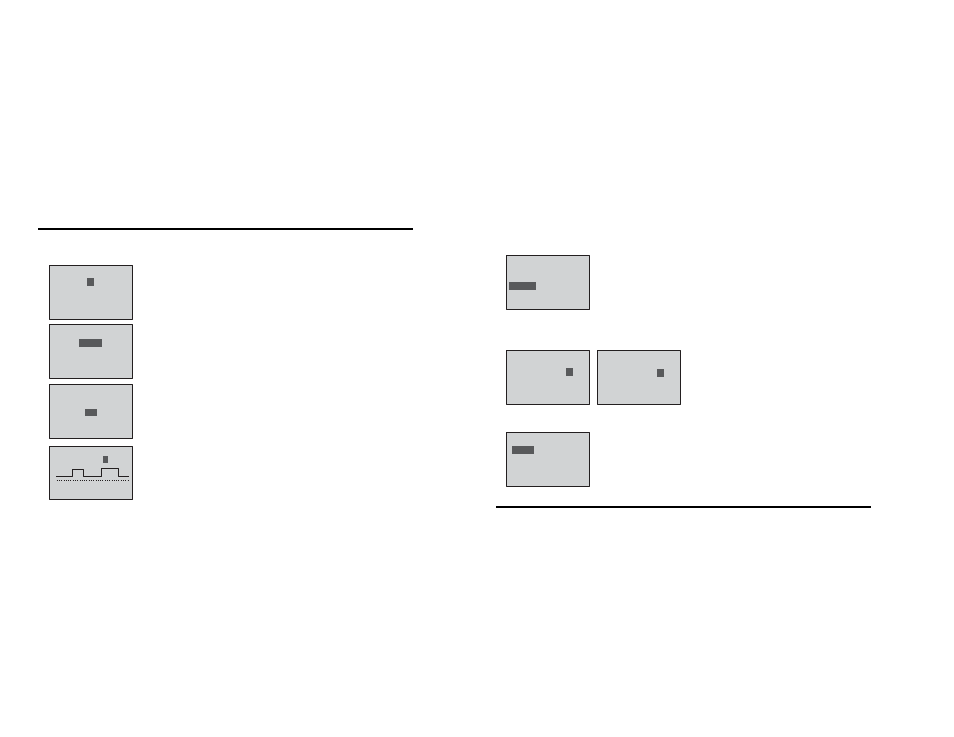
More Detailed Information on the USER SETTINGS
DIFFERENTIAL SETTINGS
The temperature differential is your comfort level. The differential is the difference from setpoint
before your heating or cooling system will turn on. The 9915i and 9920i models also have 2
nd
stage differential. If the temperature falls below (or above for cooling) the setpoint by the 1
st
stage
differential plus the 2
nd
stage, the auxiliary heating (or cooling) system will turn on.
The 2
nd
stage delay is a timed delay before the second stage will turn on if the setpoint has not
been achieved within that time frame.
HEATING and COOLING LIMITS
To prevent individuals from adjusting the thermostat too hot or too
cold, you can limit the maximum setting for the heating and cooling
modes. This will help you save on energy costs.
LANGUAGE SETTING
This screen allows you to choose the displayed language; English or Spanish.
19
USER MENU
SELECT
SET COOLING LIMIT
LOWEST COOLING
45
°F
SETTING ALLOWED
USER MENU
SELECT
SELECT A LANGUAGE
ENGLISH
ESPANOL
˜
USER MENU
SELECT
SET HEATING LIMIT
HIGHEST HEATING
90
°F
SETTING ALLOWED
USER MENU
SELECT
DIFFERENTIAL SETTING
1ST DIFF
1˚F
2ND DIFF
2˚F
2ND DELAY
20 MIN
18
Detailed Information on the USER SETTINGS
To select a USER SETTING, use the UP or DOWN button to highlight the desired value. Press SELECT to select desired value.
TEMPERATURE: Fahrenheit or Celsius
Temperature will be displayed in F or C.
CLOCK SETTINGS
Displays time in standard 12-hour format or military format.
SETPOINT TEMPERATURE
Each event has a setpoint temperature. Choose whether to display this value or not.
NUMBER OF EVENTS PER DAY
Select events per day. Choose from 2, 4, or 6 events per day.
USER MENU
SELECT
SELECT EVENTS / DAY
EVENTS / DAY
4
0 6 12 18 24
USER MENU
SELECT
DISPLAY SET POINT
TEMPERATURE ?
NO
YES
USER MENU
SELECT
CLOCK
12 HOUR
24 HOUR
USER MENU
SELECT
TEMPERATURE
˚F
˚C
