Changing the basic settings – Thermador CET304FS User Manual
Page 15
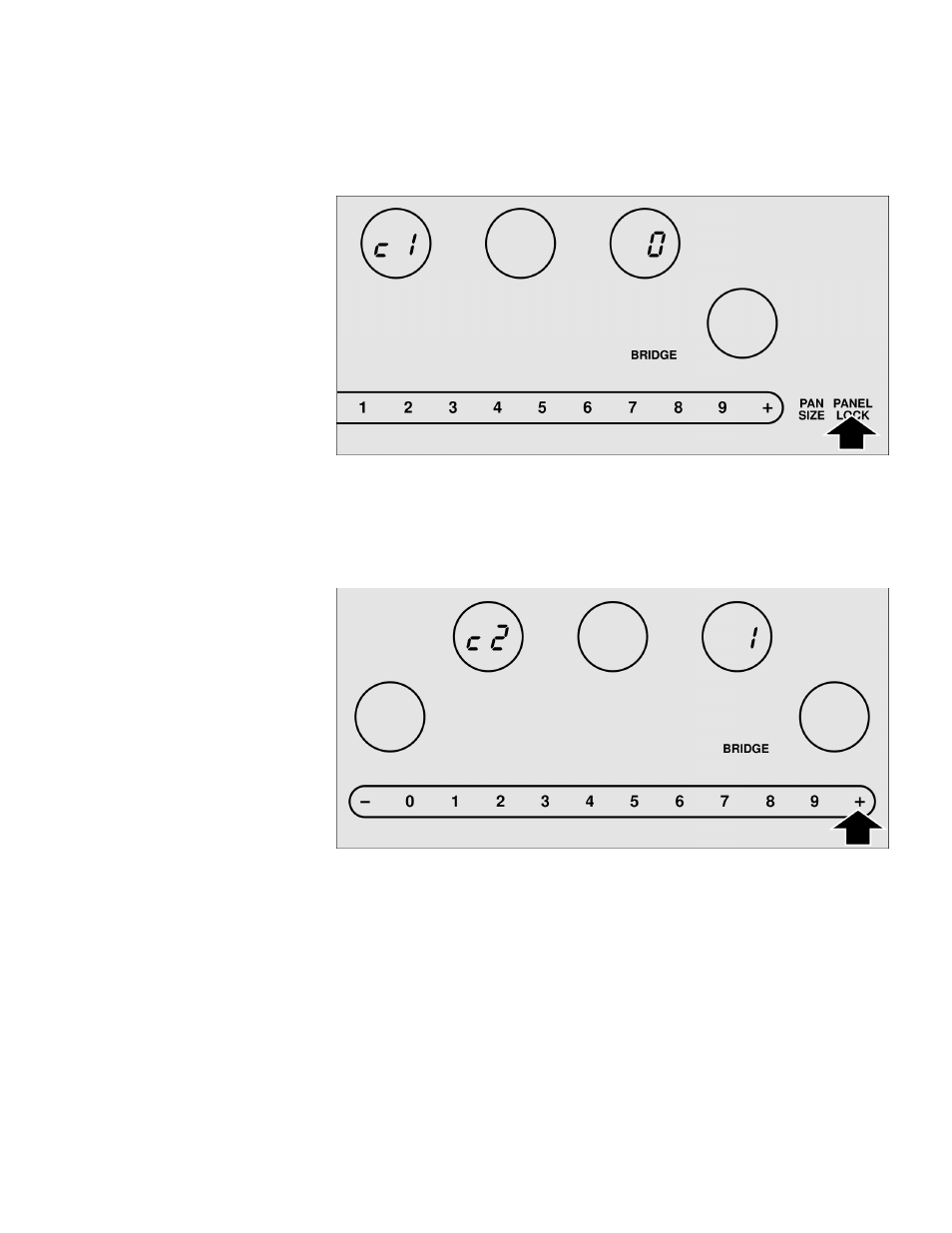
15
Changing the basic settings
The cooktop must be turned off.
1. Turning on the cooktop.
2. Within the next 10 seconds touch PANEL LOCK for 4 seconds.
will appear in the upper right corner of the display .
3. Touch PANEL LOCK repeatedly until the desired display appears in the upper
left corner of the display area.
4. Touch the + or - symbol repeatedly until the desired display appears in the upper
right corner of the display.
5. Touch PANEL LOCK for 4 seconds.
The setting is activated.
