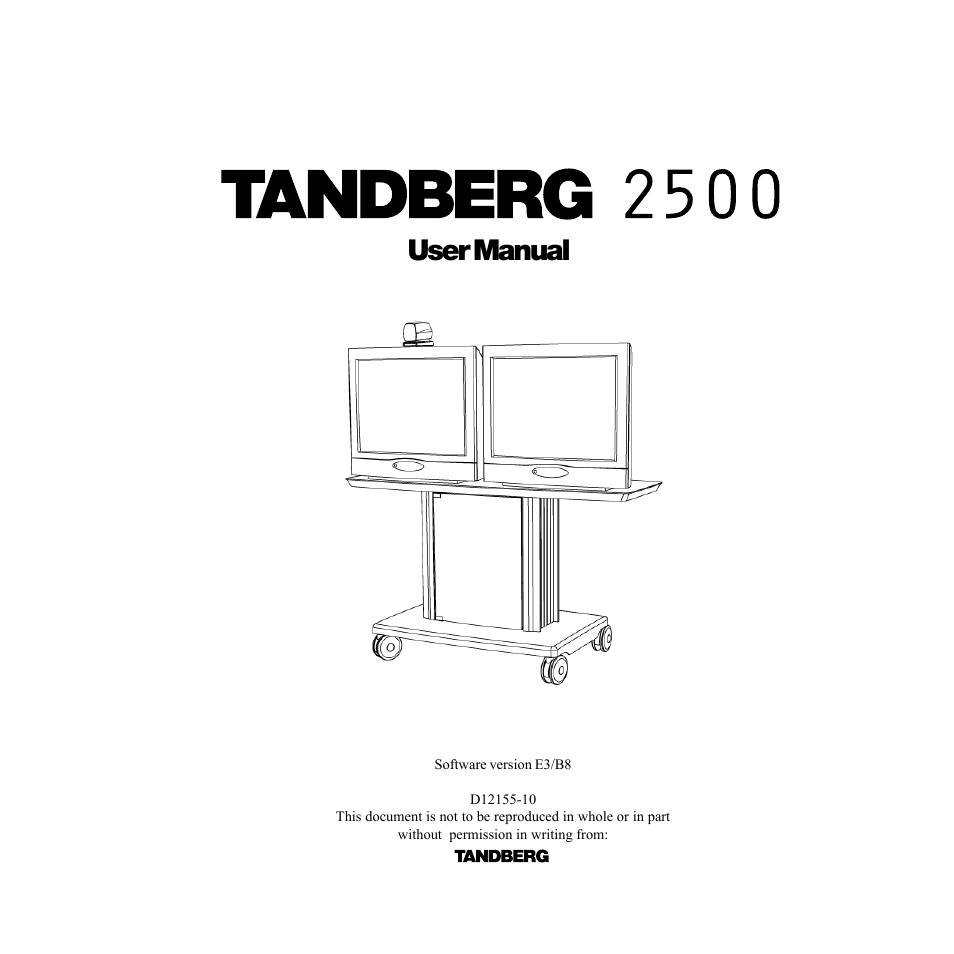TANDBERG D12155-10 User Manual
User manual
Table of contents
Document Outline
- Contents
- Introduction
- Menu structure
- The TANDBERG 2500 Videoconferencing System
- At a glance - the TANDBERG 2500 system
- Installation
- Precautions
- Unpacking
- Connecting cables
- Monitor configuration
- System configuration
- Getting started
- System start-up
- Welcome menu
- Basics
- Making and ending calls
- Directory
- Microphone on/off
- General use
- Adjusting volume
- View outgoing video (selfview)
- Do Not Disturb / Sleep Mode
- Selecting video sources
- Controlling the Main Camera
- Voice Activated Camera Positioning
- Presets
- Far end camera control (FECC)
- Sending and receiving snapshots
- Duo Video *
- MultiSite (MCU)*
- PC Presenter
- PC SoftPresenter *
- Web-interface
- T.120 and other PC applications*
- Advanced use
- Main menu
- Call quality
- Presentations
- Utilities
- MCU services
- Audio Settings
- Video Settings
- Terminal Settings
- Network Configuration
- LAN Settings
- Call Settings
- Dataport configuration
- Language
- Software Options
- Diagnostics
- Peripheral Equipment
- Interfaces
- Dual Monitor
- Document camera
- Multiple controllable cameras
- AudioScience microphone
- Tracker
- Video Cassette Recorder (VCR)
- Telephone Add-On
- Extra fixed cameras
- PC applications
- PC SoftPresenter
- Additional microphones
- Appendices
- Index