Do not disturb / sleep mode – TANDBERG D12155-10 User Manual
Page 31
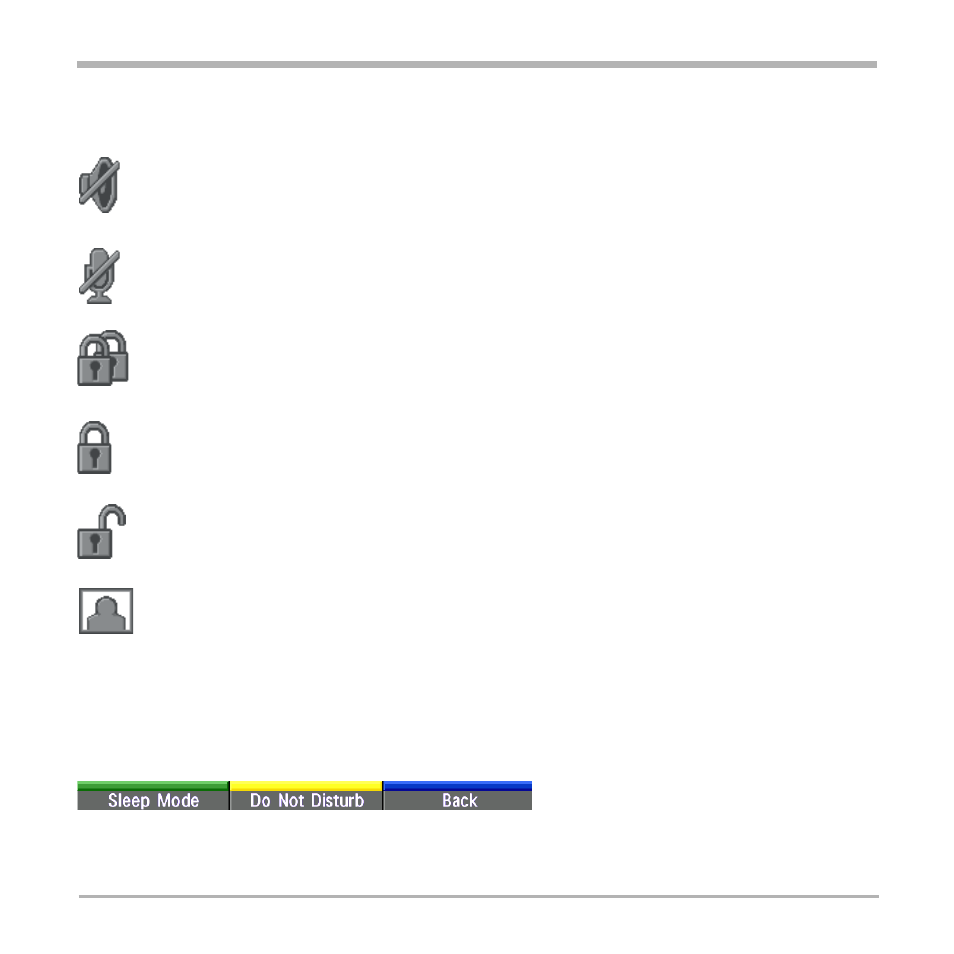
TANDBERG Videoconferencing System
31
General use
Do Not Disturb / Sleep Mode
Press any Quick key when not in a call to activate the Quick Menu.
When Do Not Disturb is activated, the system will not accept any incoming calls. The caller will hear a busy
tone when calling this unit. A status line will indicate when Do Not Disturb is active.
When the system is On Air in a Multisite conference, this symbol will be shown.
On Screen Symbols
The system has a number of symbols signalling different settings
This symbol will be shown when the volume is turned off on the system.
This double padlock symbol will be shown when AES* encryption (Secure Conference) is active.
This padlock symbol will be shown when DES encryption (Secure Conference) is active.
This open padlock symbol is shown during the initialization phase for encryption. During this period the
call is not secure.
* Optional feature
This symbol will be shown when the microphone is muted/turned off. It will also start to flash if audio is
detected in the room during a call.
