Mechanical adjustments, Confirmation and adjustment – Toshiba Color Television/ Video cassette recorder MV13K3CR User Manual
Page 23
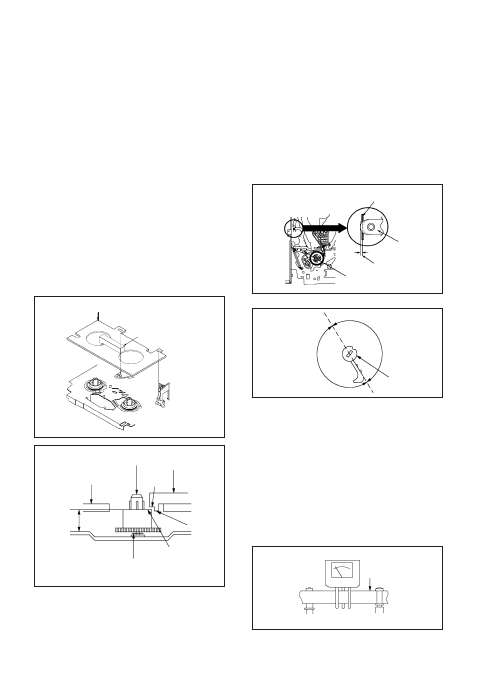
MECHANICAL ADJUSTMENTS
1. CONFIRMATION AND ADJUSTMENT
Read the following NOTES before starting work.
•
•
Place an object which weighs between 450g~500g on
the Cassette Tape to keep it steady when you want to
make the tape run without the Cassette Holder. (Do not
place an object which weighs over 500g.)
When you activate the deck without the Cassette Holder,
short circuit between TP1001 and GND. (Refer to
ELECTRICAL ADJUSTMENT PARTS LOCATION
GUIDE) In this condition the BOT/EOT/Reel Sensor will
not function.
CONFIRMATION AND ADJUSTMENT OF REEL
DISK HEIGHT
1-1:
1.
2.
3.
4.
Turn on the power and set to the STOP mode.
Set the master plane (JG022) and reel disk height
adjustment jig (JG024A) on the mechanism framework,
taking care not to scratch the drum, as shown in Fig. 1-
1-A.
Confirm that "A" of the reel disk is lower than "B" of the
reel disk height adjustment jig (JG024A), and is higher
than "C". If it is not enough height, adjust to 10(+0.2, -0)
mm with the height adjustment washer.
Adjust the other reel in the same way.
Reel Disk Height Adjustment Jig
(JG024A)
Fig. 1-1-A
Reel Disk
Height Adjustment
Washer
2.6x4.7xT0.13
2.6X4.7xT0.25
(B)
(C)
Master Plane (JG022)
Fig. 1-1-B
(A)
10(+0.2, -0)mm
Master Plane (JG022)
Reel Disk Height
Adjustment Jig
(JG024A)
(A)
Cut Position
Fig. 1-2-B
(B)
Tension Adjust
1-3: CONFIRMATION OF PLAYBACK TORQUE AND
BACK TENSION TORQUE DURING PLAYBACK
Load a video tape (T-120) recorded in standard speed
mode. Set the unit to the PLAY mode.
Install the tentelometer as shown in Fig. 1-3. Confirm that
the meter indicates 20
±
2gf in the beginning of playback.
1.
2.
• USING A CASSETTE TYPE TORQUE TAPE (KT-300NR)
1.
2.
3.
After confirmation and adjustment of Tension Post
position (Refer to item 1-2), load the cassette type
torque tape (KT-300NR) and set to the PLAY mode.
Confirm that the right meter of the torque tape indicates
60~110gf•cm during playback in SP mode.
Confirm that the left meter of the torque tape indicates
25~40gf•cm during playback in SP mode.
Tentelometer
Video Tape
Guide Roller
P1 Post
Fig. 1-3
1-2: CONFIRMATION AND ADJUSTMENT OF TENSION
POST POSITION
1.
2.
3.
Set to the PLAY mode.
Adjust the Tension Adjust until the edge of the Tension
Arm is positioning within 0.5mm range from the
standard line center of Main Chassis.
After this adjustment, confirm that the cut position is
located in "A" area as shown in Fig. 1-2-B. If it is
located in "B" area, adjust again.
While turning the S Reel clockwise, confirm that the
edge of the Tension Arm is located in the position
described above.
Fig. 1-2-A
Standard line of Main Chassis
Tension Adjust
Tension Arm
0.5mm (Adjusting range)
Standard line center of Main Chassis
