Т³гж 3, Package contents, Chapter 1: introduction of the product – TP-Link Gigabit Ethernet Switch TL-SG1008 User Manual
Page 3
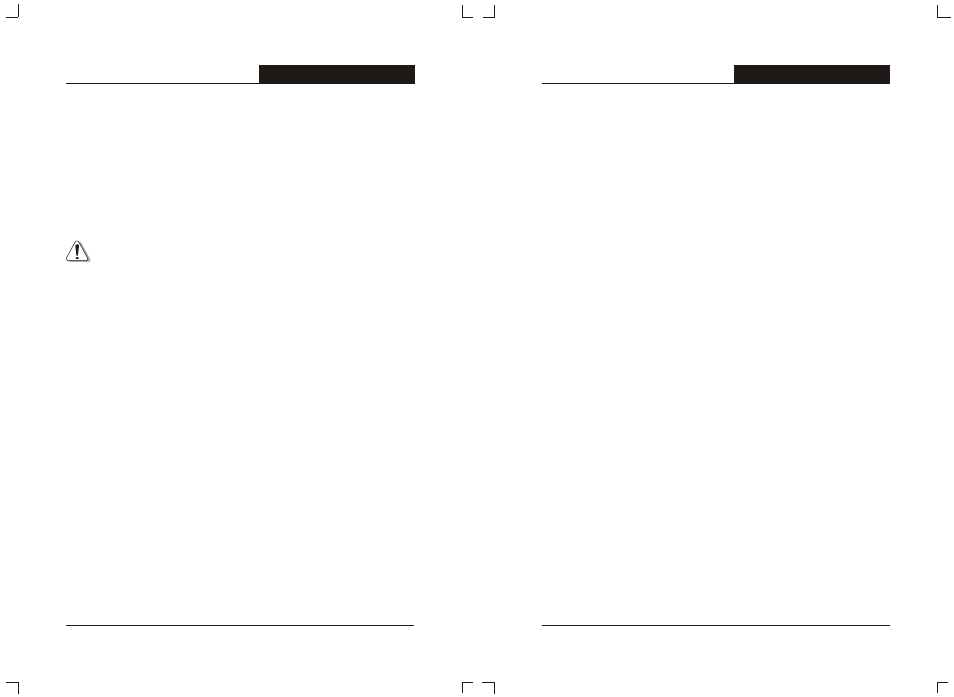
2
TL-SG1008/TL-SG1016/TL-SG1024
Gigabit Ethernet Switch User's Guide
TL-SG1008/TL-SG1016/TL-SG1024
Gigabit Ethernet Switch User's Guide
Package Contents
The following contents should be found in your box:
×
One TL-SG1008/TL-SG1016/TL-SG1024 Switch
×
One power cord
×
This User's Guide
×
Rubber footpads for Desk-mount
×
Rack-mount kit for installing the switch in a 19-inch rack
Note: If any of the above contents is damaged or missing, please contact
the retailer from whom you purchased the TL-SG1008/TL-SG1016/TL-SG1024
8/16/24-port Gigabit Ethernet Switch for assistance.
Chapter 1: Introduction of the Product
This chapter describes the features of the TL-SG1008/TL-SG1016/TL-
SG1024 8/16/24-port Gigabit Ethernet Switch.
1.1 Overview of the product
The TL-SG1008/TL-SG1016/TL-SG1024 8/16/24-port Gigabit Ethernet Switch
provides you with a high-performance, low-cost, easy-to-use, seamless and
standard upgrade to boost your old network to 1000Mbps. Increase the speed
of your network server and backbone connections make Gigabit a reality.
Power users in the home, office, workgroup, or creative production
environment can now move large, bandwidth-intensive files faster. Transfer
graphics, CGI, CAD, or multimedia files and other applications that have to
move large files across the network almost instantly.
The TP-LINK TL-SG1008/TL-SG1016/TL-SG1024 features a non-blocking
switching architecture that forwards and filters packets at full wire-speed for
maximum throughput. MAC address auto-learning and auto-aging,
IEEE802.3x flow control for Full Duplex mode and backpressure for Half
Duplex mode. It is compatible with all 10,100, and 1000Mbps Ethernet
devices because it is standard-based, it protects your existing network
investments while providing you with a straightforward migration path to faster
Gigabit speeds.
The TP-LINK TL-SG1008/TL-SG1016/TL-SG1024 is plug-and-play and no
configuration is required. Auto MDI/MDI-X cable detection on all ports
eliminate the need for crossover cable or Uplink port. Each port can be used
as general ports or Uplink ports, and any port can be simply plugged into a
server, a hub, a router or a switch, using the straight cable or crossover cable.
Diagnostic LEDs which display link status and activity, allowing you to quickly
detect and correct problems on the network.
1.2 Features
×
Complies with IEEE802.3, IEEE802.3u, IEEE802.3ab standards
×
8/16/24 10/100/1000Mbps Auto-Sense RJ45 ports supporting Auto-
MDI/MDIX
×
All ports Support Full/Half Duplex transfer mode for 10/100Mbps and
Full Duplex transfer mode for 1000Mbps
×
Supports IEEE802.3x flow control for full-duplex model and
backpressure for half-duplex transfer model
×
Non-blocking switching architecture that forwards and filters packets at
full wire-speed for maximum throughput
×
Supports MAC address auto-learning and auto-aging
1
