Convenience foods toasting, User maintenance instructions, Cleaning instructions – Toastmaster T75R User Manual
Page 6
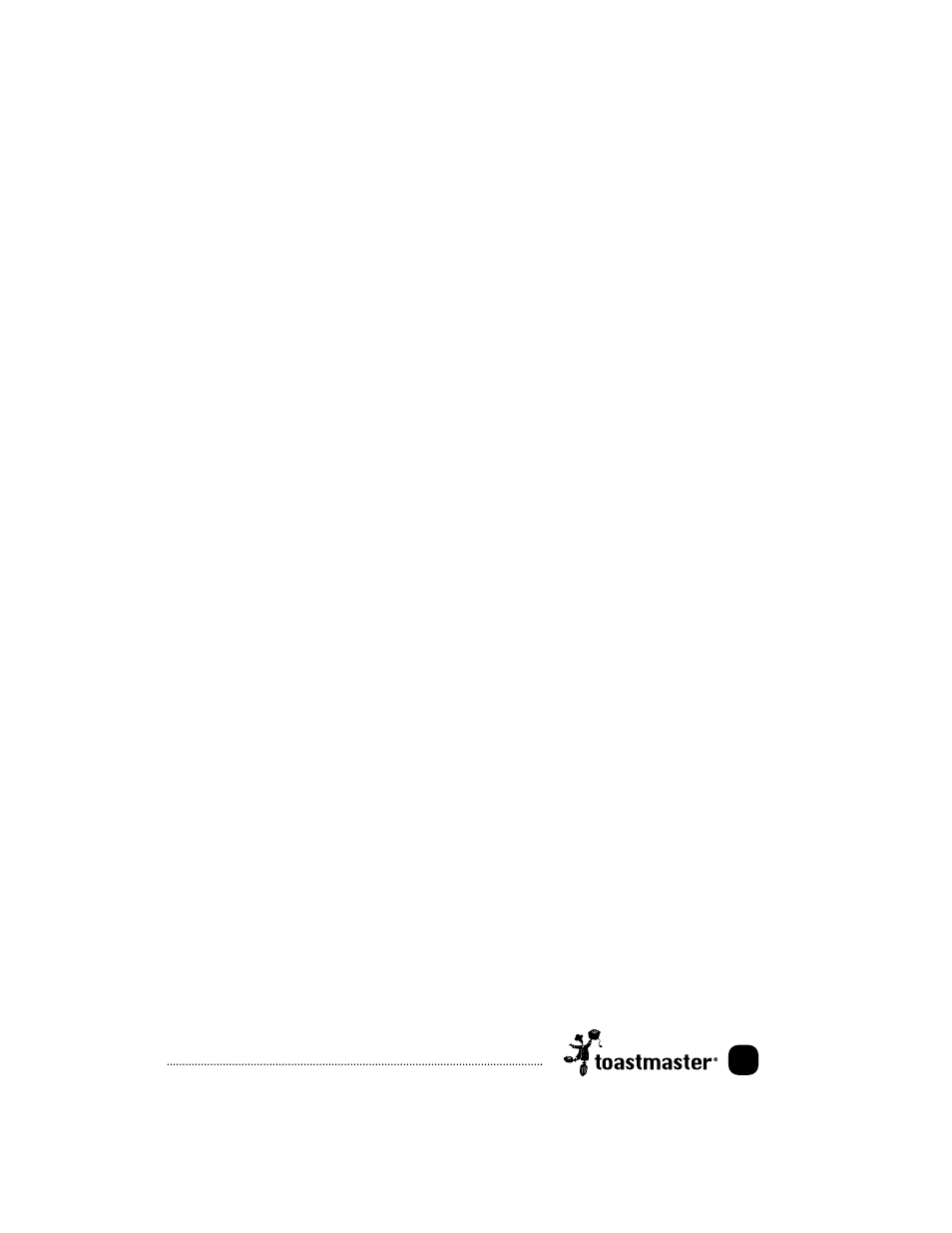
5.
4. When the food is done, the Toast Lever will pop up and the Defrost
Button will release. The power will shut off automatically and the
Defrost Light will go off. The automatic reset feature returns the
toaster to normal operation after each defrost/toasting cycle.
5. To interrupt toasting, press the Cancel Button.
Convenience Foods Toasting
Today there are many varieties of packaged convenience foods
available, both frozen and non-frozen (shelf pastry), that can be
toasted in your toaster. Do not leave toaster unattended when
defrosting or toasting convenience food.
Since toaster foods and individual tastes vary, it is difficult to
recommend exact Toast Color settings, however, after a little
experimentation you will discover the best setting for your needs. You
may also wish to refer to the heating instructions on food packaging.
For thicker convenience foods, it may be necessary to adjust Toast
Color Control clockwise for a longer toasting cycle.
User Maintenance Instructions
This appliance requires little maintenance. It contains no user
serviceable parts. Do not try to repair it yourself. Refer it to a
qualified appliance repair technician if servicing is needed.
Cleaning Instructions
CAUTION: Do not immerse in water or other liquid.
1. Unplug toaster and allow to cool.
2. Remove Slide-Out Crumb Tray using recessed handle in rear of
toaster. Shake out crumbs in toaster over sink. Wash Crumb Tray
in top rack of dishwasher or by hand with warm, sudsy water, then
rinse and dry.
3. Be sure to slide Crumb Tray back into position before attempting
to toast again. Do not let food build up in the crumb tray.
4. Wipe outside with soft, damp cloth. Polish with soft, dry cloth.
