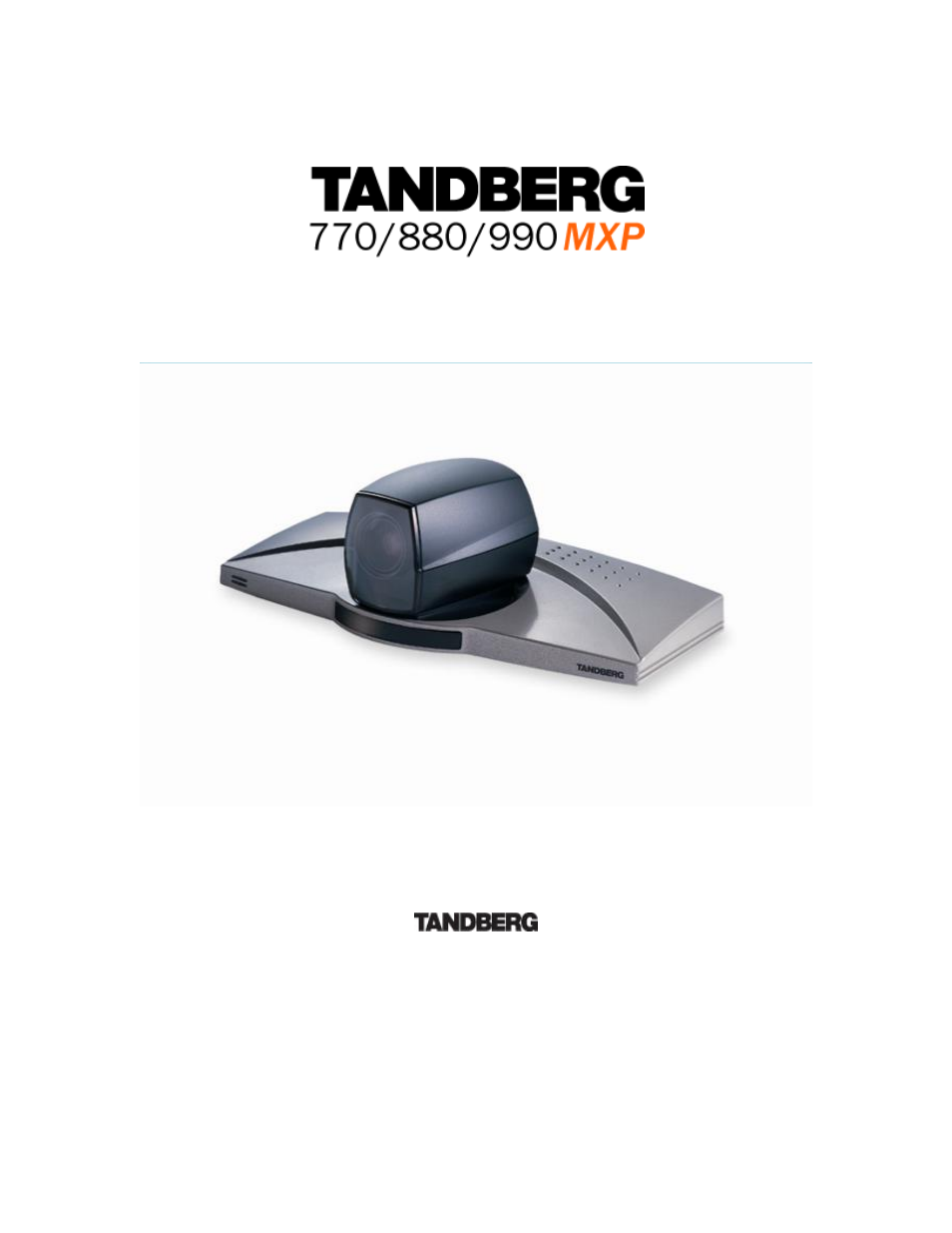TANDBERG 880 MXP User Manual
User manual
Table of contents
Document Outline
- 1 Introduction
- 2 Installation
- 3 General Use
- 4 Control Panel
- 5 System Settings
- 5.1 General Settings
- 5.2 Menu Settings
- 5.3 Presentation Settings
- 5.4 Call Quality
- 5.5 Audio
- 5.6 Video
- 5.7 Security
- 5.8 Network
- 6 Peripheral Equipment
- 6.1 Interfaces
- 6.2 Document Camera
- 6.3 DVD / VCR
- 6.4 Additional Cameras
- 6.5 Additional Microphones
- 6.6 The TANDBERG DNAM and Speakers
- 6.7 Stereo Speaker Kit
- 6.8 Telephone Add-On
- 6.9 Dual Monitor
- 6.10 XGA Monitors and Projectors
- 6.11 VESA Display Power Management
- 6.12 Digital Monitor Power Management
- 6.13 Extended Display Identification Data (EDID)
- 7 Appendices
- Appendix 1: Technical Specifications
- Appendix 2: Bandwidth Information for TANDBERG Endpoints
- Appendix 3: Environmental Considerations
- Appendix 4: Guidelines for Setting up Rooms for Video Meetings
- Appendix 5: Security
- Appendix 6: Using the File System
- Appendix 7: Web Interface
- Appendix 8: Connecting the System to PRI/T1
- Appendix 9: Connecting the System to the Switched 56 Network
- Appendix 10: Connecting the System to ISDN Using NT1 Network Adapters
- Appendix 11: TANDBERG Cameras
- Appendix 12: Remote Control (TRC3 / TRC4)
- Appendix 13: Cisco CallManager
- Appendix 14: Diagnostics Tools for IP
- Appendix 15: System Upgrade
- Appendix 16: Declaration of Conformity
- Appendix 17: Dimensions
- Appendix 18: Protocols Supported
- Appendix 19: Cable Specifications
- 8 Glossary
- 9 Index