Copy-protection, Audio playback, Copy-protection audio playback – Tascam CD-D1X4 User Manual
Page 17: 7 – other functions, 17 copy-protection
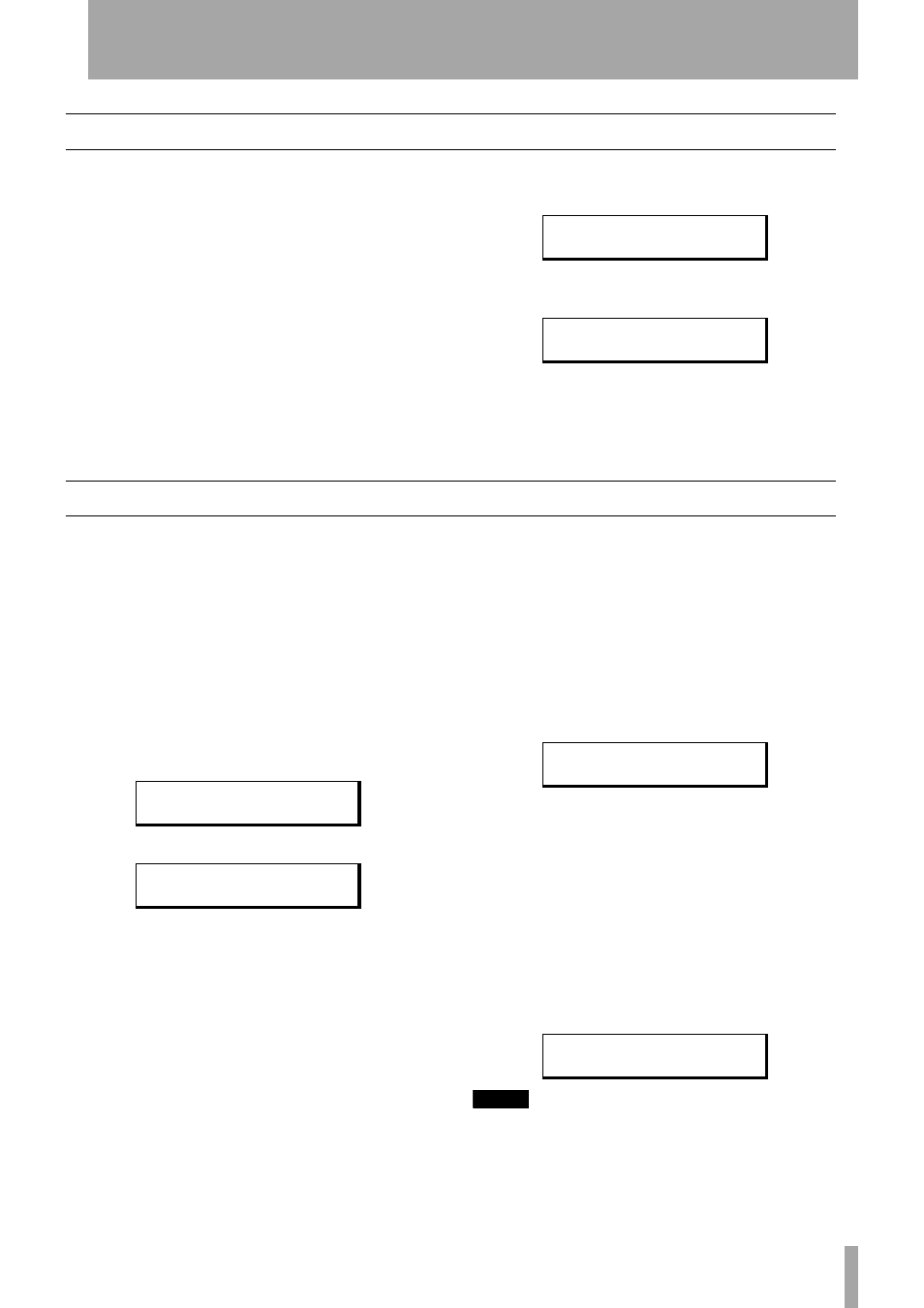
7 – Other functions
TASCAM CD-D1x4
17
Copy-protection
The CD-D1x4 allows copy-protection to be applied
to audio discs produced using the unit.
There are three settings:
•
1GENERATION
(single-generation copying),
where one digital copy (“child”) can be made from
the recorded disc, but no digital copies (“grandchil-
dren”) can be made from the child.
•
FREE
(may be freely copied), where no copy-pro-
tection is applied to the recorded disc.
•
PROHIBIT
(copy prohibited) which prevents
any digital copies being made from the recorded
disc
1
Press the
MODE
button until the display
shows:
2
Press
ENTER
, and then press
MODE
until the
screen shows:
3
Press
ENTER
, and then use the
MODE
key to
choose between
1GENERATION
,
FREE
and
PROHIBIT
as explained above.
4
Press
ENTER
to confirm the setting.
Audio playback
Since it is impossible to make a bit-by-bit compari-
son of audio CDs, this function is provided for you to
“audition” a CD copy, using a pair of headphones
connected to the headphone jack of the
MASTER
or
one of the slave drives.
Any standard headphones with a 3.5 mm stereo jack
may be used. The volume is adjusted using the
drive’s volume control (turn to the right to increase
the volume, and to the left to decrease the volume).
1
Press the
MODE
key until the display shows
the following:
2
Press
ENTER:
3
Press
ENTER
to select the
MASTER
drive, or
keep pressing
MODE
until the display shows
the number of the slave drive you want to
use, and then press
ENTER
.
4
The disc tray of the selected drive opens
automatically, and you should then insert the
disc and close the tray.
5
Press
ENTER
to start playback. While the
disc is being played back:
•
Use the
ESCAPE
key to stop playback
•
Press and hold the
MODE
key to rewind
through a track (playback is muted)
•
Press and release the
MODE
key to go back a
track
•
Press and hold the
ENTER
key to fast for-
ward through a track (playback is muted)
•
Press and release the
ENTER
key to go for-
ward a track
The display shows the current track and the
number of tracks on the disc, as well as the
elapsed time on the current track:
While playback is stopped:
•
Use the
ESCAPE
key to go up one level in the
menu system.
•
Press and release the
MODE
key to move
backward a track
•
Press and release the
ENTER
key to go for-
ward a track
When playback is stopped, the display shows
the total number of tracks on the disc, as well
as the total recorded time of the disc:
NOTE
If the copied CD contains audio errors, you will be able
to hear them, but no message will appear on the dis-
play. If a copied CD contains audible errors, you may
want to consider re-recording at a lower speed, which
will almost certainly reduce the error rate.
S E T U P ?
( M O D E
C H A N G E )
> C O P Y
I D ?
( 1 G E N E R A T I O N )
P L A Y
A U D I O ?
S E L E C T
D R I V E
M A S T E R ?
T R A C K
0 2 / 1 2
P L A Y
0 3 : 1 3
T R A C K
1 2 / 1 2
T I M E
5 4 : 2 3
