Toshiba Excite 10 GMAD00301010 User Manual
User’s guide
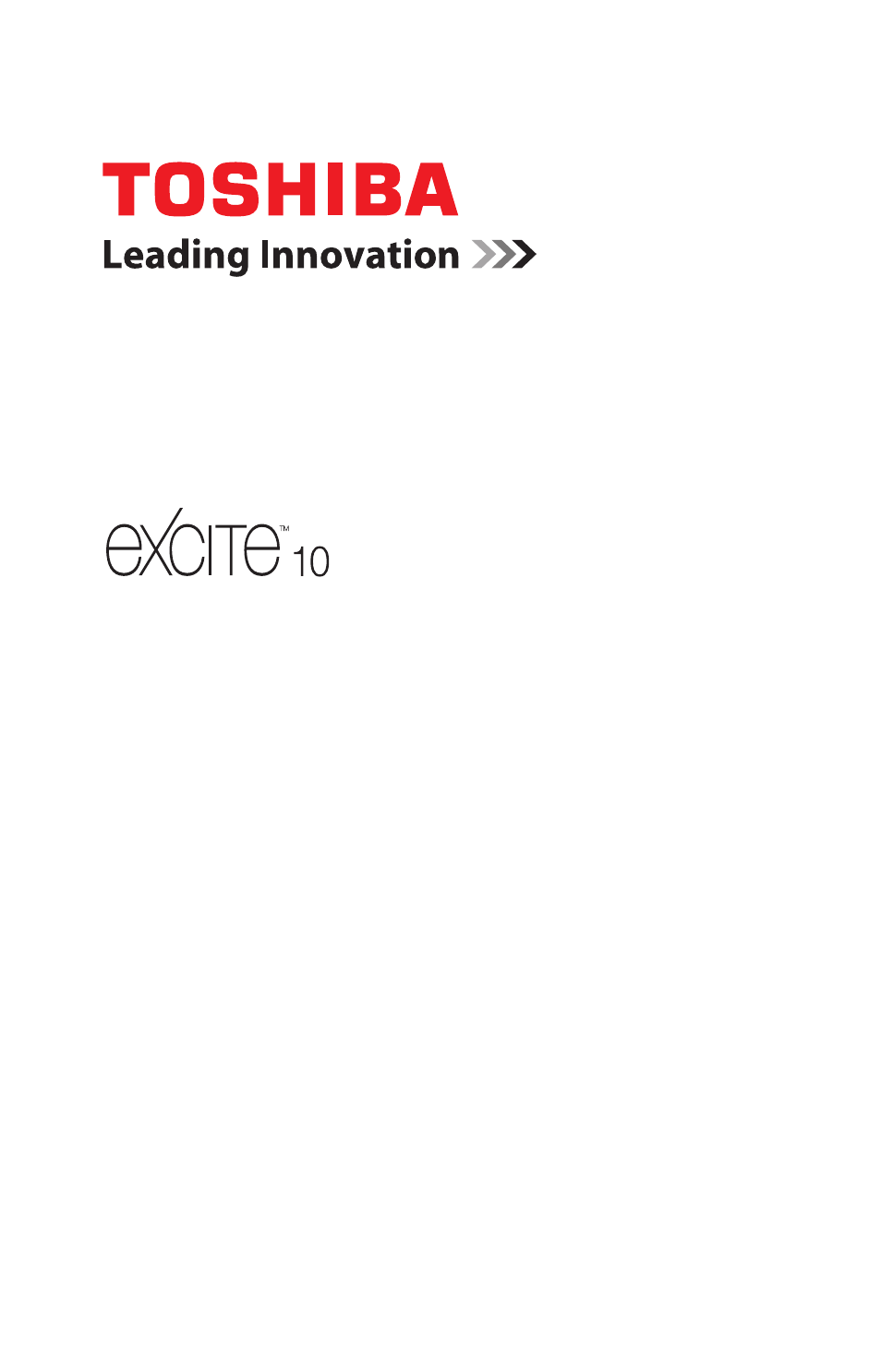
GMAD00301010
05/12
If you need assistance:
❖
Toshiba’s Support Web site
tabletsupport.toshiba.com
For more information, see
“If Something Goes Wrong” on page 98
in this guide.
User’s Guide
Table of contents
Document Outline
- Excite 10 User’s Guide
- Contents
- Introduction
- Chapter 1: Getting Started
- Features and components
- Connecting to a power source
- Battery Notice
- Charging the battery
- Taking care of your battery
- Disposing of your device
- Using the device for the first time
- Registering your Toshiba device
- Backing up your data
- Navigation and features
- Customizing your Home screens
- Turning off the device
- Syncing and managing your accounts
- Navigation, Maps, Places, and Latitude
- Managing downloads
- Factory data reset
- Caring for your device
- Chapter 2: Settings
- Customizing your device’s settings
- Apps and Settings menus
- Wireless and networks settings
- Sound settings
- Display settings
- Multimedia settings
- Location services settings
- Security settings
- Apps settings
- Accounts & sync settings
- Backup & reset settings
- Storage settings
- Language & input settings
- Accessibility settings
- Date & time settings
- About tablet
- Customizing your device’s settings
- Chapter 3: Working with Apps
- Chapter 4: Exploring the Features on your Device
- Chapter 5: Utilities
- Chapter 6: If Something Goes Wrong
- Appendix A: Power Cord/Cable Connectors
- Glossary
- Index
