3 main menu – TeleType Company WORLDNAV 7400 User Manual
Page 16
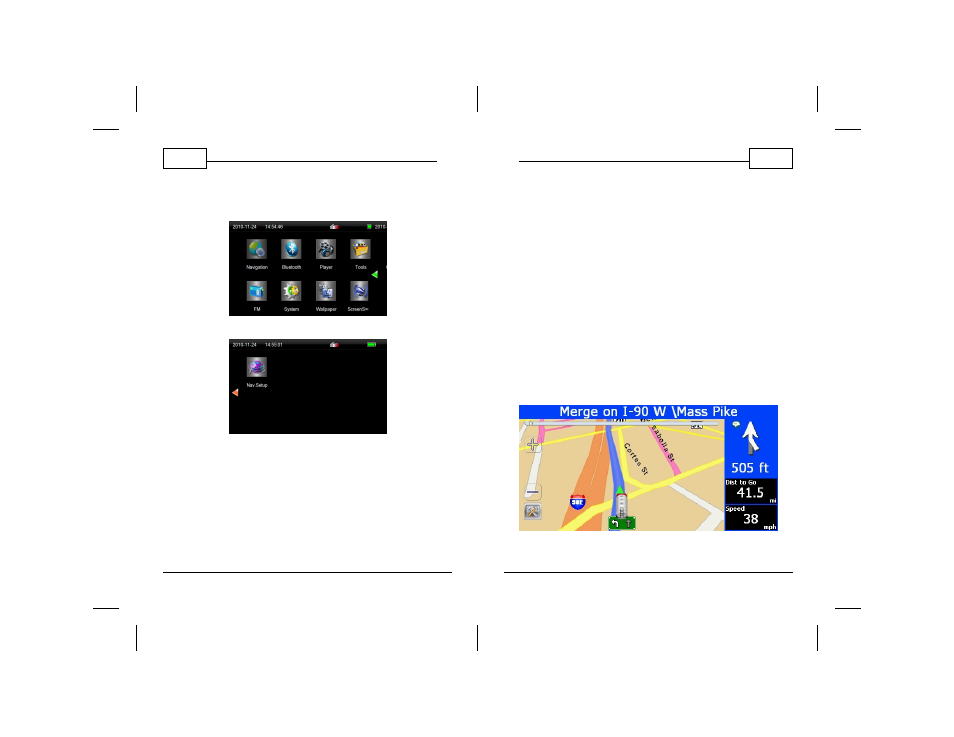
7400 Hardware User Guide
16
© 2011 TeleType GPS
3 Main Menu
Main Menu Page 1
Main Menu Page 2
• Navigation - Provides navigation function
• Bluetooth - Allows you to connect you
Bluetooth-enabled cell phone directly to the GPS;
you can then dial numbers and receive calls
directly from your GPS
• Media Player - Allows you to access media files
© 2011 TeleType GPS
17
Main Menu
such as videos, music and eBooks
• Tools - Offers a variety of useful tools such as a
calculator, notepad and calendar
• FM Radio - Allows you to hear your GPS
instructions over your vehicle's speakers
• Serial Expansion Port - for use with features
based on serial communications
• System - Allows you to set your device's system
functions such as volume, power and language
3.1
Navigation
Please carefully read the WorldNav Software Guide
for navigation instructions.
WorldNav Software
