Part – TeleType Company WORLDNAV 7400 User Manual
Page 15
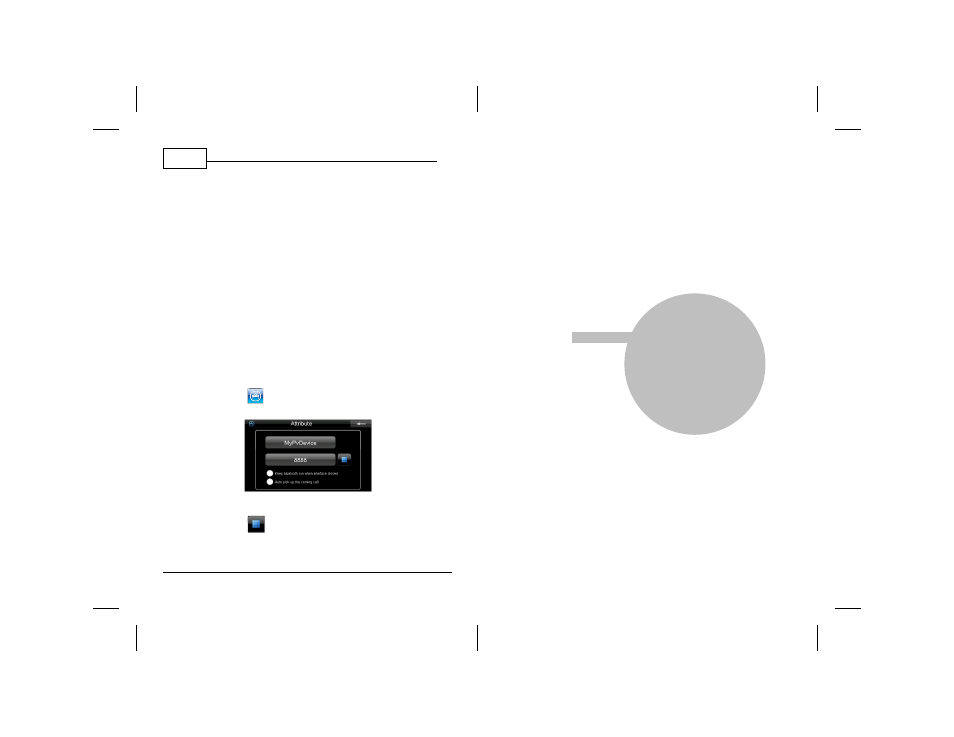
7400 Hardware User Guide
18
© 2011 TeleType GPS
3.2
Bluetooth
This GPS device has the ability to sync with a
Bluetooth-enabled cell phone, allowing you to
make and receive calls directly from your GPS.
Instructions for setting up your Bluetooth feature
are below:
1.
Begin by enabling the Bluetooth setting on
your cell phone.
2.
Click on the
Menu screen.
3.
Click the
icon.
Bluetooth Settings Screen
4.
Click the
icon and set the pin code, then
Part
III
