System requirements, Pc requirements, Mac requirements – Taurus Group DUAL BAY STORAGE S2 User Manual
Page 6: Package contents, About data backup, Ystem, Equirements, Ackage, Ontents, Bout
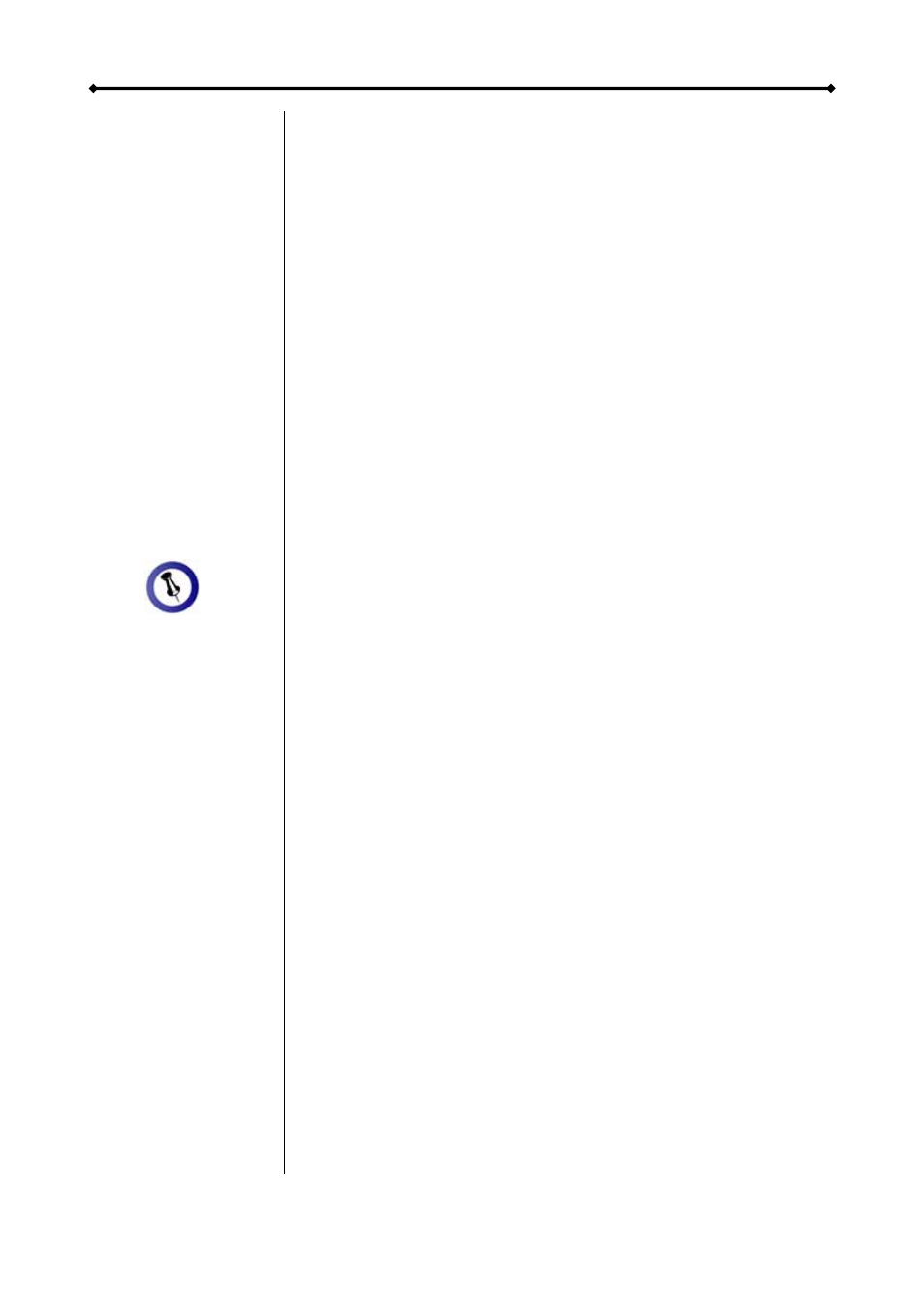
Taurus S2 User Guide
Page 4 / Chapter 1 - Introduction
System Requirements
PC Requirements
Package Content
on
n.
may vary,
depending
vendor & versio
• Minimum Intel Pentium III CPU 500MHz, 128MB RAM
• eSATA equipped PC; Windows 2000/XP/Vista
• USB 2.0 (USB 1.1) equipped PC; Windows 2000/XP/Vista
• eSATA Plug and Play support required for host card driver
Mac Requirements
• Minimum Apple G4 processor, 128MB RAM
• eSATA equipped Mac; Mac OS 10.3 or above
• USB 2.0 (USB 1.1) equipped Mac; Mac OS 10.2 or above
• eSATA Plug and Play support required for host card driver
Package Contents
• Taurus S2 (no HDD included)
• External Power Adapter;
Input 100-240V, Output +12V/3A, +5V/4.2A
• Power Cord
• Interface Cables
• Manual
About Data Backup
To protect your files and help prevent the loss of your data, we
strongly recommend that you keep two copies of your data, one
copy on your Taurus and a second copy either on your internal
drive or another storage media such as CD, DVD, Tape or an
additional external drive.
Any loss or corruption of data while using the Taurus is the sole
responsibility of the user, and under no circumstances will the
manufacturer be held liable for compensation or the recovery of
this data.
