Cable converter box / and vcr, Connecting a cable converter box, Connecting a cable converter box and vcr – Toshiba 27AF41 User Manual
Page 8: Connecting y our t v
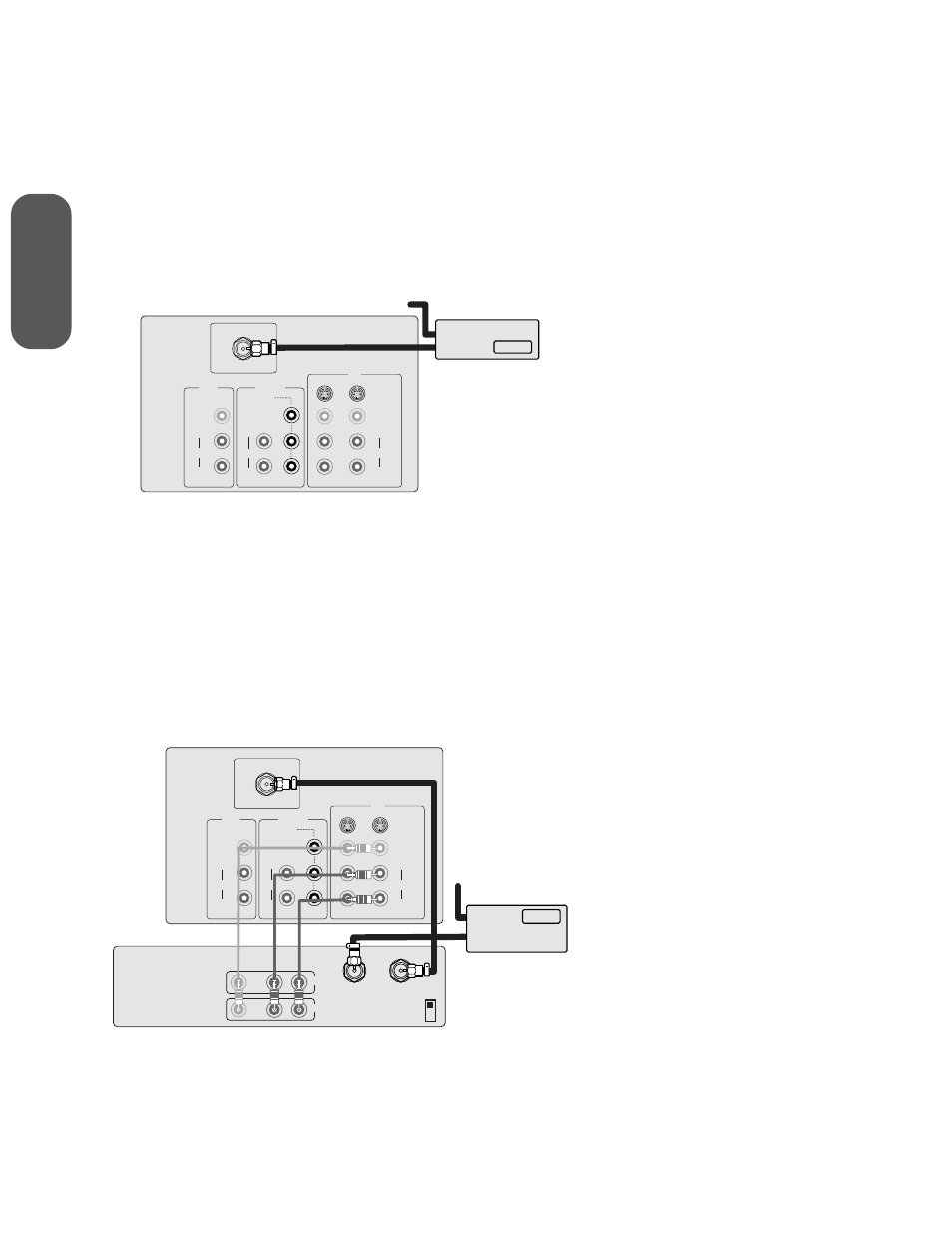
8
Connecting
y
our T
V
27/32/36AF41(E)
Connecting a cable converter box
This connection allows you to watch basic and premium cable
channels. To view premium channels, tune the TV to channel 3 or 4
(whichever channel is vacant in your area), and use the converter box
to change channels.
You will need:
• one coaxial cable
IN
VIDEO 1
VIDEO 2
S-VIDEO
VIDEO
L/MONO
R
AUDIO
OUT
VIDEO
L/MONO
R
AUDIO
DVD IN
COLOR
STREAM
INPUT
L
R
AUDIO
Y
Pb
Pr
From Cable
Cable Converter Box
IN
OUT
ANT (75
Ω)
ANT-1
TV
Connecting a cable converter box and VCR
This connection allows you to watch and record basic and premium
cable channels, as well as watch videotapes. Set the TV signal source
to Video 1 (see “Selecting the signal source” on page 17). Tune the
VCR to channel 3 or 4 (the same channel as the converter box output
switch), and use the cable converter box to change channels.
You will need:
• one coaxial cable
• one pair of audio cables (one single audio cable for a mono VCR)
• one video cable
IN
VIDEO 1
VIDEO 2
S-VIDEO
VIDEO
L/MONO
R
AUDIO
OUT
VIDEO
L/MONO
R
AUDIO
DVD IN
COLOR
STREAM
INPUT
L
R
AUDIO
Y
Pb
Pr
Stereo VCR
VIDEO
AUDIO
IN from ANT
CH 3
CH 4
OUT to TV
L
R
TV
Cable
Converter Box
IN
OUT
From Cable
IN
OUT
ANT (75
Ω)
ANT-1
Note:
When you use a converter box with your TV,
the remote control may not operate certain
features, such as channel
y z, channel
block, favorite channels, or channel labels.
Note:
When you use a converter box with your
TV, the remote control may not operate
certain features, such as channel
y z,
channel block, favorite channels, or
channel labels.
If you have a mono VCR, connect
L/Mono to VCR Audio OUT using only
one audio cable.
If you have an S-VHS VCR, use an
S-video cable instead of a regular video
cable.
Do not connect a regular video cable
and an S-video cable to Video-1 (or
Video-2) at the same time.
