Targus ThumbPad Portable Keyboard User Manual
Page 3
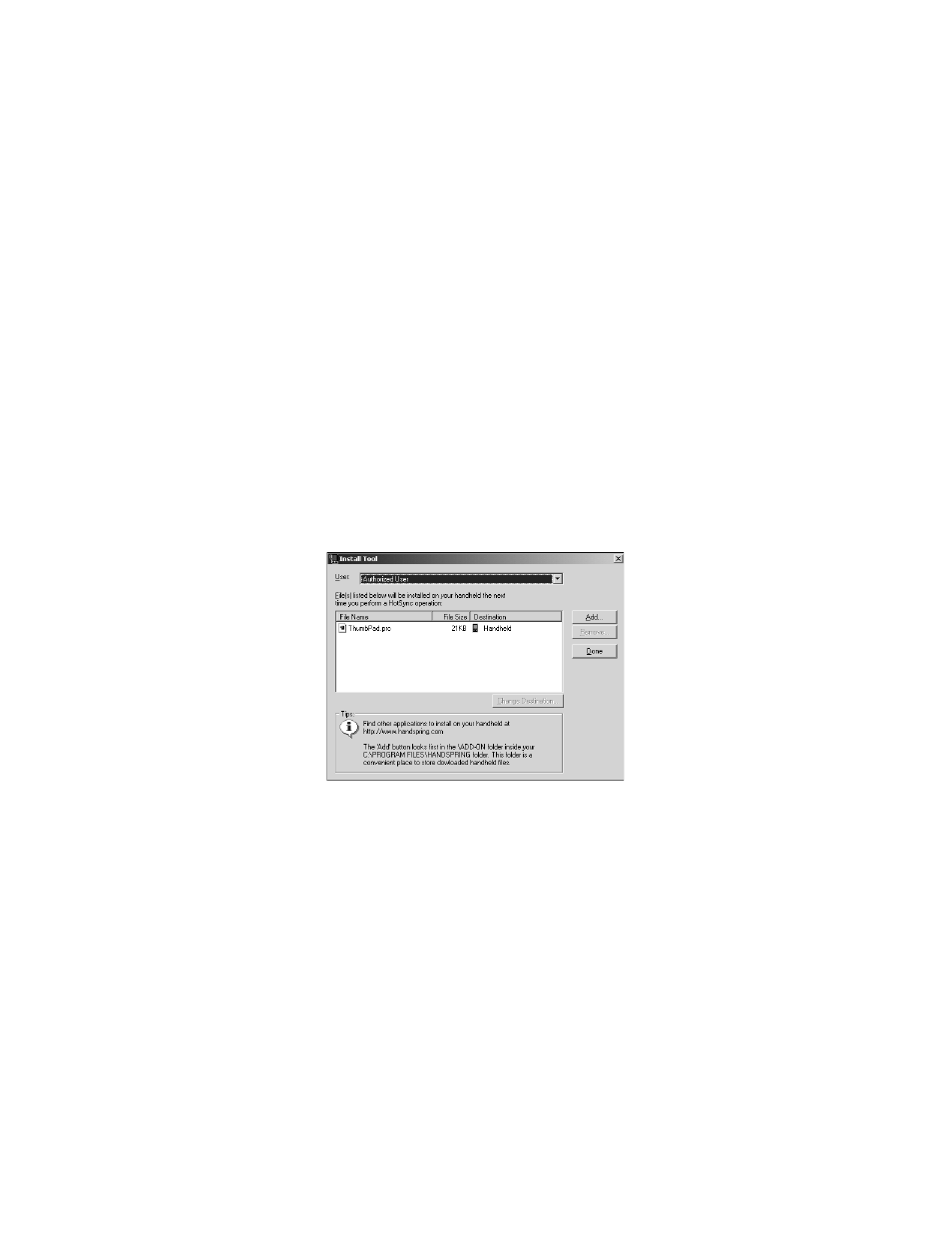
3
Windows
®
Operating Systems
To install the driver for the ThumbPad keyboard on a computer
with the Windows
®
95/98/Me/2000 or Windows NT
®
4.0
operating system, do the following:
1
Insert the keyboard driver software CD into your
computer’s CD-ROM drive.
2
Click Start, Run, then enter D:\ThumbPad.prc (where D:
is the path of your CD-ROM drive) and then click OK.
The Install Tool program then installs the driver
software. When installation is complete, the Install Tool
window appears.
Sample Install Tool window
3
Click Done.
4
Connect your mobile computer to your desktop or
notebook computer and synchronize to copy the
keyboard driver to your mobile computer.
See also other documents in the category Targus The input devices:
- Store-N-Go Ultra portable Laser AMU22US (9 pages)
- ThumbPad Palm m125 (21 pages)
- Rechargeable 5-Button Wireless Mouse (99 pages)
- USB mouse (8 pages)
- AKB24US (11 pages)
- Numeric Keypad with 2 USB ports (7 pages)
- AMU18US-10 (7 pages)
- Mini Mouse (12 pages)
- 400-0086-001A (15 pages)
- Wireless Laser Mouse (12 pages)
- Rechargeable Wireless Notebook Mouse (259 pages)
- Retractable Ultra-Portable Notebook PAUM01U (1 page)
- PAUM006 (1 page)
- Wireless Multimedia Presenter with Trackball (16 pages)
- AMB08US (9 pages)
- Multi-Channel Mouse (15 pages)
- PA840 (31 pages)
- USB Retractable Optical Laptop 410-2095-001A (4 pages)
- PAKP003U (12 pages)
- Stowaway (37 pages)
- 410-0008-001A (12 pages)
- Screen Scroller Mouse (11 pages)
- Wireless Laser Rechargable Notebook Mouse (15 pages)
- Wireless Optical Stow-N-GoTM Notebook Mouse 30 (11 pages)
- AKM10US (16 pages)
- AMW25AP (56 pages)
- internet multimedia USB keyboard (8 pages)
- AMW15EU (259 pages)
- Wi-Fi 410-2310-001A (9 pages)
- Notebook Mouse (52 pages)
- slim internet multimedia USB keyboard (51 pages)
- Wireless RF Mouse (16 pages)
- Optical Mouse (17 pages)
- Screen Scroller 400-0088-001A (11 pages)
- wireless mouse (94 pages)
- AMB04 (17 pages)
- LASER STOW N GO NOTEBOOK MOUSE AMU41US (11 pages)
- Wireless Keypad & Mini Optical Mouse (15 pages)
- 400-0140-001A (17 pages)
- Wireless Optical Rechargeable Full-size Notebook Mouse (7 pages)
- AKM11 (13 pages)
