Clear-com setup, Bp-1002/2002, Sw1 must be placed in the unbal position – Telex BP-1002 User Manual
Page 12: Table 2. internal switches and jumpers
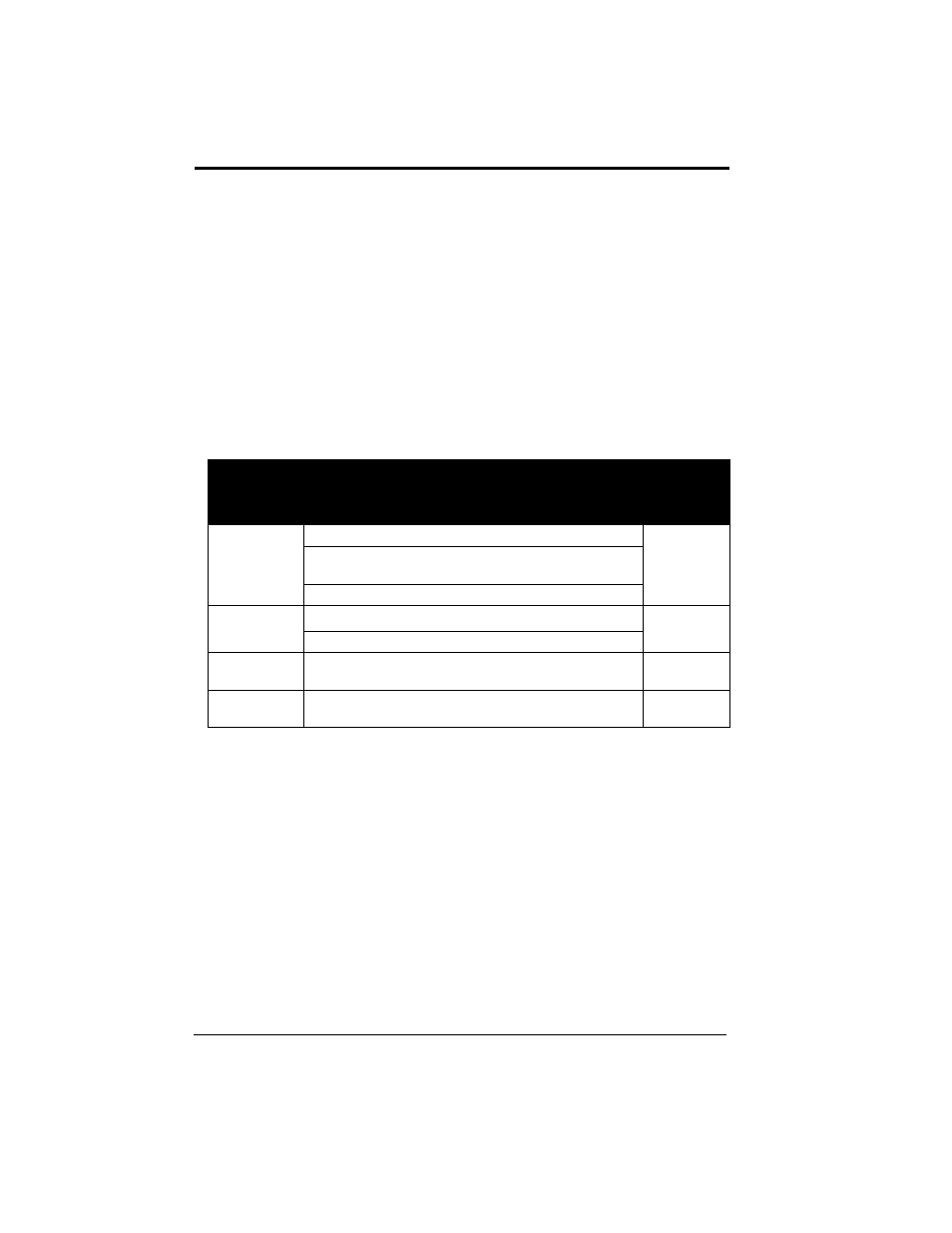
8
Operation
To adjust mic gain, do the following:
>
Using a Phillips head screw driver, turn the Mic Gain pot clockwise to
increase the gain (or counter-clockwise to decrease the gain).
Clear-Com Setup
Make the following switch and jumper changes when the beltpack is used with
Clear-Com equipment.
BP-1002/2002
>
SW1 must be placed in the UNBAL position.
TABLE 2.
Internal Switches and Jumpers
Jumper/
Switch
Number
Jumper or Switch Function
Default
Setting
JP1 and JP2
Power Select
Pins 2 & 3 are
shorted
Channel One Power: pins 2 & 3 shorted
(On BP-1002, pins 2 & 3 are always shorted
Channel Two Power: pins 1 & 2 are shorted
SW1
Clear-Com/Audiocom
®
BAL
Unbalanced/Balanced Line
JP3
Must be left on default
Pins 2 & 3
shorted
JP5
Pins 1 & 2 Shorted
Pins 1 & 2
shorted
