TRENDnet TV-IP100-N User Manual
Page 26
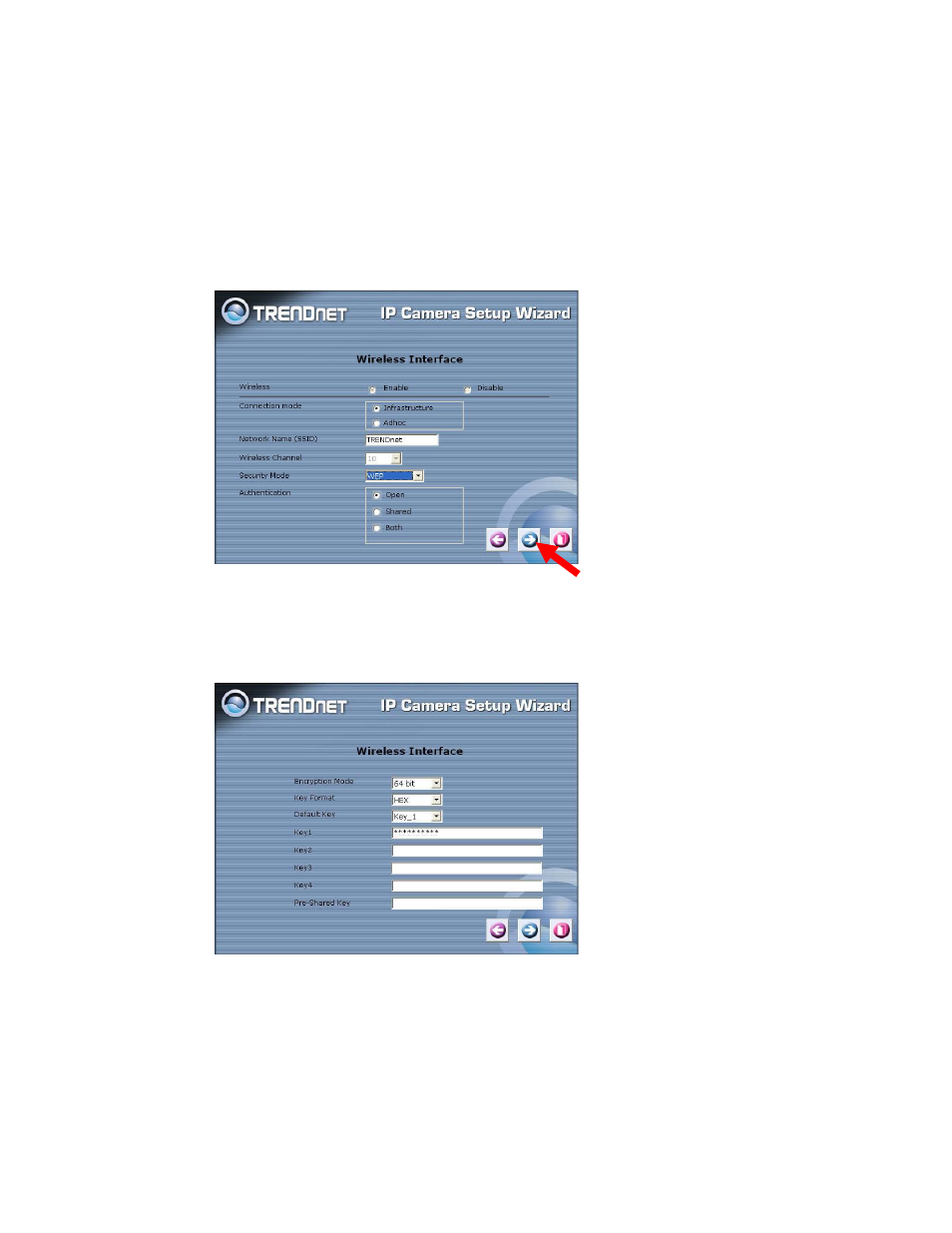
25
-
Wireless Configure setting. (For TV-IP100W-N only)
Select the connection mode, type in your wireless
network’s SSID, select the security mode and then click
Next (Right Arrow)
-
Select the Encryption Mode, key format and enter the
key. Then click Next (Right Arrow).
-
Review all the setting then click restart.
