4 adjusting sound volume, 5 selecting a different language, 2 dolby digital (ac3 mode) – TechniSat TechniBox VIACAM User Manual
Page 20
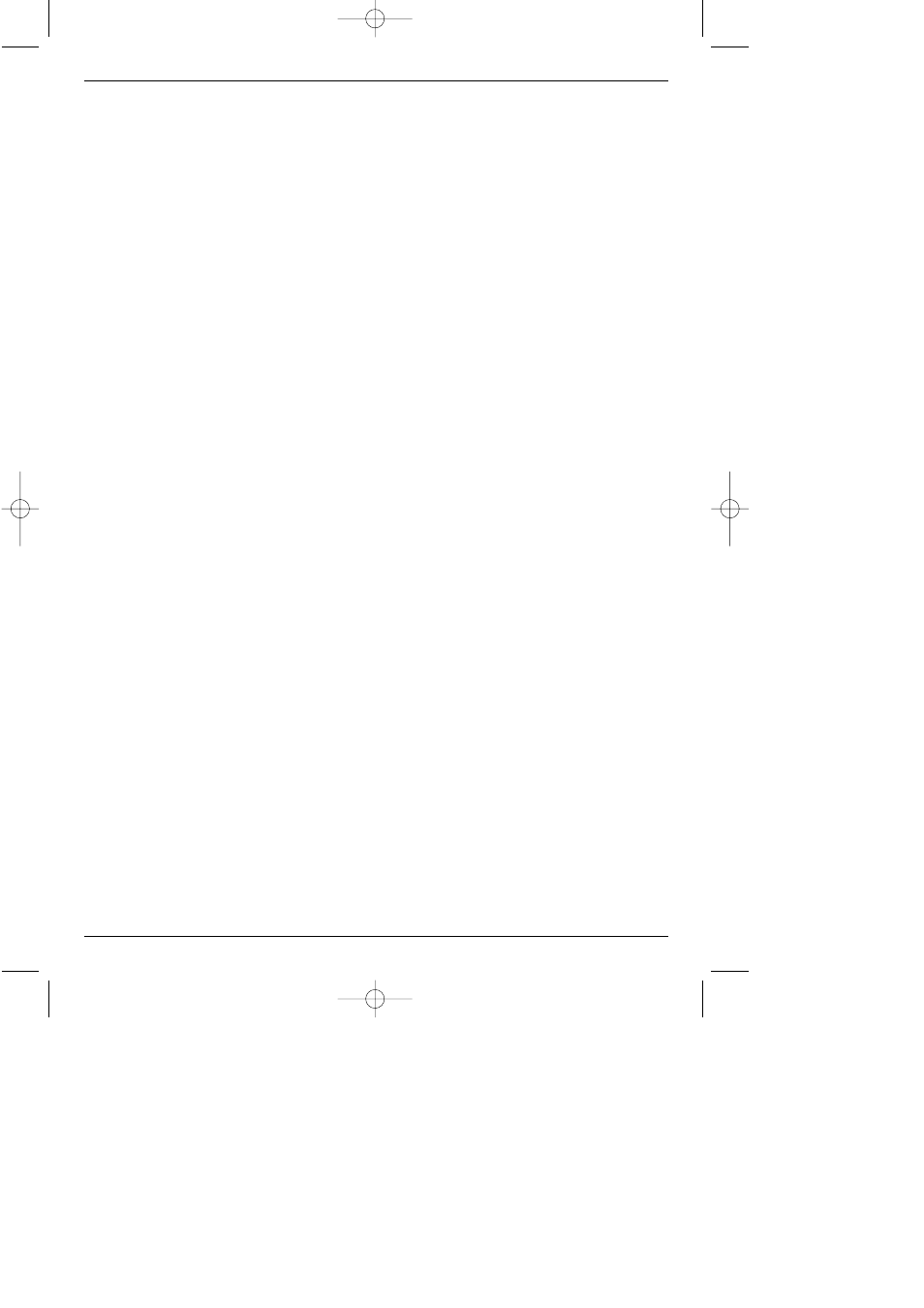
>
Open the cover on the right side of the front panel of the receiver, by opening the
cover downwards as indicated.
>
Either insert the VIACCESS card into the slot of the integrated card reader,
Or
>
Insert a CA module in one of the two slots provided.
>
Insert a smart card in the card slot of the CA module.
Take care to ensure the gold-coloured chip on the smart card is on the upper side, in
the direction in which the card is being inserted.
>
If a scrambled programme is now selected, your receiver will automatically check on
both the integrated card reader and on both CA slots for the presence of a valid smart
card resp. of a CA module with a valid smart card. If it finds one of these, the scramb-
led programme will be displayed in decoded form.
6.4 Adjusting sound volume
You can adjust the volume of your receiver. This facilitates use of the receiver, as it means
you have all important functions in one remote control, and will have to revert to the remote
control of your TV set only very rarely.
>
Use the keys
Volume +
to increase the sound volume, and
Volume -
to reduce the
volume.
>
Press the key
Sound on/Off
to mute the sound. Repeated pressing of this key will
restore the sound.
6.5 Selecting a different language
If a programme is broadcast in several languages, you can select a language as follows:
>
Press the
Language Selection
key.
The list of languages available will now be displayed on screen.
>
Use the
up/down arrow
keys to select the desired language.
>
Confirm by pressing the
OK
key.
>
Disable the menu display by pressing the
Language Selection
key again.
You can now listen to the programme in the selected language. If the programme is chan-
ged, the receiver automatically reverts to the default language setting (see 5.3 Language
Selection). Your receiver also provides the facility to receive mono broadcasts. For mono
transmissions, you can use the
Language Selection A/B
key to switch between the
MONO1 and MONO2 sound channels.
6.5.2 Dolby Digital (AC3 mode)
Some movies are broadcast in Dolby Digital format. This is indicated by the Dolby logo being
displayed in the information window once the programme has been selected. If you have a
separate Dolby Digital 5.1 Channel amplifier, you will be able, whenever it is broadcast, to
enjoy such movies in 5.1 Channel Dolby surround sound.
In order to enjoy this facility, you must simply connect the digital output of your receiver
(Audio Out Digital, see 4.7.2) with the digital input of your Dolby Digital 5.1 channel amplifier.
If a programme is being broadcast in Dolby Digital sound, the Dolby logo will appear in the
information window when the programme is selected.
Your receiver can be set to AC3 mode as follows:
>
Press the
Language Selection A/B
key.
A list of available languages for this programme, as well as AC3, will be displayed.
>
Select
AC3
by means of the
up/down arrow
keys.
>
Confirm by pressing
OK
.
You can now listen to the programme in 5.1 channel surround sound. If you change pro-
20
bed_anl_ViaCam_engl_2.qxd 30.03.01 14:21 Seite 20
