Labeling channels, Chapter 5: setting up your tv, Press y and open the function menu – Toshiba 26HL86 User Manual
Page 28: Highlight favorite channel and press t, Press m / m, Press y and open the set up menu, Highlight channel labeling and press t, Repeat steps 3–5 to label other channels, Press t to store your settings, Select blanks in steps 4 and 5 above
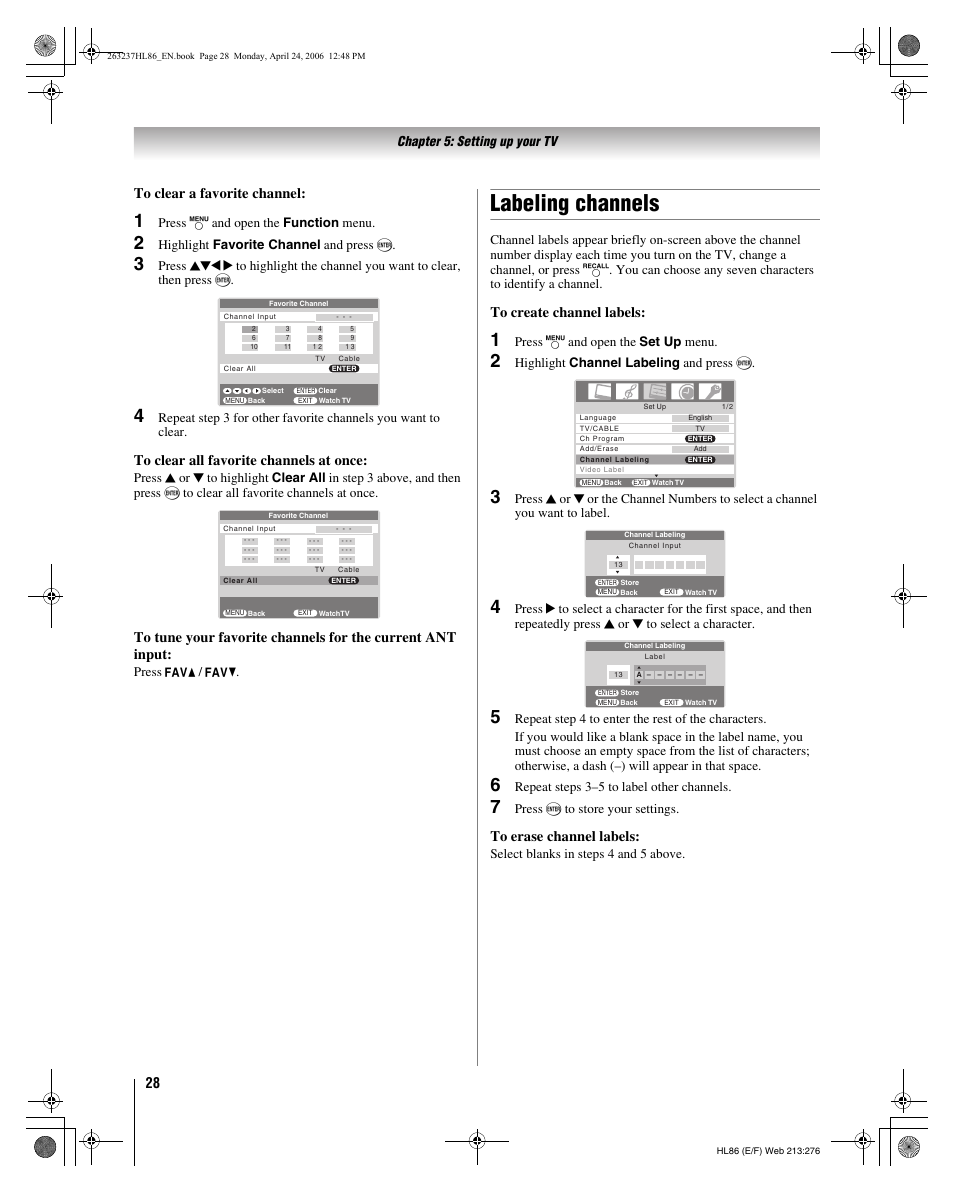 Labeling channels, Chapter 5: setting up your tv, Press y and open the function menu | Highlight favorite channel and press t, Press m / m, Press y and open the set up menu, Highlight channel labeling and press t, Repeat steps 3–5 to label other channels, Press t to store your settings, Select blanks in steps 4 and 5 above | Toshiba 26HL86 User Manual | Page 28 / 50
Labeling channels, Chapter 5: setting up your tv, Press y and open the function menu | Highlight favorite channel and press t, Press m / m, Press y and open the set up menu, Highlight channel labeling and press t, Repeat steps 3–5 to label other channels, Press t to store your settings, Select blanks in steps 4 and 5 above | Toshiba 26HL86 User Manual | Page 28 / 50 This manual is related to the following products:
