Backlight, Contrast, Power save – Transcend Information TS1GJF User Manual
Page 17
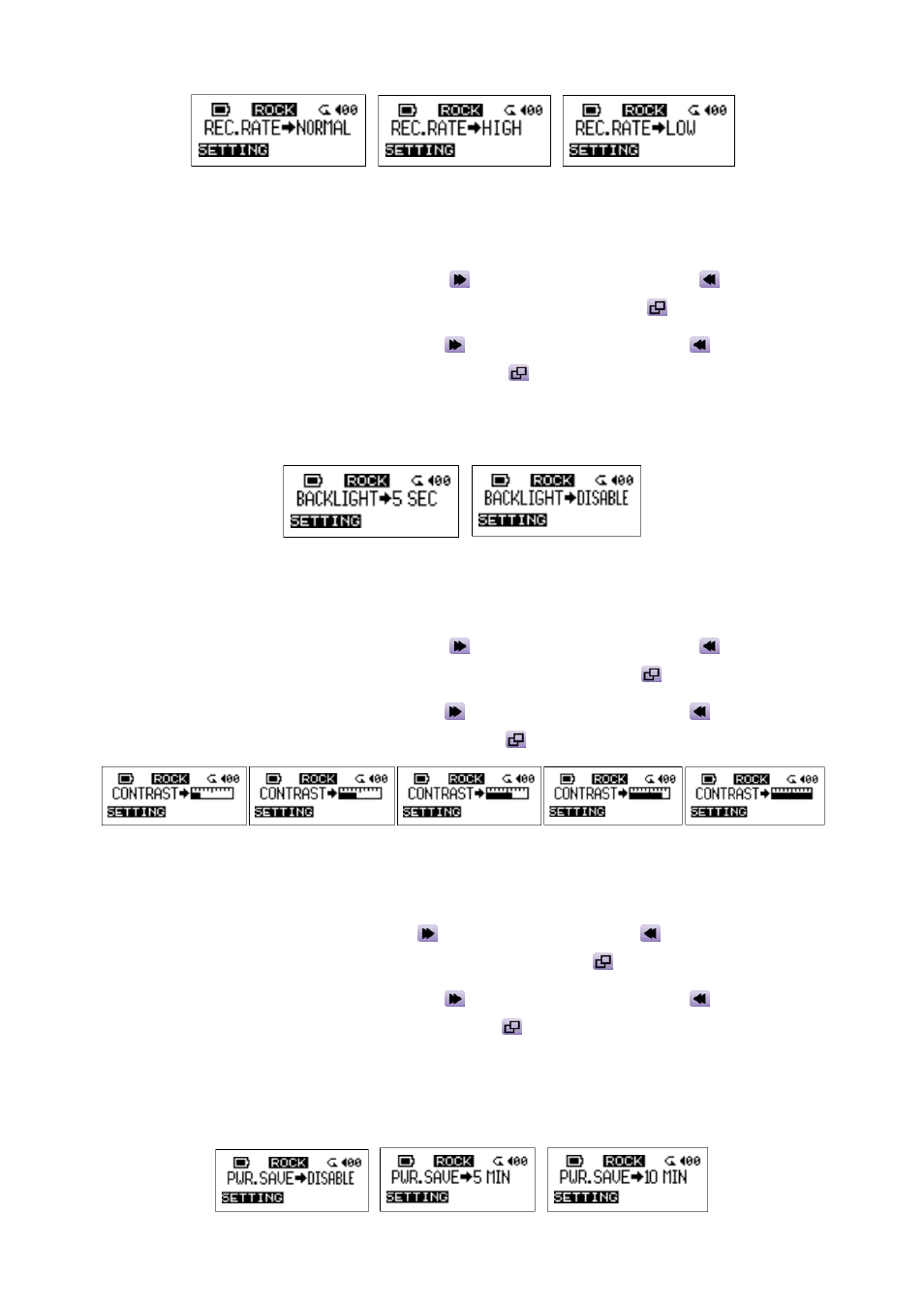
14
Backlight
Set a time for the backlight to turn off automatically.
1. Push the Joystick to the right (Next)
or to the left (Previous)
to select the
BACKLIGHT icon in SETTING, and then press the Joystick inwards
to enter.
2. Push the Joystick to the right (Next)
or to the left (Previous)
to change the
BACKLIGHT setting. Press the Joystick inwards
again to select the change.
3. If you select 5 SEC, the backlight will have a delay of 5 seconds. If you select DISABLE, the
backlight will never turn on.
Contrast
Set the contrast of the LCD display.
1. Push the Joystick to the right (Next)
or to the left (Previous)
to select the
CONTRAST icon in SETTING, and then press the Joystick inwards
to enter.
2. Push the Joystick to the right (Next)
or to the left (Previous)
to change the
CONTRAST setting. Press the Joystick inwards
in again to select the change.
Power Save
Set a time to turn off your JetFlash automatically.
1. Push the Joystick to the right (Next)
or to the left (Previous)
to select the POWER
SAVE icon in SETTING, and then press the Joystick inwards
to enter.
2. Push the Joystick to the right (Next)
or to the left (Previous)
to change the
PWR.SAVE setting. Press the Joystick inwards
again to select the change.
3. If you select 5 MIN or 10 MIN, the JetFlash will turn the power off automatically after 5 or
10min, respectively, of idling (not playing music). If you select DISABLE, the JetFlash
always be on.
