Component video) and a vcr – Toshiba 65HC15 User Manual
Page 13
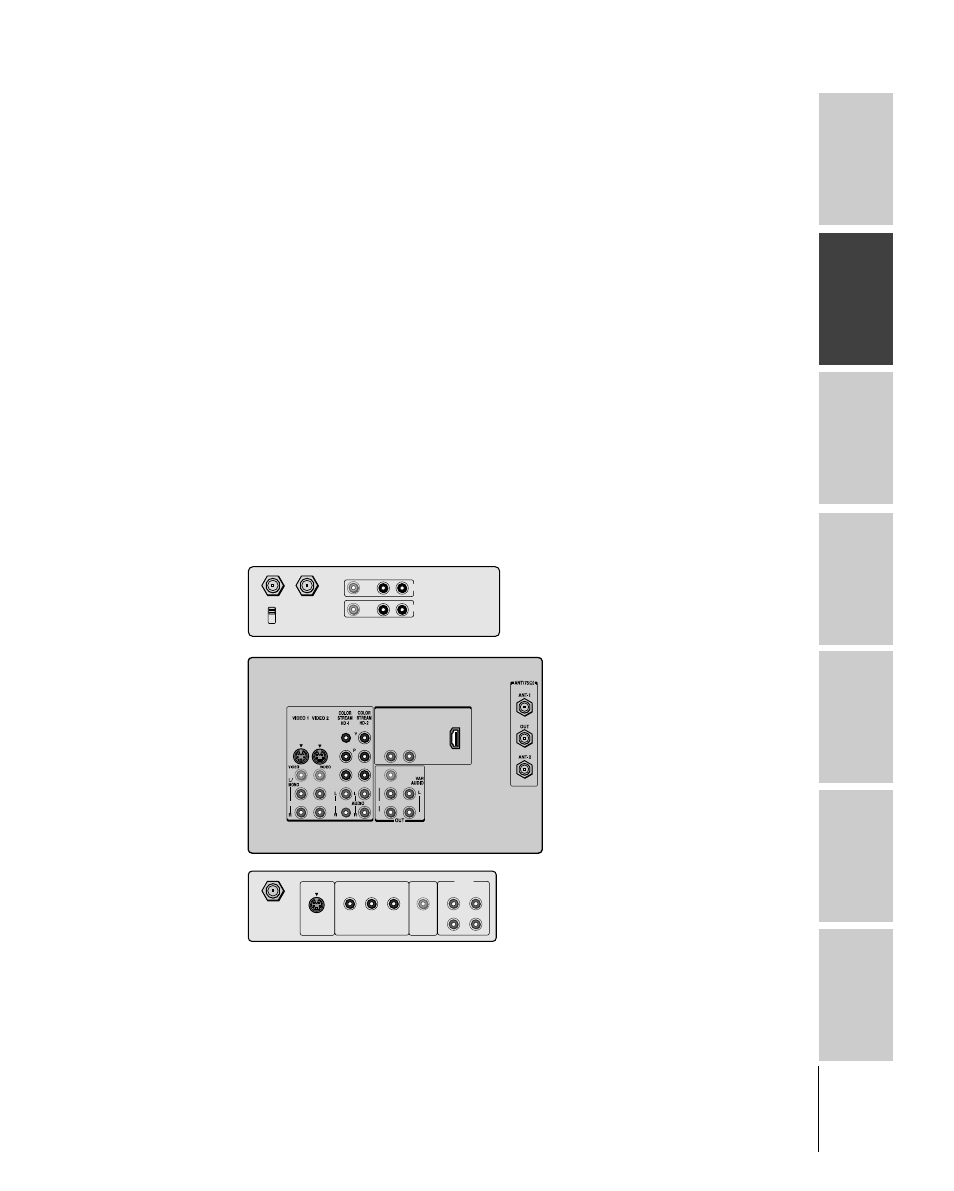
Intr
oduction
Connecting
y
our Monitor
Using the
remote contr
ol
Setting up
y
our Monitor
Oper
ating y
our
Monitor
Appendix
Index
13
(E) 65HC15
Connecting a DTV receiver/set-top box with
ColorStream
®
(component video) and a VCR
This connection allows you to watch DTV (digital TV), VCR, and
TV programs, and record DTV (composite video only) and TV
programs.
Your monitor has ColorStream (component video) inputs.
Connecting your monitor to a DTV receiver with component video
inputs can greatly enhance picture quality and realism.
– To watch a DTV program, select ColorStream HD2 on the
monitor.
– To record and watch the same TV program, tune the VCR to the
channel to record, and select VIDEO 1 on the monitor.
– To record one program while watching another, tune the VCR to
the channel to record, tune the DTV receiver to the channel to
watch, and select ColorStream HD2 on the monitor.
You will need:
• two coaxial cables
• two sets of standard A/V cables
• one pair of audio cables
• one set of component video cables (one S-video cable for a DTV
receiver without component video; see notes at right)
IN from ANT OUT to TV
CH 3
CH 4
VIDEO
AUDIO
L
R
IN
OUT
VIDEO
OUT
S-VIDEO
AUDIO
COMPONENT VIDEO
OUT
L
R
L
R
P
R
P
B
Y
Satellite IN
