Beyond microwaving 41 – Toastmaster WBYMW1 User Manual
Page 42
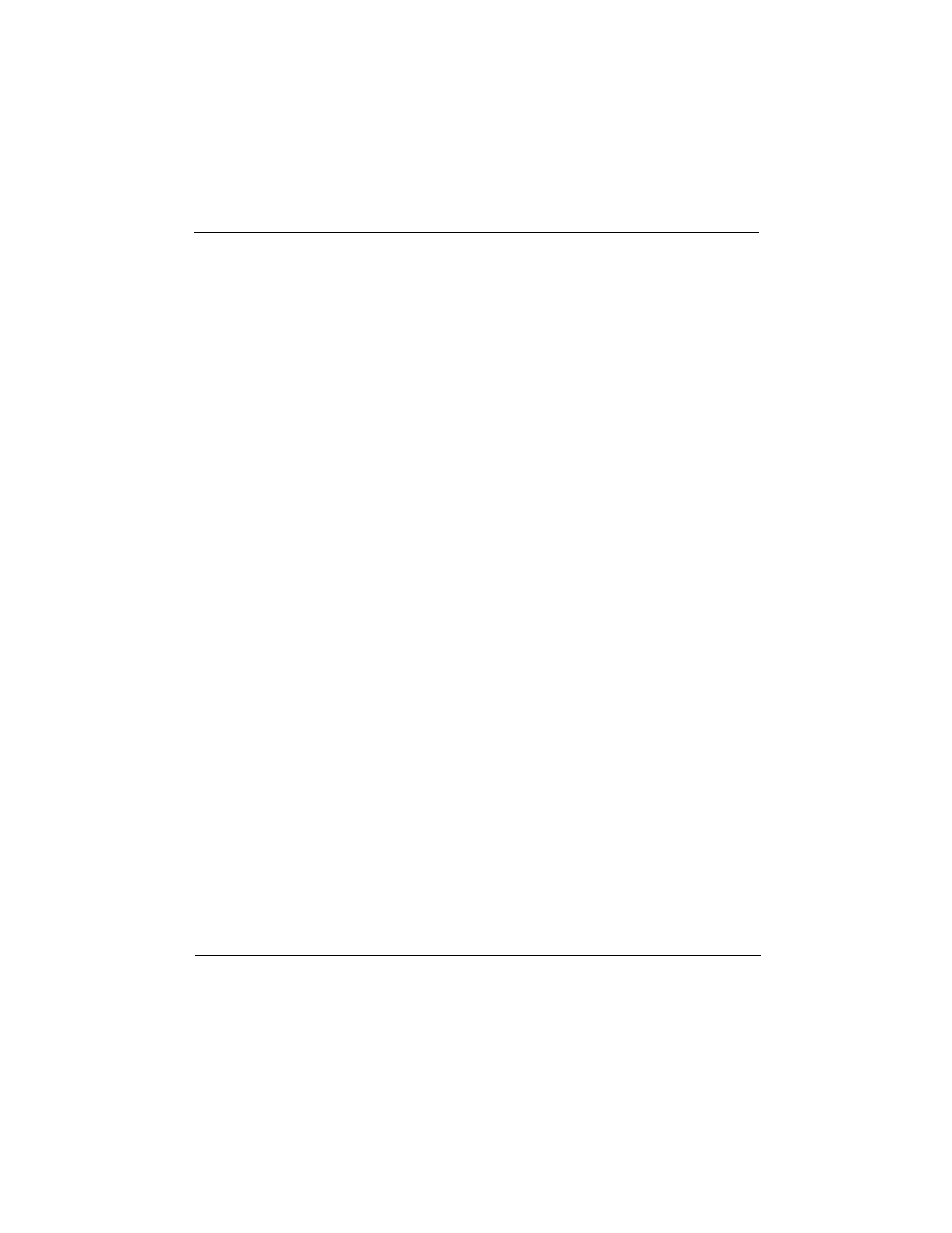
Beyond Microwaving
41
3. Press the POWER button to select the power setting. P 10
will appear in the display window. Pressing POWER repeat-
edly will reduce the power setting one level at a time from P
10 (highest) to P 1 (lowest).
4. Enter the desired cooking time by pressing the digits on
the number pad.
If Two Stage Microwave cooking is required, enter the second
power level and cooking time. If it is necessary to perform any
step such as stir, turn, uncover etc., it will be necessary to man-
ually stop the oven at the appropriate time and do so. It is not
possible to program in a pause (stir) feature using the Learn
Feature.
5. Press the LEARN button to save the cooking program.
The next time you scan another package of the same food, the
oven will recognize the barcode and automatically program
itself to cook the food according to the instructions that you
entered.
Removing a learned recipe from the microwave memory:
1. Press LEARN. The red light at the end of the scanning
wand will illuminate. The Learn and Scan icon will blink on
the display.
2. Scan the barcode on the package.
3. Press the LEARN button again to erase the cooking
program.
The next time you scan another package of the same food, the
oven will display the NOT IN MEMORY message.
